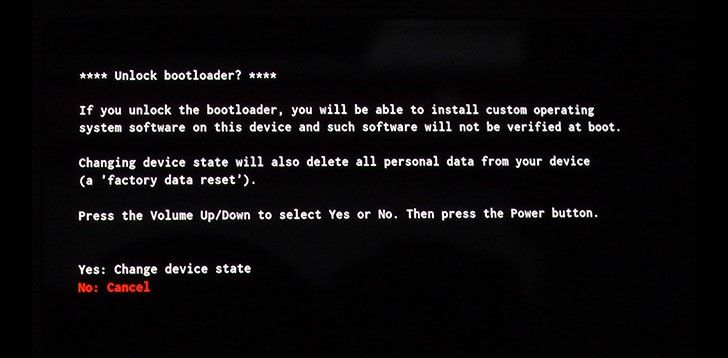Earlier this week the super-skinny Dell Venue 8 7840 was given its Android 5.1 update. It looks like the firmware developers left in a goodie for power users: the new "OEM Unlocking" option in the Developer Options menu, first noticed on the latest round of Nexus devices when Lollipop 5.1 was going out earlier this year. According to an Android Police tipster and multiple posts on the XDA-Developers forum, this allows end users to easily unlock the bootloader of the tablet, something that wasn't a simple process before.
To unlock the bootloader, you just need to go through the familiar steps that are shared across most Nexus and "developer" devices: install Fastboot on a PC, make sure you've got the right drivers, connect the device, reboot into fastboot mode, and execute the command "fastboot OEM unlock." The only difference is the addition of the prerequisite manual switch in the Developer Options menu when Android is booted. Data is wiped upon unlocking, just like a Nexus device. XDA posters report that the Venue 8 7840 also requires a confirmation press of the power button every time the unlocked tablet boots up, but that's a minor issue.
Screenshot credit: BigRedd
The Venue 8 7840 hasn't gotten a lot of aftermarket developer attention so far, so the only thing users have been able to do is get a basic root path for the new Android 5.1 build. Perhaps with this new OEM unlock solution, someone will get a nice custom recovery and a few tweaked ROMs going for Dell's unique hardware.
Source: XDA-DevelopersThanks: BigRedd