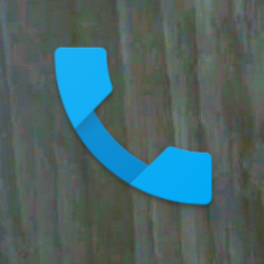Android M has a lot of cool new features, and we're working hard to highlight as many of the good ones as we can. In this post, I'm going to quickly go over some of the changes we're seeing in the stock dialer app, which actually got a bit of a refresh all around.
First up, space is being used more efficiently, thanks to the most recent call card no longer being a thing. Previously, in Lollipop, the dialer would display a dismissible card with your last call, showing things like call back, add to contacts, and send SMS. This used a fair bit of screen space, and on Android M, that card thing appears to be gone.
Left: L, right: M
Instead, going to recent calls (by the way - the text descriptors are gone, you have a star, clock, and contacts icon) and tapping on a call gives you an expanded list of options - create new contact, add to existing contact, send SMS, and view details. This new UI basically seems to replace the card by combining it with the old expanded call view.
When you go to the contact screen now, something handy happens, too - the dialer FAB is replaced with an add contact FAB. Which makes sense. Because why would you go to your contacts then dial a number? Duh.
The speed dial manager appears to be gone (I think, at least - it's not in the 3-dot menu), and settings for the dialer have been completely reorganized.
Left: Lollipop, right: M
While nothing in the M preview is totally final, the dialer looks like it's one of the stock apps that's received a bit more organizational (as opposed to visual / functional) attention, which is good, because it's always been kind of a pain to navigate and use. It's not the most exciting stuff in the world, but hey, these thing we use are phones after all.