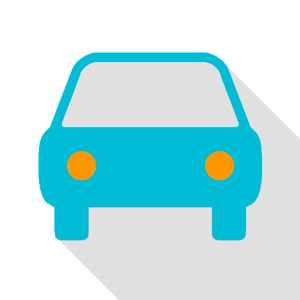Even though many of Waze's features for traffic and incident reporting have been implemented in Google Maps over the past months, the standalone app remains available for those who prefer it and have grown used to it. However, while Google Maps integrates with Google Now and has handy homescreen shortcuts, Waze still lacks an easy way to launch the app directly into a search or navigation. That's the shortcoming that Shortcuts for Waze aims to solve.
The app only integrates with the Shortcut creation menu on your homescreen (and in other apps that make use of it) and lets you pick a destination to create a direct shortcut for it. You can toggle auto-navigation on, in which case tapping the shortcut will tell Waze to take you there, or leave it off to simply perform a search inside the app. Shortcuts can be named appropriately, and can lead you to specific places as well as general categories such as gas stations, drug stores, parkings, and more.
Shortcuts for Waze is free in the Play Store so you can download it and easily make your way home, work, or any other place you frequently visit.