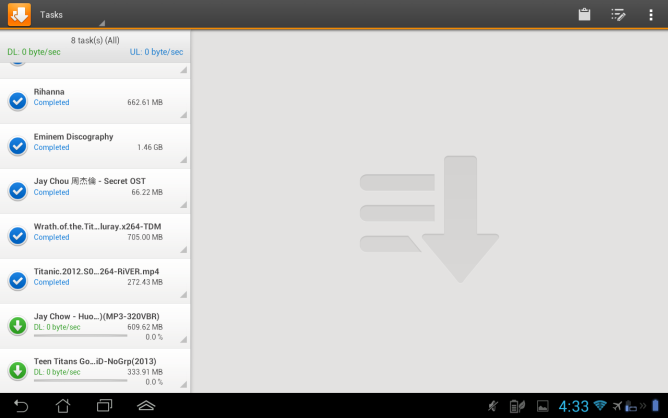Synology, purveyor of network attached storage, has brought updates across the range of their Android interfaces for their products. Perhaps most interesting and useful is the latest update to DS photo+, which now allows you to stream photos and video via Chromecast or DLNA from your Synology NAS. If you utilize the private cloud setup offered on many of their devices, this could allow you to take your personal media to work, friends, or wherever else you may want to go.
The best way to ensure legacy support? Use Android 4.1 in your test device! Listening to Ne-Yo hits from 2012 really helps, too.
One of the things Synology tries to do with their storage products is offer the ease of use of mainstream cloud providers - like Google Drive - with the benefits of owning your own hardware. While things like the ability to send your photos and videos to a television through a Chromecast or with DLNA might not seem like top priority features, they are important for keeping feature parity with competing cloud services.
Here's the full changelog for DS photo+:
- It's now possible to view photos/videos directly on a Chromecast/DLNA TV
- Added a date picker to the Timeline to easily navigate to a specific date
- Double-tapping photos now zooms into a photo
- The quality setting now applies to downloaded photos
- Fixed an issue where the Photo Backup notification may not automatically disappear
- Minor bug fixes and usability enhancements
DS note is similar to Evernote or OneNote, except your musings are kept on your NAS. The biggest change in the latest update, in my biased, Galaxy Note-owning opinion, is the ability to handwrite and draw. Here's the full changelog:
- It's now possible to handwrite or draw inside your notes
The following features require Note Station 1.1 Beta:
- Create and manage your To-do list
- Webpages can now be easily saved into a note with the Synology Web Clipper (available on Chrome and most native browsers)
- Manage notebook shelves (sub-notebooks)
- Minor bug fixes and usability enhancements
DS Cloud also gets an update, though there isn't anything too terribly interesting going on here. This is your general file manager to access your files away from your home network, much like the Google Drive or Dropbox apps. Changelog incoming:
- Provides compatibility with the latest Cloud Station package (for DSM 5.2 beta)
- Fixed a sync issue in subfolders of a non-admin user's home folder
- Minor bug fixes
Also getting a minor bugfix update is DS download, which allows you to remotely control and monitor the downloads coming to your NAS. This even includes torrents, though I'm sure you will keep it strictly legal. I mean, look at the Play Store photo; "Eminem Discography," Wrath.of.the.Tit...luray.x264-TDM," and the rest are clearly on the up and up.
- It's now possible to select files from within a torrent (Download Station 3.5-2923 Beta or later required)
- Minor bug fixes and usability enhancements
DS audio, the client for playing music stored on your Synology NAS, gets a handful of refinements:
- Added an equalizer
- Playlists can now be downloaded
- Play/add folder recursively by including subfolders (Audio Station 5.4 Beta required)
- Support for CUE sheets (Audio Station 5.4 Beta required)
- Minor bug fixes
Finally, DS file has been updated. This is the app you use as a file browser when connected to the same LAN as your NAS. That is, DS file does not require any sort of cloud setup to use. It can also do some of the basic functions of other apps, like photo and video viewing. The changelog:
- It's now possible to eject USB drives connected to the DiskStation
- Download tasks can now be automatically resumed when you reopen the app from the background
- Entire folders can now be uploaded to the DiskStation. Minor bug fixes and usability enhancements