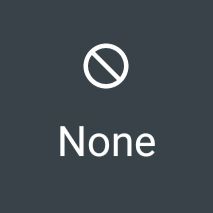When Android 5.0 introduced the new convoluted detailed notification and volume settings, it did one thing that annoyed a lot of users: it removed the option and the possibility of having a true silent mode, where the phone wouldn't ring or vibrate, but the notifications would still trigger the LED notification light, and the alarms would ring normally. You had your choice of "None," which didn't blink the LED nor sound the alarm, or "Priority," which still let some things through but required a tedious setup.
In Android 5.1, the 2 issues of the "None" mode are fixed: we already found out that you can set a deadline to your notification interruptions until the next alarm, and now a Reddit thread has confirmed that the LED light will blink for notifications even on that mode. So if you like keeping your phone muted at work, on your desk, or in certain conditions, but still want to see if you have new notifications awaiting simply by glancing at the device without turning it on, you can now do so. And if you choose "Until next alarm," your alarm will actually ring.
The problem, obviously, will be for people who want a complete no-notification no-anything mode. If you sleep with your phone on a wireless charging pad or a vertical dock, the blinking notification light will annoy you immensely. I guess Google needs to add one more round of settings to its volume and notification panel for that... or you can use LightFlow.
Also worth noting that if your phone's LED notification didn't blink for missed calls previously, it will do so on Android 5.1. And these changes obviously only affect phones on AOSP Android and with a notification LED. OEMs usually have their own flavor of LED light settings (LG for example lets you turn it off separately) so you'll have to wait and see what your manufacturer will do with these settings once it updates your firmware to 5.1.
Source: Reddit
Thanks: atl4ntis