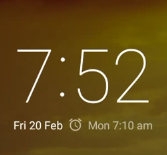In case you haven't noticed, we love tiny details that make our everyday lives as Android users better. (And really, in case you didn't notice that, I'll show you the door — it's that X button next to the tab title up there in your browser.) Our friendly Android 5.1 tipster Ramit Suri loves them too, so much in fact that he noticed a teeny tiny detail on the lockscreen.
In Android 5.0, if you open the Quick Settings panel (henceforth referred to as QS) from the lockscreen, you would have to swipe the QS closed, then swipe again to unlock. In Android 5.1, if you have QS open on the lockscreen, you only need to swipe from outside the panel and it will close and unlock the phone simultaneously. One small swipe for a finger, one big unlock for smartphones. I'm pretty sure that's the original quote.
Here's the demo, but you'll have to brace yourself for this one because it shows a lot of things successively.
Let's run down the important bits in detail:
- 1 sec: regular swipe to unlock.
- 5-11 sec: phone locked, QS panel open, swiping from outside will close it and directly show the PIN entry to unlock without the need for a second swipe.
- 12-13 sec: phone locked, QS panel open, swiping from inside will simply close it without triggering the PIN unlock.
- 14-16 sec: like the third step (5-11).
- 27-31 sec: phone locked, QS panel open but this time with face detection not disabled. Swiping from outside closes it and completely unlocks the phone in one swift motion.
It's the little things, really.
Thanks: Ramit Suri