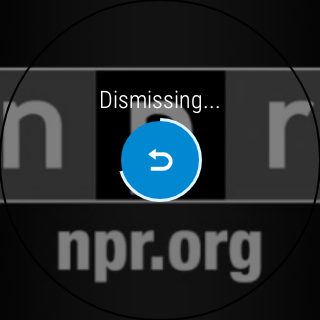One of the new features we were promised to see in Android Wear 5.0.1 is the ability to retrieve a dismissed notification. Prior to this version, if you received a message, an app notification, or had any other card type appear on your watch, swiping it to the right would dismiss it with no option to get it back. Whether you swiped by mistake, or you did it and then remembered that you forgot to check or act on something in the notification, you ended up having to fish your phone and manage things there. 5.0.1 introduces a way to quickly undo the latest notification dismissal and save you all that trouble.
There are two different ways to trigger the undo action, and it all depends on whether you have other notifications awaiting or not. If you have cleaned out your notifications, swiping from the bottom of the screen up will reveal the last dismissed one with a countdown and an undo button. You tap that button or swipe to the left to retrieve your notification — both ways are demonstrated in the .gif below. If you don't do anything, the countdown will finish and you will return to the watch face.
[gfycat data_id="EthicalPleasingCommabutterfly" data_autoplay=true]
If you have more notifications that have surfaced below the last dismissed one, you swipe from the top of the screen down to get the undo action. This reversed gesture will make more sense once you perform it on your watch, as it feels a bit like dragging back the old notification.
After a bit of testing, it seems to me that the undo option is only available for a very short period of time. You'll have to act quickly if you noticed you removed a message by mistake, otherwise it's back to getting the phone out and delving for the trigger app there.