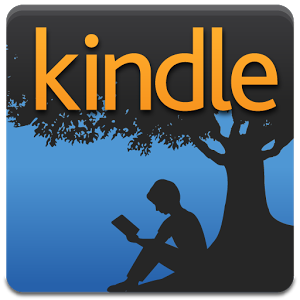When the time comes to shop for ebooks, Amazon's Kindle Store is one of the first online destinations that comes to mind. Likewise, Audible, a company now owned by Amazon, is an easy recommendation for audiobooks. Thus far, people who own both the ebook and audiobook versions of a novel have had to hop back and forth between mobile apps to switch between the two.
Reading a book using the Kindle app vs listening to it via Audible.
Now an update is rolling out to the Kindle Android app that should make the experiences play along more nicely. It will offer users the ability to switch between the Kindle version and the audiobook version of a book without leaving the app, assuming they own both copies.
Listening to an audiobook via the Kindle app following the update.
While this is the primary new feature, it's not alone.
What's new:
- Switch between reading and listening when you add audio to a Kindle book
- Jump directly to previous locations from the progress bar
- Copy a word or phrase, paste into another program
- Multi-color highlights
- Improved notifications
- Improved cross-device sync
Here's a link to try the update out firsthand.
Kindle Reading Apps Now Even Better with Audible Integration—Switch Between Reading and Listening Without Leaving the App
Whispersync for Voice lets you start reading while you’re at home, switch to listening on your commute—now with just one tap
Audio upgrades to Kindle books are available from Audible for as little as $0.99, with upgrades to bestsellers available for as little as $3.99
June 10, 2014 09:08 AM Eastern Daylight Time
SEATTLE--(BUSINESS WIRE)--(NASDAQ: AMZN)—Amazon today announced that Kindle for Android and Kindle for iOS are getting even better, with a free software update that builds a seamless listening experience right into the app. With Whispersync for Voice, recently called “Amazon’s killer new app for books†by the Wall Street Journal, the Kindle app now lets you switch instantly between reading a Kindle book and listening to the companion audiobook from Audible—all with just one tap, without leaving the book.
“We’re working hard to help customers find more moments each day to enjoy a great book,†said Russ Grandinetti, Senior Vice President, Amazon Kindle. “Integrating professional narration into our Kindle apps means you never have to put down a favorite book—start reading at home, get in the car and simply tap a button to continue listening without losing your place.â€
“We continue to hear from a growing number of Whispersync for Voice converts who tell us the innovation has profoundly changed the way they read—in fact, switching back and forth between reading and listening has become their preferred way of experiencing stories,†said Audible founder and CEO Donald Katz. “And the feature has gotten easier and easier to use, as this exciting integration into Kindle apps attests.â€
Professional narration is available for more than 45,000 Kindle books and growing—including popular best-sellers from an array of genres. You can easily add professional narration to your favorite Kindle books with one click using Matchmaker (www.amazon.com/matchmaker), a service that scans your Kindle library to find which of your Kindle books have a companion Audible version available. Audio upgrades are available for as little as $0.99, with upgrades to bestsellers like the Outlander series and The Hunger Games series available for as little as $3.99.
To learn more about the Kindle apps, go to www.amazon.com/kindleapps. Download the new version of the Kindle app from Apple Appstore, Amazon Appstore for Android, or Google Play today. Learn more about Whispersync for Voice at www.amazon.com/wsv.