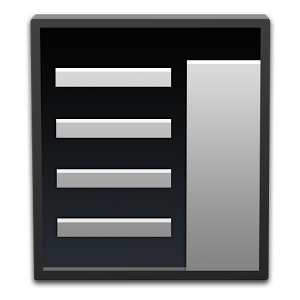Action Launcher developer Chris Lacy has rolled into the latest beta a feature that just appeared in Nova Launcher two days ago. After signing up for the beta and getting everything good to go, just hop over into the app's settings to toggle the feature on. From then on, you can say "OK Google" from the homescreen to have it pull up a Google search a la the Google Now Launcher.
That's not all the beta has up its sleeve. There are other visual tweaks buried in the settings, such as the option to enable the Roboto Condensed font and controls over where text labels are displayed. Users can also double-tap empty space on the homescreen to put the phone to sleep.
Chris Lacy uses the Play Store to manage the app's beta. For those unfamiliar with the process, here are his instructions.
Assuming you have bought the app, installing the beta is simple (note: you must sign up with the same account that was used to purchase the app):
- Join the Action Launcher Google+ Community.
- Opt in to the beta group on Google Play.
- Update to the latest beta via the Play Store app the way you would any normal app.
Update: You need a device with Android 4.4 for the "OK Google" hotword to work. If it doesn't work for you with the Google Now Launcher, it won't work here.
Source: +ChrisLacy