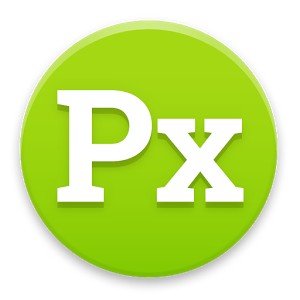Adobe has crammed more features into Photoshop on the desktop than most people will ever use, but you can make use of at least one of the features you're (probably) overlooking with Pixl Preview. This app plugs into Photoshop's remote connection system to act as a second-screen preview of your designs.
Pixl Preview doesn't require any additional software on the desktop side – just open the remote connection menu in Photoshop CS5 or higher and set it up. The app guides you through the process fairly well. Once you're connected, you get a live preview of the image you have up in Photoshop. It also uses immersive mode on Android 4.4.
Mirrored from Photoshop
This app plugs into the Android sharing menu so you can send an image directly to Photoshop from Android. There is an option to send the image as "high quality," but I haven't seen any real difference in testing. This is also just the initial feature set. The developer promises more is coming, but it's all free right now.