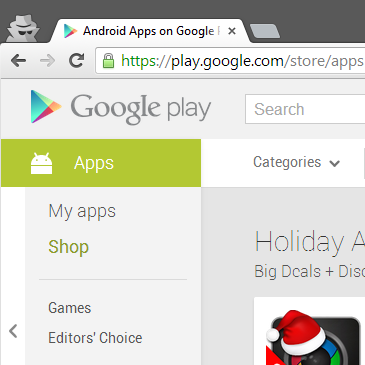If you've perused the Google Play Store on the web in the last few days, you may have noticed something missing: the Action Bar, wherein you usually find the drop-down links to app categories, top charts, the Play Store settings menu, and other important stuff. We've noticed it too, and we've got no explanation. In addition to making it impossible to browse apps by category or popularity on the web, it's blocking access to the links to My Orders, Settings, and the Android Device Manager, at least from the main Play Store page.
The bug is cross-browser, though I've noticed that the "collapse" behavior seems to take a little longer in Internet Explorer than in Chrome. Strangely, the bar re-appears once you log out or go into Incognito mode. Observe:
The Play Store's Action Bar returns if you browse for Movies, Music, Devices, or Newstand items, but it's gone again when you look for books. (Obviously your mileage may vary with this behavior.) We don't know when this strange bug started appearing or why - maybe Google is working on the back end and simply hasn't noticed yet. In the meantime you can see your Play Store orders by going to this address, where you can also see the Settings and Help buttons. Again, that's on my PC and my browser - the site's behavior may change based on your location and setup.
The Android version of the Play Store seems unaffected, so if you're used to browsing solely on your device, feel free to disregard this post.