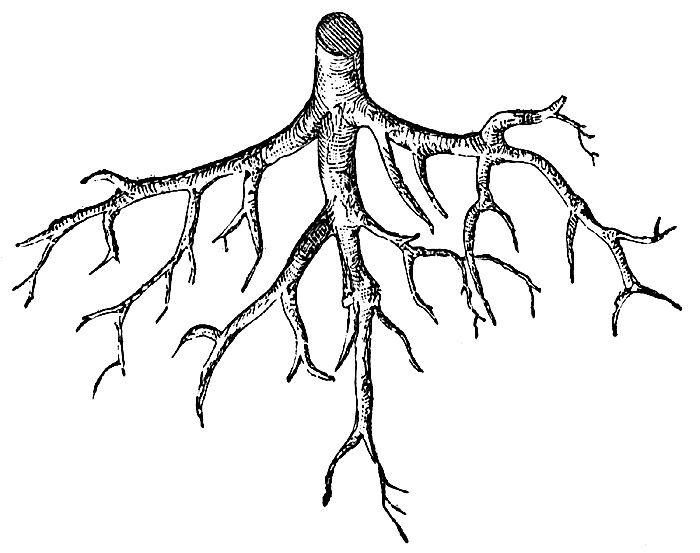Give the community enough time and almost any device can be cracked open, no matter how determined a carrier or OEM is to keep it locked down. The Verizon Galaxy S4 has proven a tough nut to crack, but a new root method is much less convoluted than previous ones. Just flash a kernel, run some tools, flash again, and you're done! Well, it's a little more involved than that, but not much. Here's how you do it.
First up, grab the necessary tools:
- Samsung Official USB Drivers - Link
- ODIN v3.07 - Link
- VRUAMD2 Pre-release Kernel - Link
- VRUAMDK Stock Kernel - Link
- Motochopper Root Exploit Tool – Link
ODIN is a tool used for flashing firmware and kernels on Samsung devices. If you've ever modded a Galaxy phone before, you probably used ODIN at least once (Windows-only, by the way). It's always a good idea to check that your device is properly detected by the computer before you get started. Samsung's USB drivers should work on most Windows systems, but you might try Koush's universal driver if all else fails. The next step involves flashing a pre-release kernel to the device using ODIN:
- Boot phone into ODIN mode (See here for how-to)
- Flash the VRUAMD2 Prerelease Kernel using ODIN v3.07 (See here for guide on flashing)
- Boot back to Android and verify everything is still working and kernel has flashed successfully
Next, you'll root the device using Dan Rosenberg's Motochopper exploit. This won't work without the modified kernel installed, so don't try running it stock. Samsung blocks root at the kernel level as a security measure. Here's how you run the root exploit:
- Verify in Security settings on your device that "Unknown sources" is checked
- Verify in Developer options on your device that "USB debugging" is checked
- Verify in Developer options on your device that "Verify apps via USB" is unchecked
- Connect your phone to the computer and open "Run.bat" file from the Motochopper folder (wherever you extracted it to)
- If successful, after your phone reboots, open SuperSU app and let the binary update itself to the latest (very important)
- Once complete, open a root application and verify that it's able to access root properly
At this point you should have root, but it's a good idea to restore the stock kernel. Running with a mismatched ROM and kernel can cause issues. Do the following:
- Boot phone into ODIN mode (See here for how-to)
- Flash the VRUAMDK Stock Kernel using ODIN v3.07 (See here for guide on flashing)
- Boot back to Android and verify everything is still working and kernel has flashed successfully
- After your phone boots back to Android, you should now be fully rooted and on the original stock firmware
That's it! Your Galaxy S4 is now rooted. Plenty of folks have confirmed this process works, so give it a shot if you dare. It almost goes without saying, but flashing things to your phone is an activity you undertake at your own risk. Be safe!
Note: This root is made possible by the hard work of sextape (kernels), djrbliss (Motochopper), cnlson (file hosting), and ChainsDD (Superuser).