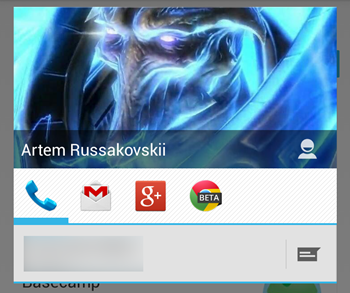The new Google Messenger is real! It's not called Babel, or Google Talk, but "Hangouts." It also isn't the unified messenger we've all wanted - maybe it will be someday, but Hangouts is strictly a Google Talk replacement - there's no SMS or Google Voice integration.
What Hangouts does have going for it is that it is really pretty. It supports group messaging, pictures, video chat, and even has read receipts! Hangouts completely replaces Google Talk, so if you have a fondness for the past, say your goodbyes before you update. Let's take a look:
The Hangouts List
This is the "front page" of Hangouts. It shows currently open Hangouts and Hangout requests. It's sort of like a chat inbox. Just like Gmail, you can swipe away Hangouts to archive them. Tapping on one will join it.
When you are in a Hangout, you can swipe back or press the up button to get back to this screen, which makes for a lightning-quick way to jump between Hangouts.
Adding People
The plus button in the top right will start a Hangout, and you can add however many people you want. Everything pretty much looks and works the same regardless of the number of people, except that you can add additional people to an in-progress group chat, but not to a one-on-one chat, those are private. You can also add entire circles to a group chat, which is handy.
The traditional, single-person instant message use case is where things start to fall apart, though. It's very, very odd starting a one-to-one instant message by selecting people with a "checkmark" UI. You tap on a name, which adds them to the list, and then you have to press the green "Message" button at the bottom. When every other messaging programs treats a contact tap as "start a message now," this feels very cumbersome.
I guess, ideally, you never archive the Hangouts with the contacts you talk to most, so you never have to use the "New Hangout" interface. That's what I'll be doing.
Chatting
Things are very cool once you actually get in a Hangout. Messages pop up in little card-style boxes, and there is full support for in-line images.
The coolest feature is the little avatars at the bottom of the window, which act as read receipts and show a variety of status functions. A fully colored picture means that person currently has the Hangouts window open. A faded picture means the person has Hangouts closed, and has read the conversation up to the location of his picture, and an ellipsis means the person is currently typing.
Everything is beautifully animated. When someone is typing, their ellipsis hops up and down, and panels and pictures slide all over the place. It's an extremely slick app.
Video, Pictures, And Emotes
The video call button will kick you out to the standard G+ interface, and invite others to join. It also displays a nice green bar over top of the chat letting you know that you're missing out on the fun.
The camera button will pop up the dialog in the middle screenshot. You can take a photo on the spot or upload one from the Gallery. The Android app doesn't support animated gifs, though.
The smiley face will open up a ridiculously huge list of emoji. In an attempt to make this list semi-manageable, things are loosely organized into tabs. I have no idea what the categories are supposed to be, though.
Notifications And Settings
There isn't too much more to hangouts than that. The Hangouts list will show a preview of the latest text or picture, and so will notifications. The menu button will let you snooze all Hangouts, which lets you turn off notifications for a certain time period.
The settings are pretty standard, except for the crazy "confirm phone number" button in the settings. Hangouts doesn't use your phone number for anything, so why does it want to know my phone number?
...How Do I Tell If Someone Is Online?
There's actually no way to tell if someone is online in Google Hangouts - there's no online presence information of any kind. Google Talk had different colored dots for friends with idle, or busy, or online statuses, and Hangouts just has nothing. That's a big step back from Google Talk and pretty much every other IM app out there.
This makes hangouts significantly less informative than Google Talk. How can you forget such a basic feature?
And while we're on the topic of insane things that the Hangout Team has managed to forget: There's no way to start a Hangout from the People app or a People card. The profile icon also don't bring up People cards. It's like they totally forgot about the People app. (Thanks to Ananya Gupta for spotting both of these)
Android Messaging Is Still A Mess
At the end of the day, Hangouts replaces one app: Google Talk. Maybe, hopefully, Google+ Messenger will be removed in the next G+, update, but for right now it is still on our phones. Hangouts doesn't integrate SMS or Google Voice in any way, so, at best, Android is down from 4 IM clients to 3.
As much as I would like to gush over a new Google product, Hangouts is a disappointment, there's really no other way to put it. It's a much, much nicer Google Talk, but that's all it is, another instant messaging client. The lack of SMS and Google Voice integration means Google hasn't solved the primary problem with their messaging apps. The lack of online presence is really annoying, and actually make the friends list less functional than Google Talk's. The biggest change over Google Talk is that your iOS frenemies can now get in on the action too, but back in Android land, we are still all waiting for our unified messenger.