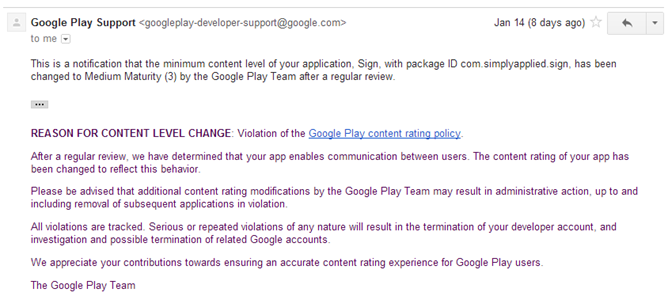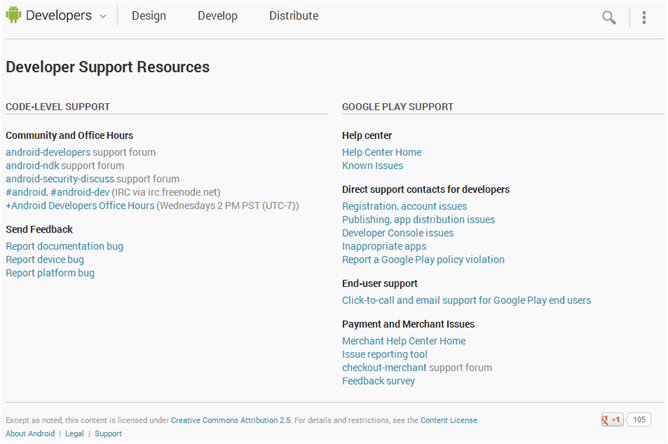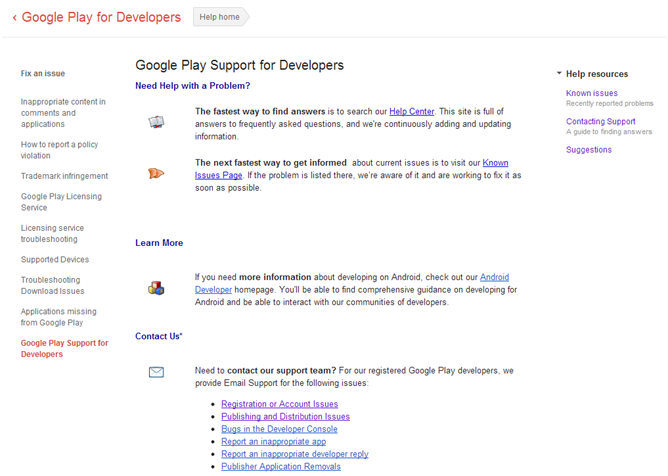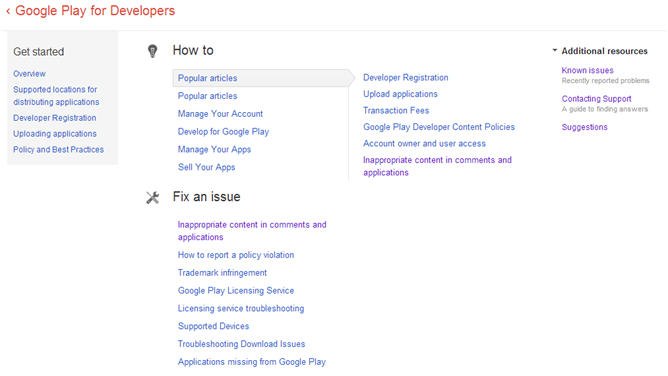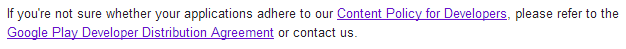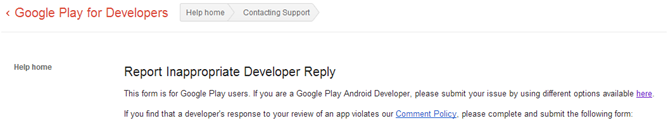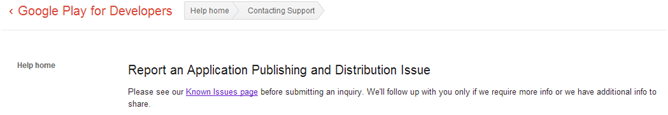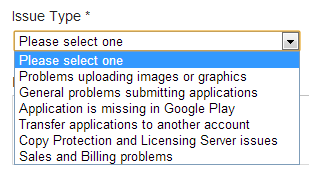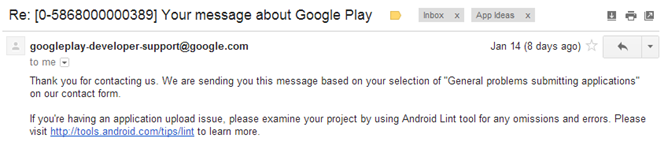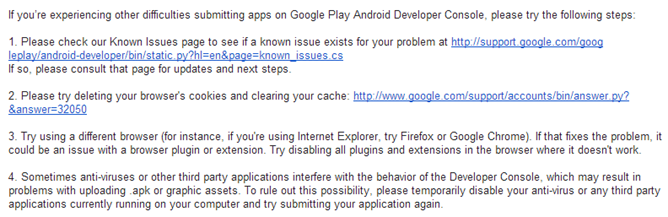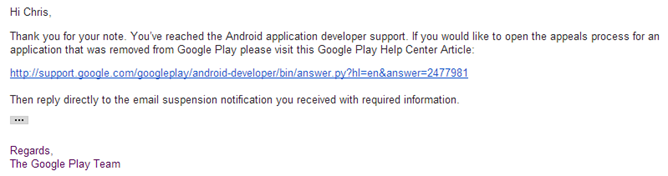The following is a guest post and an open letter to Google from Simply Applied, the makers of apps Sign and CritiCall. It was written by Chris H and Peter V, the developers on the Simply Applied team.
--
To put it plainly, Google’s Developer Support is awful. It’s entirely faceless, avoiding human contact like a recluse living under Uluru in the Australian Outback – its almost enough to long for the days of, “Press 1 for Billing” phone menus. “Developer Support” relies almost entirely on you helping yourself and if something goes wrong in the process you’re forced into a near insanity-inducing endless cycle of self-help. Our company experienced the worst of it in a recent incident involving the Content Maturity Rating of one of our apps, Sign - don’t get too excited, there’s no nudity in our apps. Names haven’t been changed to protect the innocent because Google’s Developer Support is a crime.
Google, at its heart, is an information and advertising company. Neither really lends itself to providing customer support, and a quick search of the internet will show a relatively low level of satisfaction with people who have attempted to resolve issues using Google’s so-called support. This is in contrast with people’s relatively positive experience with using Google’s products and services.
Google relies heavily on automated self-service – an extremely low price customer service option that can handle quick and easy questions and problems relatively well. Think of it as an advanced FAQ with specific instructions. The problem that has arisen in the last couple years is that Google has greatly expanded its products and services, increased its user base (especially with Android), and moved into hardware sales with its Nexus line of products. Despite this shift in corporate strategy, Google continues to rely on a relatively outdated method for providing customer support to increasing levels of customer dissatisfaction.
Even more concerning is that Google’s Android, which is dramatically gaining market share around the world as the mobile OS of choice, is heavily reliant on a vibrant developer community which helps drive interest in the Android ecosystem. Though these developers are vital to the success of Android, Google relies on the same self-help approach for supporting its developers. As our company’s recent experience highlights, this is woefully inadequate. Google needs to make significant changes in its approach to both customer and Developer support.
Google used to have a forum for Developer Support which at least offered the opportunity that a Google staffer would read your comment or question and respond. However, Google ended the Android Developer Support Forums in late-2011. Google has since created an Android Developer Group in Google Groups; however, the focus of that Group is to “Discuss developing Android applications using the Android SDK. Get help with troubleshooting apps, advice on implementation, and strategies for improving your app's speed and user experience.”
To the extent that a developer has an issue with non-technical, app distribution, or Developer Console issues, there are links directing to Google’s developer pages, which provide information about developing apps for Android, but do not readily appear to provide any developer support. Having submitted questions on the old Google Forums without receiving any response, this is not what I would consider as “support.” Further, almost all replies appear to be by other developers, so instead of providing actual support, Google is creating more work for developers by having them resolve other developer’s problems. A clever solution, but not actual support.
While this article focuses on Google’s developer support, many of the same frustrations apply for Google’s customer support. I’ve suggested some ways Google’s Developer Support can help itself later in this article. Google should consider implementing these suggestions for both its Developer Support and regular Customer Support.
The Situation
A little while ago our company received the following notice from The Google Play Team stating that Google changed the content settings for our apps Sign to “Medium Maturity”.
Email Screenshot - January 14, 2013
With that, Google unilaterally changed the content settings from an “Everyone” rating to “Medium Maturity” and even removed the option to change the rating back in our Developer Console.
It is important to note the following frustrating points about the situation:
- We were never informed that our app content was under review;
- We were not given any specific information about why the unilateral change was made (beyond the general information provided in this email); and
- We were not given an opportunity to respond or reply to the change before it was made live in the Play Store.
Although Google has every right to do this (making this change without providing advance notice to the developer) under the terms of service that developers have to agree to, that doesn’t make it the right approach. Our app is essentially a speed dial app, among many other speed dial apps in the Play Store. Certainly you could set one of speed dial gestures to call your favorite 1-900 “contact,” but I’m pretty sure that isn’t why Google changed the Content Rating on our app. The change was likely made due to some sort of algorithm in place that automatically evaluated the permissions and description of the app. Regardless, our speed dial app now has the same content rating as apps containing hate, sexual content, and violence – a situation which could definitely impact our ability to sell the app and at the very least limits our potential customer base.
Developer Support – An Exercise in Self Help
So we immediately set about trying to correct this issue and stepped into Google’s world of Developer Support. The Developer Support page is basically a “self-help” page which provides a lot of links to information relating to common issues. In and of itself, this is not a problem. Certainly a large portion of the inquiries that Developer Support gets relate to these common issues and it would be a waste of resources to attempt all of these issues personally. The problem with the Developer Support (or lack thereof) is that it fails miserably when the issue you’re trying to resolve doesn’t fall cleanly into one of the four (yes four, as in 4) issues that Google actually lets developers contact them about. We’ll get to that later.
While this article focuses on the specific issue we have been dealing with, it applies to any issue that Google has not pre-determined it supports via e-mail. There is no option for any other method of contact, e.g., chat line, Google Talk, phone number, etc. After detailing what’s wrong with Google’s Developer Support and the frustrations with trying to resolve an “unsupported” issue, we’ll have five (5) suggestions for how Google Support can be improved.
Developer Support – Let Me Let You Help Yourself with That
There are apparently two main Developer Support home pages for Google’s Developer Support: Developer Support Resources and Google Play Support for Developers. I say “apparently” because after navigating around Developer Support, you’ll find much of the information to be repetitive, and therefore doesn’t flow intuitively. You’ll notice quite a few similarities between the information provided on the two pages – so why two separate pages?
Developer Support Resources, Website Screenshot – January 24, 2012
Google Play Support for Developers, Website Screenshot - January 14, 2013
Since I was looking primarily for Google Play Support, I started with Google Play Support for Developers. Under Contact Us, there is a brief description which reads, “Need to contact our support team? For our registered Google Play developers, we provide Email Support for the following issues:”. It then lists the six (6) specific issues for which Google apparently provides email support, none of which addressed the specific issue we were faced with.
So I looked at the next best options available: the Help Center listed at the top, and the Contacting Support link in the Help Resources menu on the right. The Contacting Support link doesn’t actually contact support or even take you to a page describing how you can contact support. Instead, it simply reloads the exact same Google Play Support for Developers page you are already on. So I tried the Help Center – “The fastest way to find answers….” So I tracked down the “Help” page, shown below.
Google Play for Developers Help Center Page, Website Screenshot - January 14, 2013
The Help Center is essentially the same information as the Google Play for Developer Support page with a different layout and several additional links for self-help options. The Contacting Support link under Additional Resources simply takes you back to the initial Google Play Support for Developers page. Not seeing our issue under the “Fix an Issue” menu, and not seeing further options for contacting support, I looked at the Google Play Developer Content Policies which provided a summary of the content guidelines and this gem.
Publishing and Distribution Issues, Website Screenshot - January 14, 2013
Wouldn’t you expect to find a link for “contact us”? Confused? So was I, and despite clicking through pretty much every link available, I wasn’t able to locate any other ways to contact Google than through the Contact Us options provided on the first page – which is limited to six (6) specific items.
The six (6) issues Google will let you “contact” them about are:
- Registration or Account Issues
- Publishing and Distribution Issues
- Bugs in the Developer Console
- Report an inappropriate app (wait, is this a Developer issue?)
- Report an inappropriate developer reply (definitely not a Developer issue)
- Publisher Application Removals
So out of the six (6) issues listed, only four (4) really address developer-related issues. Clicking on any of those six (6) items takes you directly to a form to fill out to contact Google specifically about that issue.
Report Inappropriate Developer Reply, Website Screenshot - January 14, 2013
Notice that while in the “Google Play for Developers > Help home > Contacting Support” page, it states, “This form is for Google Play users….” This seems inconsistent at best. There is a link to click if you are a developer and that link takes you directly back to the Help Center page where you can kindly go help yourself, or something like that.
So Google’s Support for Developers Page is somewhat confusing, redundant, and contains circular links which basically redirect you to the same two main Help pages (Google Support for Developers and Help Center) which provide a litany of pre-determined issues Google is happy to let you fix yourself. Oh, and it also has four very specific and limited developer issues which Google is willing to support through email. That’s it - there are no other contact options.
The Runaround
Stuck, I finally decided to fill out one of the Fix an Issue forms and selected the most general form I could find, hoping that in describing the issue, I could reach someone at Google who could point me in the right direction. Thinking “Publishing and Distribution Issues” was relatively general, I was greeted with the following.
Publishing and Distribution Issues, Website Screenshot - January 14, 2013
I’m not trying to “Report an Issue,” I’m “contacting customer support,” just like it says in the header. “Reporting an issue” doesn’t provide much confidence that Google is even going to respond. Obviously not wanting to be disturbed by developer problems, they also clearly include a link to check out Known Issues that they suggest you visit “before submitting an inquiry.” Then, confirming my fears, they kindly inform you that they probably will not be contacting you about the issue unless they need something or “have additional information to share.” Again, I’m contacting customer support to fix a specific issue I’m having. “We might get back to you” isn’t support.
Regardless, I filled out the form, including selecting an “Issue Type” which I was not only required to fill out in order to submit the form, but which further limited the types of issues Google’s Developer Support was willing to handle.
Publishing and Distribution Issues, Website Screenshot - January 14, 2013
Finding no suitable option and not having the ability to select “Other,” or opt out of selecting an option, I chose a general category and proceeded to write a very detailed description of the email I received concerning the Content Rating change, why I felt the change was incorrect, and provided my contact information (both email and a phone number) where I could be reached.
To my shock, shortly after submitting my request, I actually received a quick reply from googleplay-developer-support@google.com “Re: [0-5868000000389] Your message about Google Play”
Email Screenshots - January 14, 2013
As you may have guessed, googleplay-developer-support@google.com isn’t a real person and the response was clearly an automated response email providing several additional ways I could help myself. Luckily the bottom of the email also stated, “If the above suggestions are unsuccessful, please reply directly to this message with additional information that will help us troubleshoot your inquiry.”
Now we’re getting somewhere – so I immediately replied to the email and pasted in the exact same explanation I had provided in the form, noting that my issue was different than what the form indicated because there were no other options provided.
Even more shocking, I actually received a response from The Google Play Team within 30 minutes - to a completely different issue. It also included a link back to the “Help Center,” and explained that I could reply directly to the email notifying me that my application had been removed from Google Play.
Email Screenshot - January 14, 2013
I had not received a notice that my application had been removed from Google Play, and the Content Rating change email I did receive did not state that I could reply to that email if I wished to appeal the decision. Further, nowhere in the information in the Help Center did it state that I could reply to the email I received or appeal the decision.
So I took a shot and replied to both the original Content Rating change email I received and the email from the Google Play Team regarding appealing an application which had been removed, figuring that at the very least I appeared to be communicating with someone at Google about my issue even if they were ignoring what I was saying.
Since replying to both of those emails, I have heard nothing back from Google, The Google Play Team, or even googleplay-developer-support@google.com. I did get an email from noreply@google.com which thanked me “for contacting Google Play Android Developer Support,” which was nice, but otherwise unhelpful.
I have not heard anything in over 3 weeks, since those fleeting moments of interaction with The Google Play Team. I have submitted a couple other forms in the Help Center in the hopes of having better luck with another member of The Google Play Team, without success.
The Takeaway
As anyone who has experienced something similar, as I’m sure many developers have, the process is extremely frustrating and leaves you feeling powerless to support your product or application. This isn’t Developer Support; this is getting the runaround. Developers deserve better. Android is the most successful OS in the world and a big reason for that success is due to the developers who create apps which enhance the user experience with their Android device. As it stands now, Google’s Developer support primarily consists of the developer fixing their own problems on their own and wasting a lot of unnecessary time in doing so.
As my experience shows, the options for contacting Google are very limited and unhelpful “form email” responses to submitted queries appear to be the norm. There is no reason that the Google Play Team can’t actually provide “Help” to the developers who have played a significant role in Android’s success. This impacts users too. While the issue we are dealing with may be relatively minor, other developers probably have even more significant issues that they have struggled to get resolved. This is a waste of the developer’s time and resources both of which would be much better spent actually improving the application itself instead of receiving an administrative runaround.
Google needs to change its approach.
Let’s Turn the Tables - How Google Developer Support Can Help Itself
So what can Google do? The following suggestions to Google would get things going in the right direction.
- Restructure Developer Support - The Developer Support page(s) need to be solely dedicated to developer issues and not intermixed with user concerns or user issues.
- Fix the Main Developer Support Page - The main Developer Support page needs to be simplified and consolidate the Self Help functions into a single description instead of giving the illusion of many different help options which are actually all the same.
- Invite Communication and Feedback – the Contact Us options need to be expanded beyond email contact only - Google is a large company has plenty of resources to provide adequate chat and phone support.
- Improve Responsiveness – after the initial contact from a Google employee, we’ve received no other information or contact about the reported issue. - Google has the resources to staff a proper customer service center to assist its developers.
- Embrace Customer Service – it’s a great opportunity to leave a lasting, positive impression that makes users and developers want to continue to use Google’s products and services and support them through continued development of applications.
Developers AND users need to put pressure on Google to improve its Developer Support services. Everyone would benefit from the results.
Oh, and if we ever get a resolution to our Content Rating problem, I’ll be sure to pat myself on the back for a job well done and congratulate myself, “Thanks Google Developer Support!”