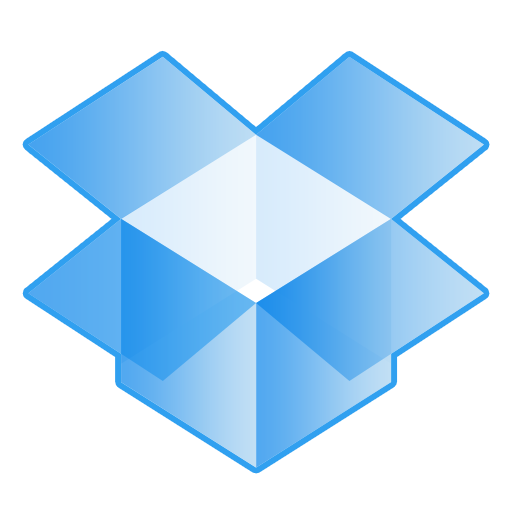Several weeks ago, Dropbox suffered a small security breach that gave wrong-doers access to a few unlucky users' email addresses. On the good side, it also brought the vulnerability to the Dropbox staff's attention. Since then, they've been working hard to beef up security, and today, they introduced two-step verification.
Much like Google's two-factor authentication, once enabled this requires you to login using two different sets of verification: your password and a unique identifier sent in either a text message or generated locally on the device using the authenticator app (which you have the option to get via QR during the set up process).
After you receive and enter the six-digit code, it will generate a super-strong, 16-digit alpha-numeric passphrase that is required to disable two-step verification in case you ever lose your phone/tablet/laptop... whatever. Keep that in a safe place (read: not in a notepad file stored in your Dropbox folder).
Once all that's finished, you'll need to enter your password and a unique code that will be sent to your phone each time you set up Dropbox on a new device. Yay for security!
In order to set it all up on your account (which we highly recommend) head right here and jump to the bottom of the page. Enjoy.
[via Labnol]