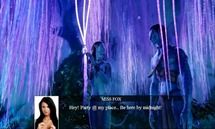We've got a two-fer for you gamers today. While Android has always excelled at managing notifications, the one area that's always been a little bit troublesome is when you're using full-screen apps, like games. When receiving a message, your phone might vibrate, but you'll get no info on what kind of message you just received. NotifierPro and SMS Flash are two apps that are designed to help with this.
The first app, NotifierPro, provides a notification overlay that appears above whatever you're running. This includes full screen apps like games, as well as the notification shade itself. If you're looking for customizability, this is it. You can pick and choose which apps get notifications and, in the paid version, customize the service by application, set actions for gestures, and tweak a host of other options.
The tutorial that runs when you first start the app implies that you can swipe right to dismiss the current notification and swipe left to mute all incoming notifications from the same app or contact. When I tried it out, this didn't work, however this may be due to an improper wording as the ability to "choose the action when you do a left or right swipe on the banner" is listed among the Plus features. It's unclear why this isn't working in the paid version though.
If you don't need that kind of customizability, though, and just want to see what your text messages say while you're playing Angry Birds Space (apparently there's 50 million of you out there doing that), SMS Flash may be more your speed.
This app opts for simplicity over customizability. The notification will display over whatever you're doing without disrupting the touch controls of the app you're using. So, if you're playing a game, and this notification covers a control, you will still be able to tap the control. The notification is translucent and the opaque profile picture seen above is optional, so it can be very unobtrusive. The only downside I found with this app is that it doesn't appear to work with Google Voice. Then again, few things do, so this isn't news to you GV users.
Both apps offer a nice little addition to Android's built-in notification system, which is already extremely good. If you've need that extra little tweak, though, hit up the widgets below to grab the tool you need.