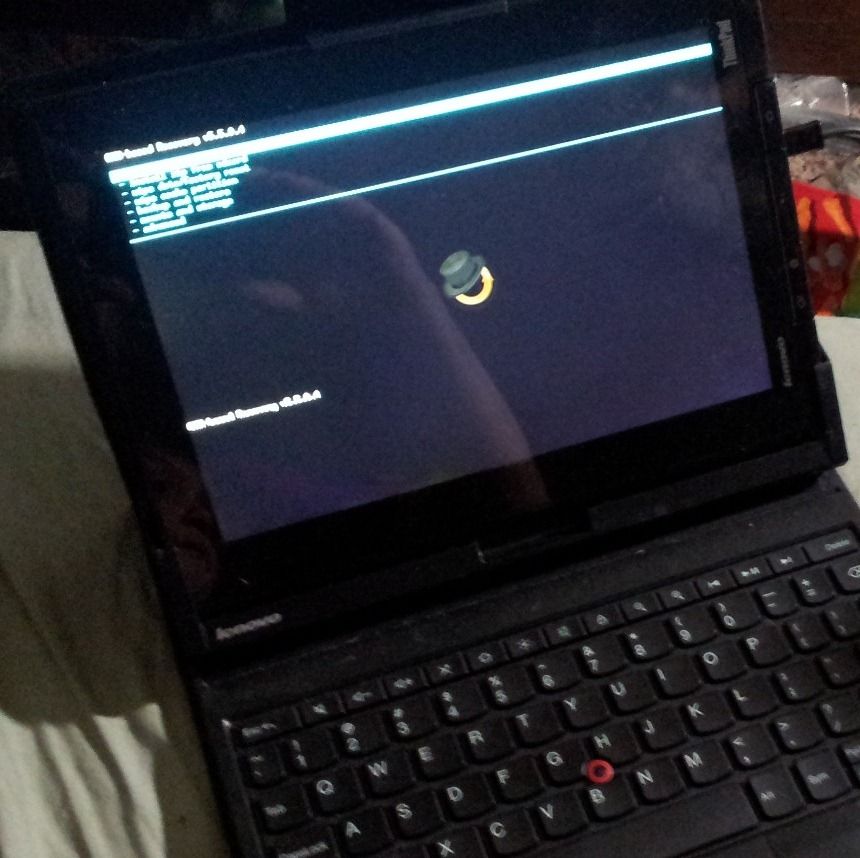Owners of the Lenovo Thinkpad tablet have long been waiting for a way to root their devices... in fact, the situation is so dire that there is a 5 bounty for root. Or was, anyway: Dan Rosenberg has figured out a way to root the device, and Justin Case and utkanos have managed to get ClockworkMod Recovery (CWM) up and running without a hitch. Luckily, both rooting and installing CWM are quite simple (though you do need an SD card to install CWM).
[main_primer]
To root:
1.Make sure you have the latest ADB drivers installed on your PC, and that your device is in USB Debugging mode. More detailed instructions for this are available here.
2. Download the root exploit here.
3. Make sure your Thinkpad is connected to your PC via USB, is turned on, and has the screen unlocked.
4. Extract the entire zipfile, and run “run.bat”. Follow any directions given in the command prompt closely, and ignore any activity on the Thinkpad itself.
To flash CWM, download the ClockworkMod Recovery .img to the SD card, then enter the following commands in your ADB command prompt:
adb push cwr_ventana_2.img /data/local/adb shell
su
mount -o rw,remount /system
echo "#!/system/bin/sh" > /system/etc/install-recovery.sh
dd if=/data/local/cwr_recovery_2.img of=/dev/block/mmcblk0p1
It's just that simple. As always, be careful, especially if this sort of thing is new to you. The CWM should be safe, but is as-yet relatively untested. If you have any questions, head on over to the XDA thread and ask away there.
[Source: VulnFactory.org, XDA-Developers]