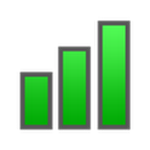There are many reasons why you may need to keep an eye on what's going with your bandwidth at any given moment, especially while on a cell network. Perhaps you need to monitor a download that's going on in the background, or maybe you just need to make sure that no apps are hogging data without permission. Whatever the reason, if you've been searching for an easy to way to address this issue, we've found the solution: Network Monitor Mini.
Network Monitor Mini is one of the simplest, yet most useful apps we've ever used - it displays both upload and download speeds on the screen at all times. it sounds like it could be obtrusive, but it's so minimal, you barely notice it's there (unless you look directly at it, of course).
Update: Artem took a video that shows Network Monitor Mini Pro in action. The Pro version has a feature that hides the counter when network is idle as well as allows removing the icon from the notification bar. It only costs .
[EMBED_YT]https://www.youtube.com/watch?v=EbqGfTc_ERE
[/EMBED_YT]
See it there? It's up in the top right corner - just a small, convenient little monitor. Of course, it doesn't have to be in the top right corner - you have the option of placing it in any of the four corners. It also has four color choices, including white, green, blue, and yellow; there is even an option to change the transparency of the background.
Like I said, it's just an extremely handy app to have installed. It's small, easy to use, provides a decent amount of customization, and, best of all, it's free. Hit the widget to grab it for yourself.