Welcome to the weekly roundup of the best new Android applications, games, and live wallpapers that went live in the Market or were spotted by us in the previous 2 weeks or so.
This is the app roundup. The game roundup from this week can be found here and the tablet app roundup here.
Looking for the previous roundup editions? Find them here:
- 44 Best (And 1 WTF) New Android Apps And Live Wallpapers From The Last 2 Weeks (8/3/11 - 8/18/11)
- 26 Best New Android Games From The Last 2 Weeks (8/2/11 - 8/17/11)
- 5 Android 3.0+ Apps For Honeycomb Tablets From The Last 2 Weeks (8/1/11 - 8/13/11)
Apps
Android Police review: [New App Review] Screen Cast & Screen Recorder Makes Capturing Smooth, High-FPS Video Of Your Rooted Device's Screen A Breeze
Finally, a screencast app that lets you record your device interactions in high FPS (unlike ShootMe which was only about 5fps). For me, this is definitely the app of the week - just check out our sample videos taken with this app here.
Unfortunately, Tegra devices are not supported, as they don't support NEON hardware instructions (and who knows if Tegra 3 will?). And, of course, you need a rooted device for the app to work.
Screencast records your phone screen at high frame rates into a high quality MPEG4 video. This program includes a gallery to view, play, rename, delete and share your previously recorded videos from within the same user interface.
Screencast requires a ***ROOTED*** device to operate properly.
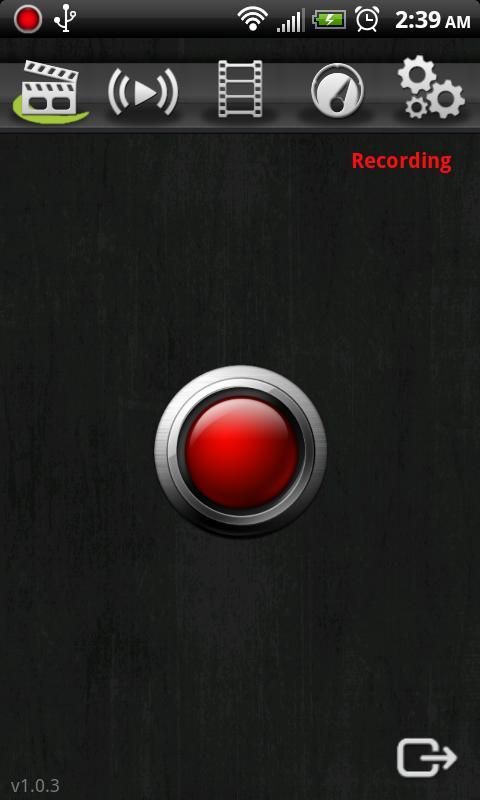
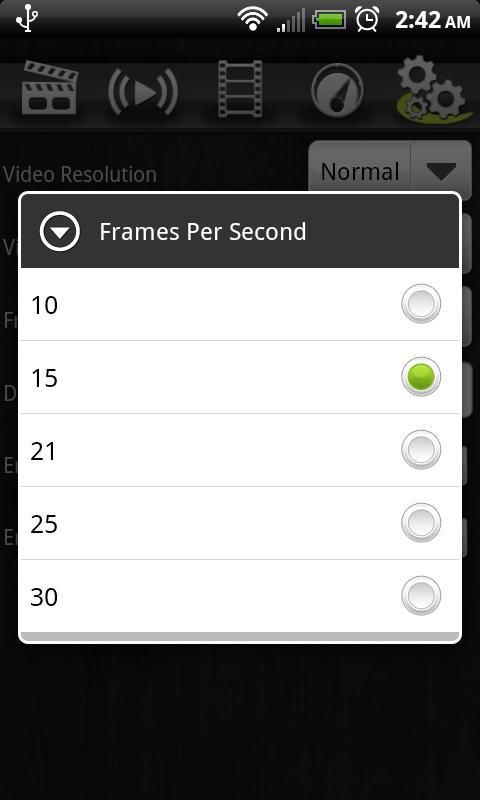
Android Police coverage: Elixir 2 Brings Added Functionality To One Of The Best System Info Apps Available
Elixir 2 is the 2nd version of the popular (free) all-in-one toolkit that contains an insane amount of features. I'm amazed that these can be offered in one package and for free, but personally I don't care enough about any of them to keep the app installed, mostly because it's simply too slow for me.
There are plenty of fans of Elixir, however, so it deserves a spot high up in our roundup.
Do you want to know everything about your device? Try Elixir 2 and its widgets. Elixir 2 is a system information application with highly configurable widgets. What is new in 2.0: http://bartat.hu/elixir#whatisnew
- open system screens easily from one place
- displays information about battery, internal and external storage (sd card), cpu, memory, telephony, wifi, bluetooth, location, display, airplane mode, synchronization, audio, camera, camcorder, input devices, build, operating system, settings, configuration, clipboard, environment variables, features, java system properties, shared libraries
- change settings (brightness, screen timeout, volume, ringer mode), do actions (mount/unmount sd, clear cache, start bluetooth discovery, view location, ...), turn things on/off (apn, wifi, bluetooth, auto-brightness, rotation, ...) on information screen
- displays installed applications: code, data and cache size; launch, uninstall, clear cache, move to sd, organize applications by labels
- displays running processes / services / tasks: pid, cpu usage, memory usage, total cpu, view logs of a process, kill background processes
- displays output of the top linux command
- shortcuts to widgets, application labels or Elixir screens
- statusbar icon can display memory/battery/cpu usage via circle/bar/percent/elixir/transparent icons
- displays sensor information, turn sensors on/off, microphone
- generating and sending reports
- view online documentation from the app
- displays logcat/dmesg logs
Widgets:
- multiple widget sizes, each can be disabled
- small widget icons, up to 7*7 icons per screen.
- open widget from shortcuts, put to the notification area or to the home screen.
- widget performance screen
- customize widget icons by icon packs
- various widget backgrounds, custom color, custom background image, changeable transparency
- change label position/color/size, hide labels
- backup/restore widget definitions
- change image, label, refresh rate of widget types
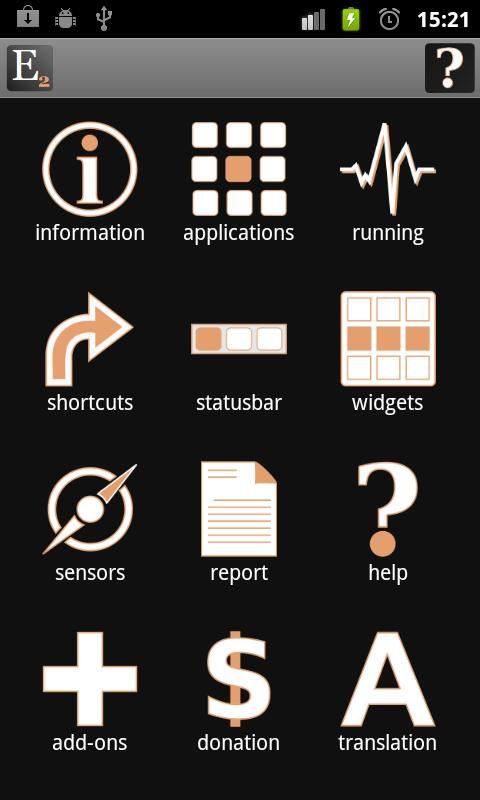
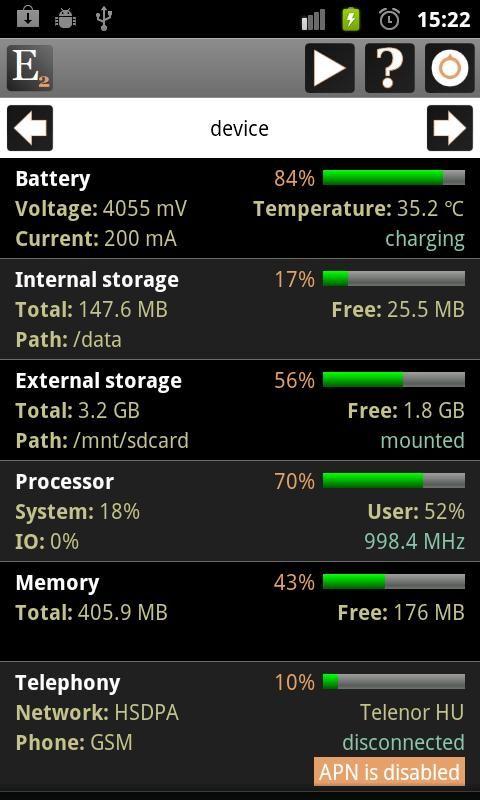
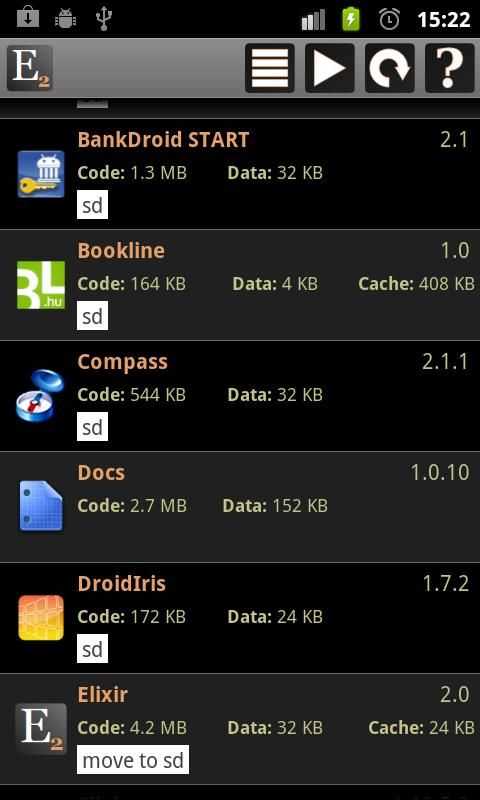
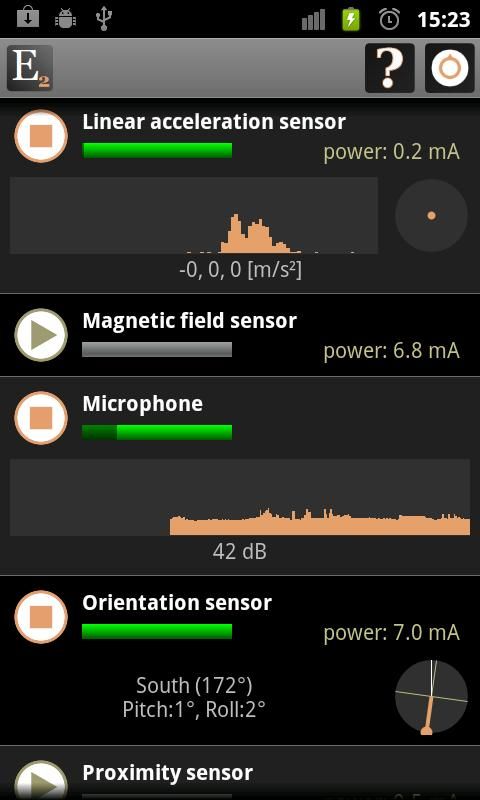
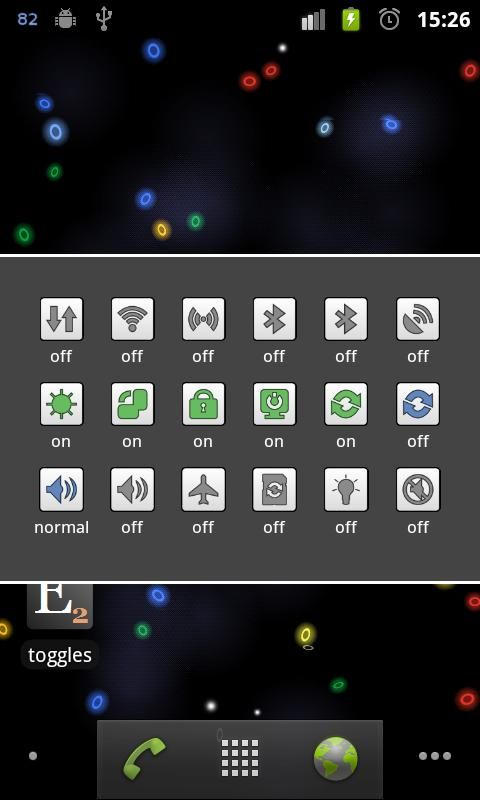

QR Pal is the most complete set of QR tools I've ever seen. Features that stood out right away were QR-powered Paypal payments, categorization, and cloud storage of shared QR links. Not bad at all.
Scan, Store and Share QR Codes with QR Pal the newest and most advanced QR Code scanner available on the market. QR Pal has many features, including:
- Scan: QR Codes and traditional barcodes containing Links, SMS Messages, Phone Numbers, vCard’s, Email’s, Calendar and Maps to name but a few....
- Store: To make life easy for you, QR Pal automatically categorizes your scans and saves them into organized folders.
- Share: Share your scans with your friends, QR Pal can automatically share your scans with Facebook, Twitter, and LinkedIn as well as email and MMS!
- Organize and Sync: Lost your phone? No problem. QR Pal automatically backs up all your scans online at http://www.qrpal.com. Just use your user-name and password and begin organizing and syncing your scans.
- Earn Points: Every time you scan and share your scans, QR Pal will reward you with points and points equal prizes.
- Mobile Payments: QR Pal even allows you to make and receive payments via PayPal using QR Codes.

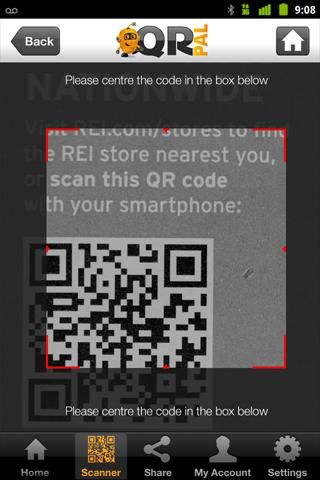



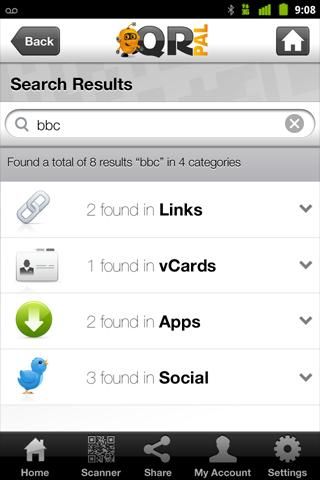
Android Police coverage: JRummy's ROM Toolbox Loses Liberty ROM Exclusivity, Now Available For All Rooted Devices
JRummy's excellent Liberty Toolbox is now available for all devices and known as ROM Toolbox. It has an astounding amount of features aimed at people who flash ROMs, install lots of apps, and otherwise customize their devices, but the list is way too long for this roundup. Head over to the Market to see all of them.
The app name has changed from Liberty Toolbox to ROM Toolbox. Now supports ALL devices. ROM Toolbox Pro has the MOST features found in any “root” app. From a ROM Manager to changing your battery icons to setting CPU you get the most out of your device. ROM Toolbox is good looking , customizable and easy to use UI. ROM Toolbox also gives you access to early releases to featured ROMs like Liberty Gingerbread.
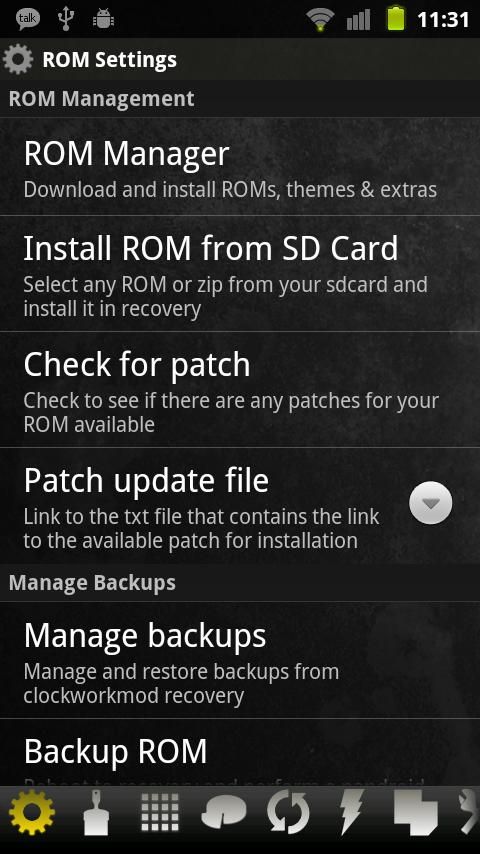
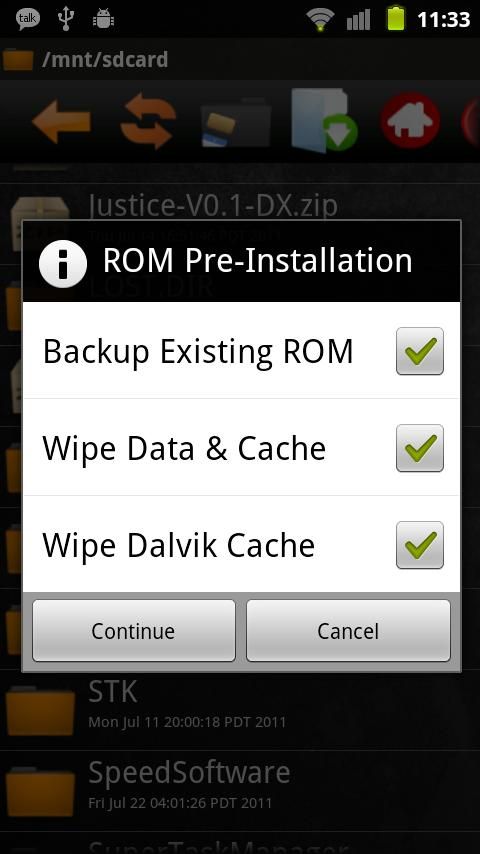
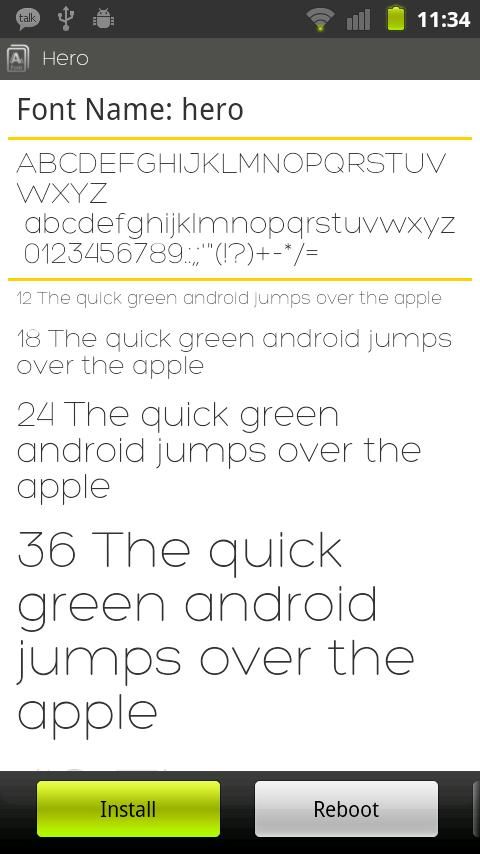
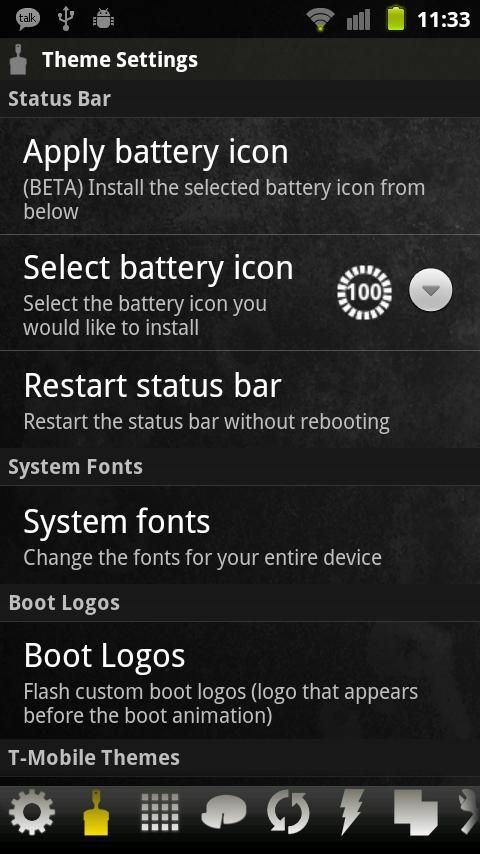
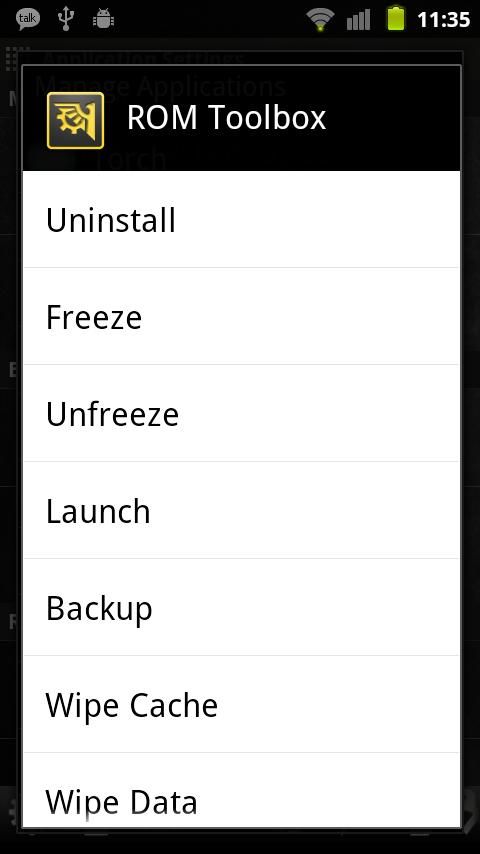
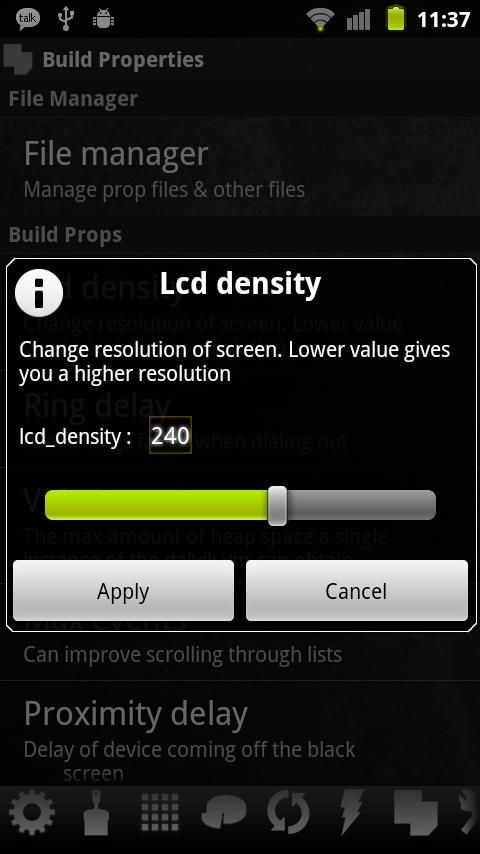
Add an additional layer of security to your Dropbox and access the files encrypted by BoxCryptor for Windows anywhere.
BoxCryptor for Windows is an easy-to-use cryptographic virtual harddisk for Windows that transparently encrypts data on-the-fly and stores the encrypted data in an arbitrary directory of your choice. BoxCryptor is optimized for Dropbox and with BoxCryptor for Android, the encrypted Dropbox folder can be easily accessed via smartphone or tablet.
This alpha version only offers read access to your encrypted files. Write access will be supported in a later beta version. In order to encrypt the files you have to use BoxCryptor for Windows or EncFS (Linux, Mac OS X) on your computer.
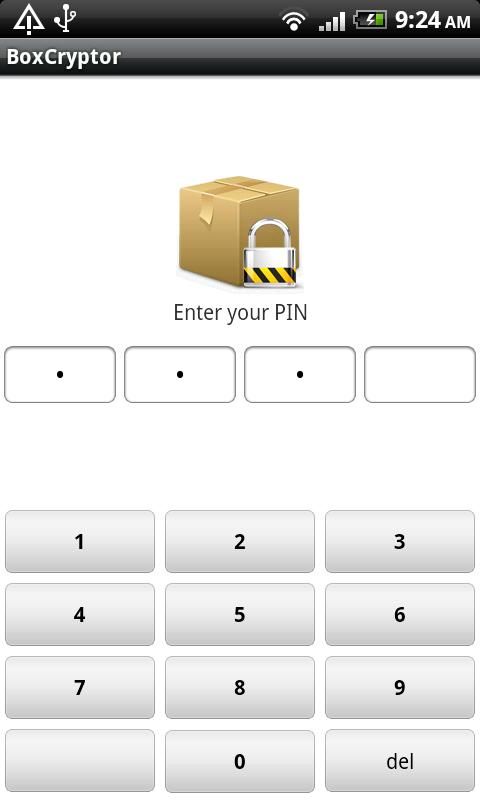

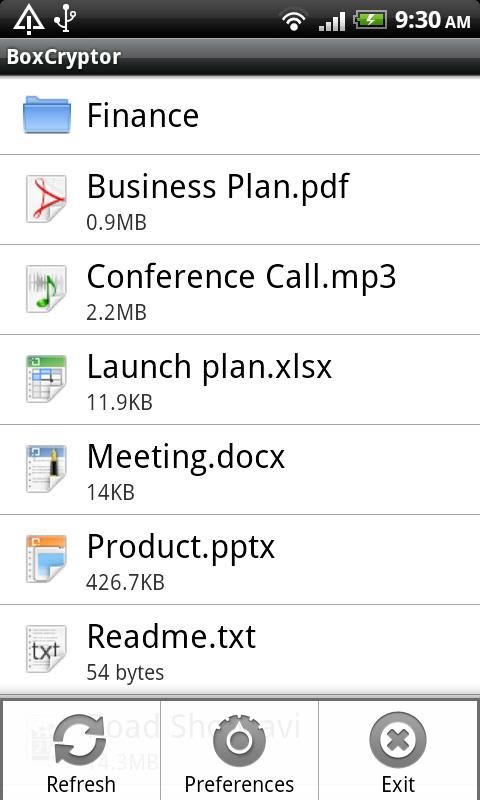
Onavo is one of the most detailed and well designed apps that help you monitor your bandwidth usage, including a per-app counter.
Onavo Lite helps you control your 3G data and manage your data plan to avoid overages. Onavo Lite's easy setup, tailored alerts, and mobile data blocking tools will keep you safe from bloated data bills.
- Alerts and warnings: Receive status notifications about apps that are hogging your data, when approaching your data cap, or when traveling (data roaming)
- Data hog blocking: Restrict specific apps to Wi-Fi, or block your 3G data altogether once you exceed your data cap to avoid any additional costs
- Crowdsourcing: Join the Onavo Android community to tap into the collective wisdom of Android users everywhere. This will help you keep your mobile data in check, letting you know whether an app is safe to use as soon as you download it.
- Tracking: Use a data plan watchdog that provides early alerts when usage reaches predefined limits, and can also track and predict if/when you will reach your cap limit
- Advice: Get tailored tips on best value data plans from your carrier or other carriers, based on your actual usage
- Simple setup: Get going in seconds: Set your monthly cap, bill cycle and cost - and you’re good to go

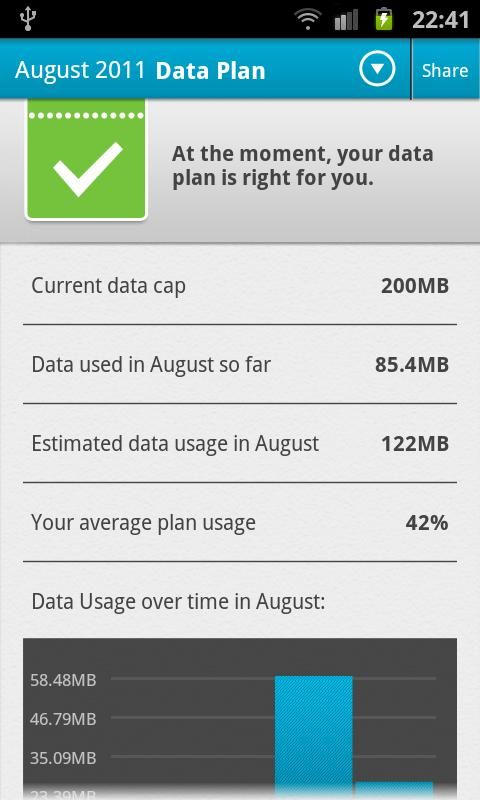
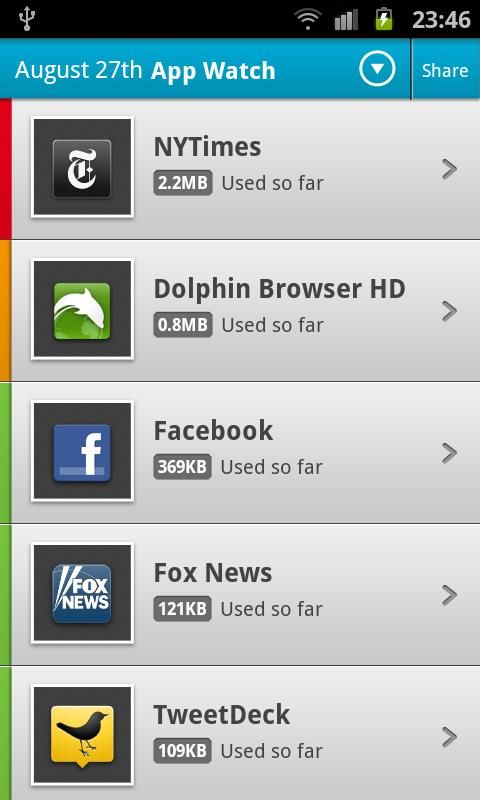
From the creators of Friend Me, Newsr, and TweetComb, SocialBlast is one of the best ways to update your social networks, without the clutter and slowdowns of actual data from those networks. Its primary competition is TweetDeck, but if all you want is to send an update, TweetDeck is probably going to take a bit longer.
Just like TweetDeck, SocialBlast syncs your login tokens across devices through the cloud, so you will only need to set them up once. Personally, I'm perfectly satisfied with TweetDeck and clicking an extra button, but if SocialBlast implements G+ support first out of the bunch, I'll re-install it right back.
One thing would win me over, though - an ability to post as a Facebook fan page, which TweetDeck still doesn't do. How about it, SB?
SocialBlast provides you with an easy and enjoyable way to update your status on multiple social networks with one blast. We currently support Twitter, Facebook, LinkedIn, and Foursquare. As soon as Google+ has an API, we'll be adding it as well.
When you first open the app you'll create your SocialBlast account, which will give you the ability to sync your social accounts across devices with ease. Then you can add as many social accounts as you'd like, even multiple accounts from each network. When you add your social accounts to SocialBlast, those tokens are encrypted and stored securely on the SocialBlast server for easy access on any of your devices with SocialBlast support (iPhone and iPad clients coming soon).
The home screen presents three icons on the left. The first lets you choose which accounts the current blast will update. The second lets you take or choose a photo to include. The third gives you the ability to checkin with Facebook and/or Foursquare, and even checkin with your friends for Facebook accounts.
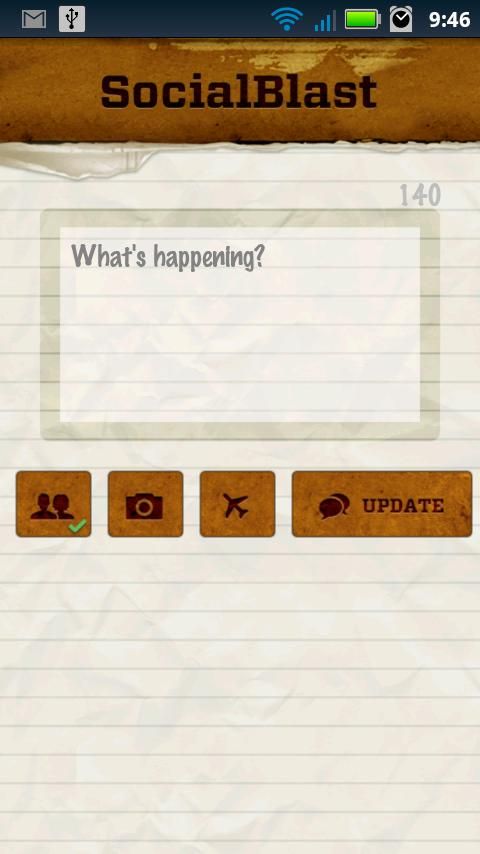
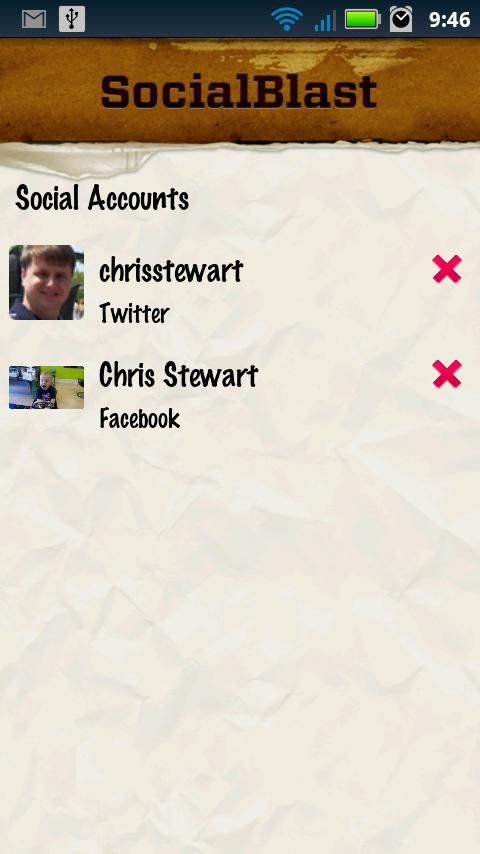
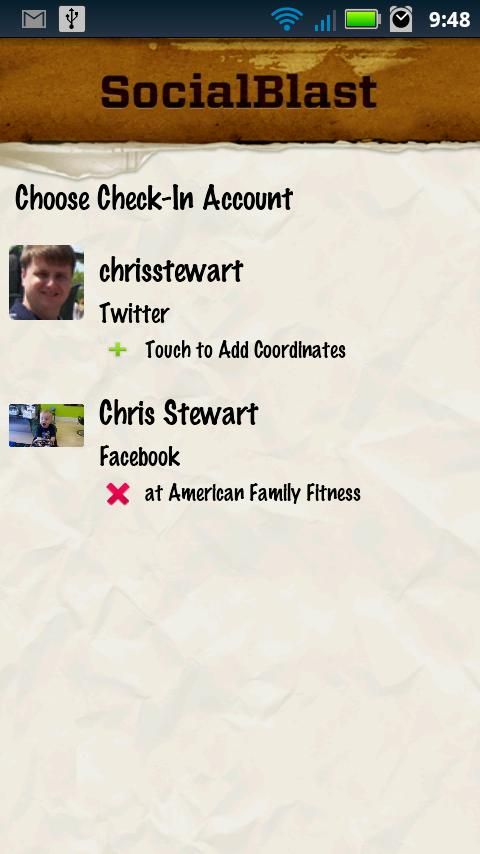
We got wind of the app before it was even released on Android thanks to the developers' personal introduction, and I must say, I was and remain skeptical. How many of these replies from people at bars would end up with something like: "Hey maaaaaaaaaan, it's so awdlfoddddddddd herrre"? Time will show, but so far the app has a 3.3 average rating due to bugginess.
WHAT IS LOCALMIND?
Localmind allows you to ask questions of people checked-in at a location, thus giving you the ability to know what's happening at this very moment at any place you care about. Find out how crowded the bar is, what specials at the restaurant are, or whether the coffee shop's wifi is up. Mobile real-time omniscience at your fingertips.
HOW DOES LOCALMIND WORK?
Localmind allows you to send a question to someone that is checked-in (through Foursquare, Gowalla, Facebook Places, etc.) at any location you care about. Users receive the question to their mobile phone and answer in real-time. Send any question you want (e.g. is the wifi up, is the place open, is it suitable for kids) to any place you want (e.g. the bar down the block, the theater across town, the conference across the country).
"Genius Idea: Adding a Q&A layer on top of checkins." - Mashable
"Finally, check-in services have a more practical purpose." - Business Insider
"When it comes to community-assisted local Q&A, this is definitely *the* app to watch." - GigaOm
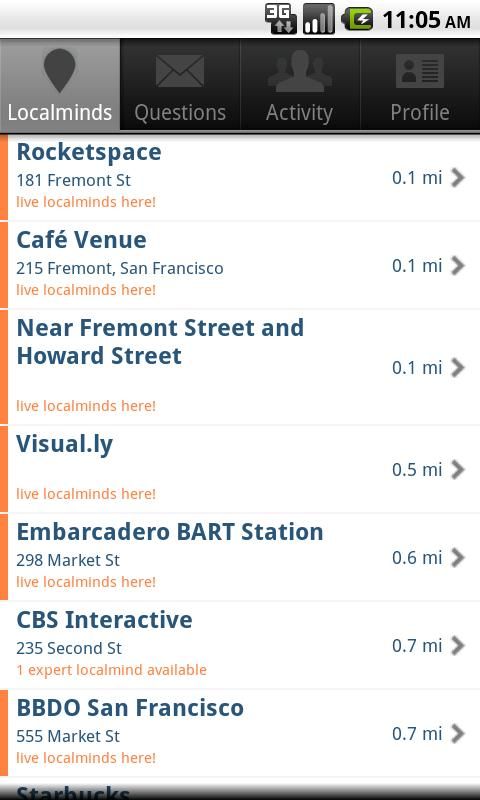
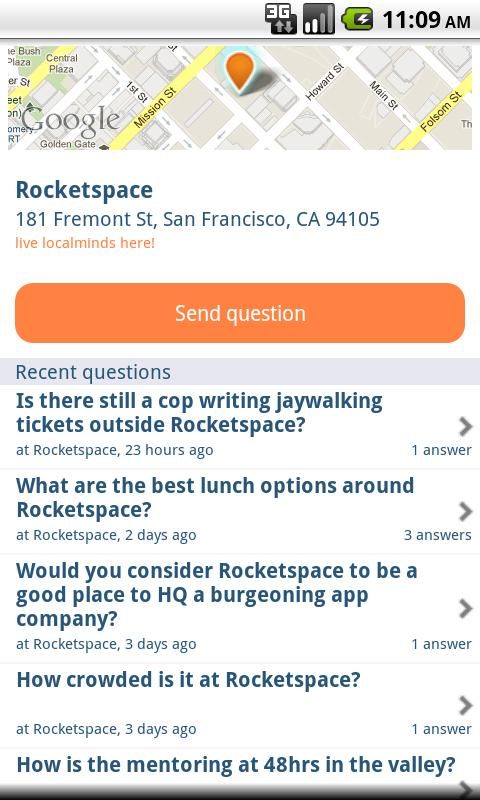
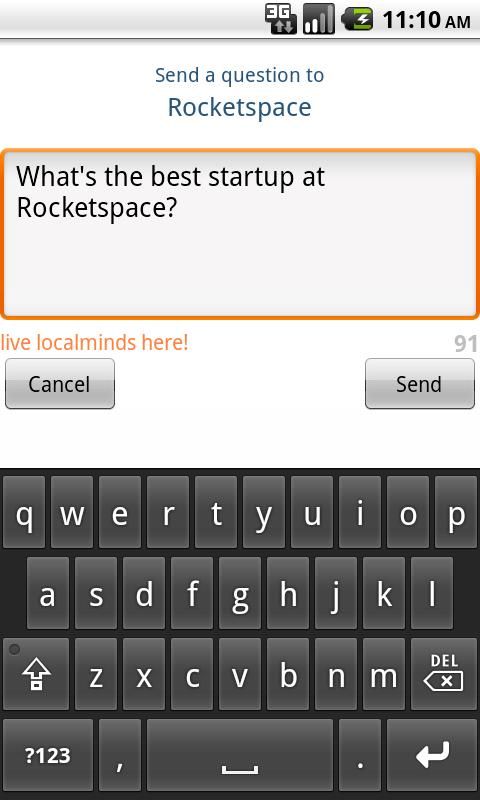
Simple, yet if you're messing with your /etc/hosts file often, the ability to toggle entries there (rather than deleting them) using a simple editor is very much welcomed.
Hosts Editor is a way to add, remove or comment out entries in the hosts file. The hosts file allows the user to override an IP address of a specific url. It is convenient when wanting to access computers or servers on a network where the internal NAT may not be working.
Because it does edit the hosts file root permission is required.
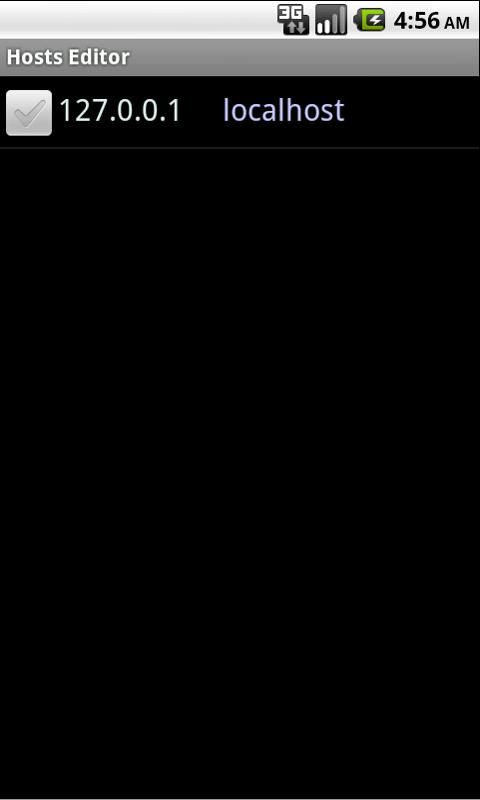
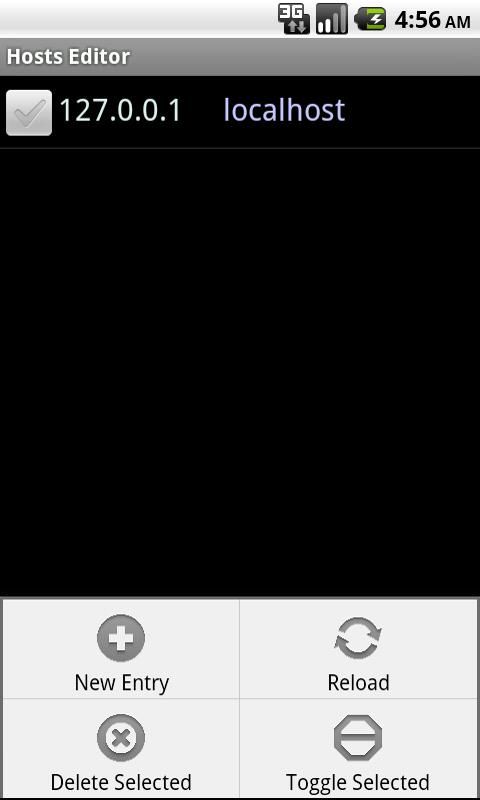
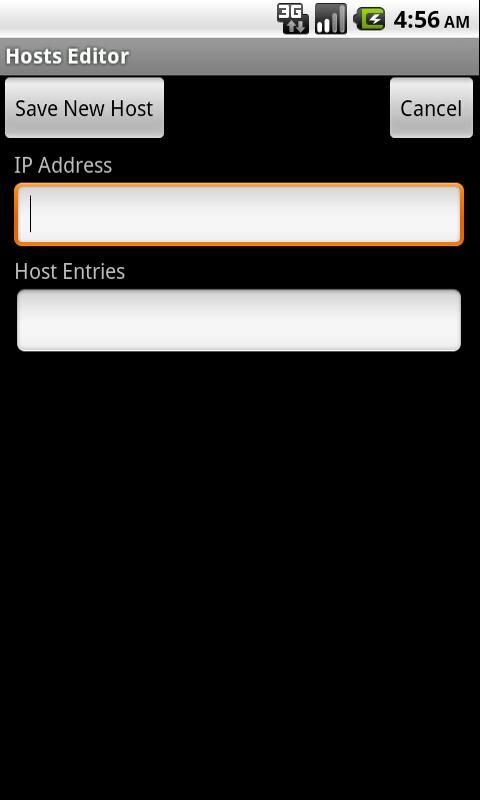
This allows you to generate a QR code for your Wifi network. Just generate, scan, and connect.
Steps:
1) Enter your network name (SSID)
2) Enter your network password (if you have one)
3) Select your network security type (WPA, WEP, or Open)
4) Show another person the QR or save/send it, using email, Dropbox, printing it, etc.
This is by far the easiest and most convenient way to connect to a Wifi network.

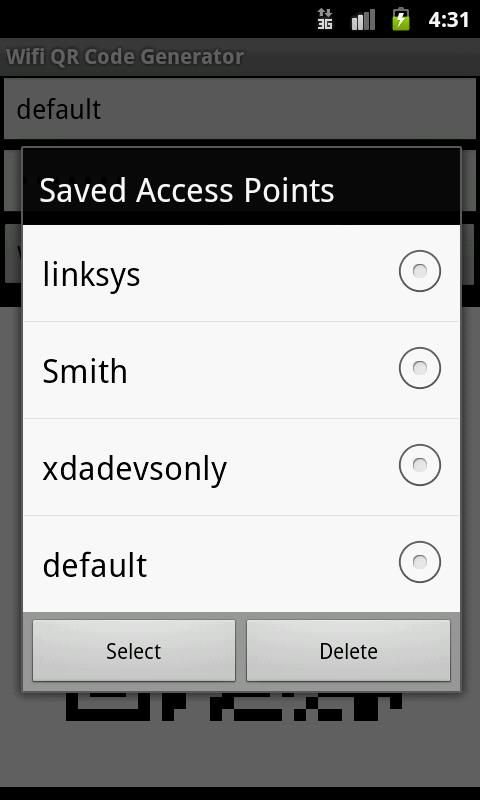
Android Police coverage: Parrot's AR.Drone Controller App Finally Released To Market, Special SDK Available Too
WANT!!! That is all.
The AR.Drone is the first ever quadricopter that you can fly with your Android smartphone/tablet.
INTUITIVE CONTROL
Use intuitive control interface to smoothly move the AR.Drone in the air and pull some spectacular flights! The unique automatic embedded stabilization system using both video and ultra-sound sensors makes controlling the AR.Drone a child’s play while ensuring a perfect safety.
LIVE VIDEO STREAMING
The AR.Drone also includes 2 video cameras that stream live video footage on your smartphone/tablet while you are flying! Pilot your AR.drone just like if you were seated in the cockpit!
WI-FI CONNECTION
Play anywhere. Anytime. The AR.Drone creates its own Wi-Fi signal enabling the control through your smartphone/tablet. You won’t need any additional network connection and will enjoy a control range of up to 50 meters!

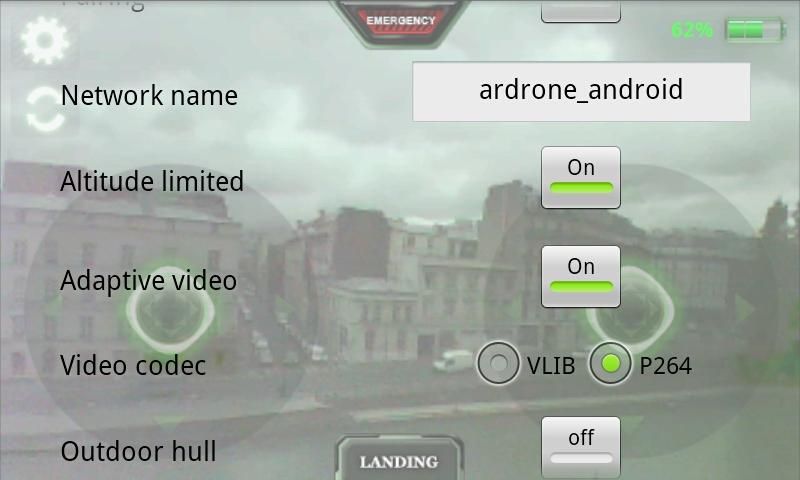
Not sure how many merchants accept it yet, but from what I understand, this is basically Square's attempt at launching a Paypal-like service.
Pay with your name at local merchants and accept credit cards on the go. Leave your wallet at home.
Square Card Case is the easiest way to pay at your favorite local merchants. Browse daily menus, store digital receipts, and pay with your name.
Flip it over and accept credit card payments easier than ever before. Funds are deposited into your bank account the next day, and it’s only 2.75% per swipe with the free Square Card Reader.

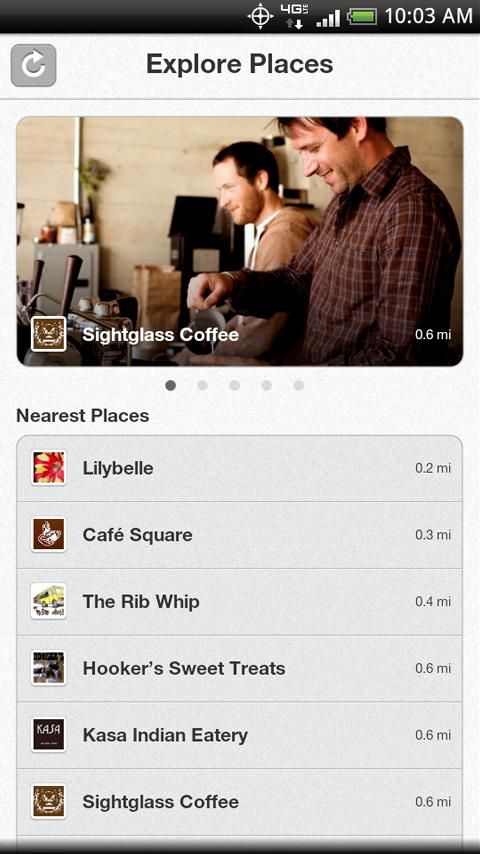
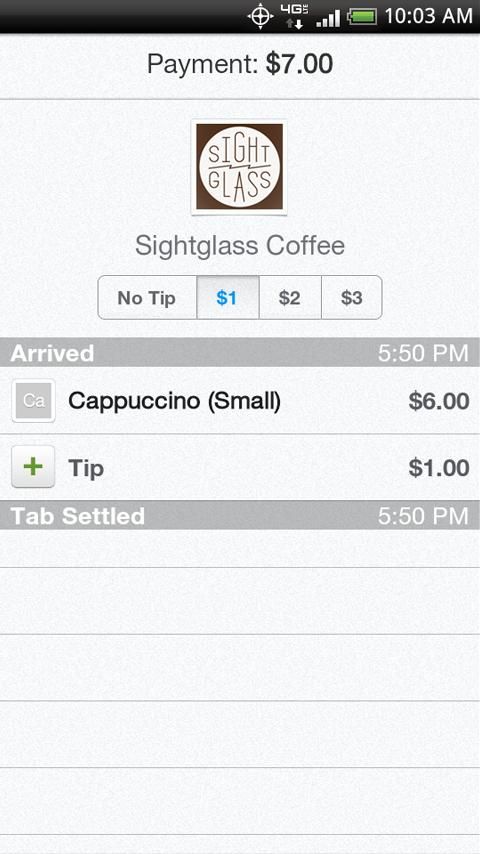
Ravid makes sending video messages as simple as texting.
• Send video messages to ANY smartphone user, even if they don't have Ravid installed
• No sign up or login - start sending video messages immediately
• Support for front & back camera on most Android phones
• Integrated with your contacts list
• Battery-friendly advanced upload packetization algorithm
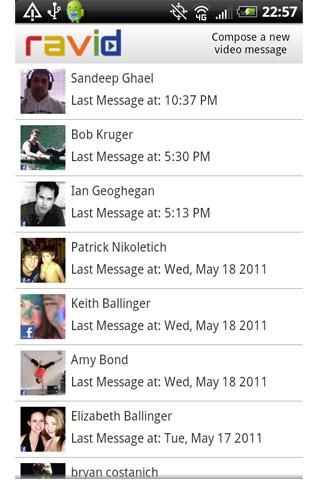


Anything that comes out of LoudCrow is going to blow your kids' minds, I promise you. They've done it again - check out the video, grab it from the Market, and watch your kids' imaginations start wandering.
Sandra Boynton’s best-selling book of all time comes alive with sound and movement and gloriously unpredictable interactivity. The wryly inventive Moo, Baa, La La La! digital book app will intrigue and amuse little kids and big people alike, and perhaps even elicit an appreciative snort from the occasional uninvited rhinoceros.
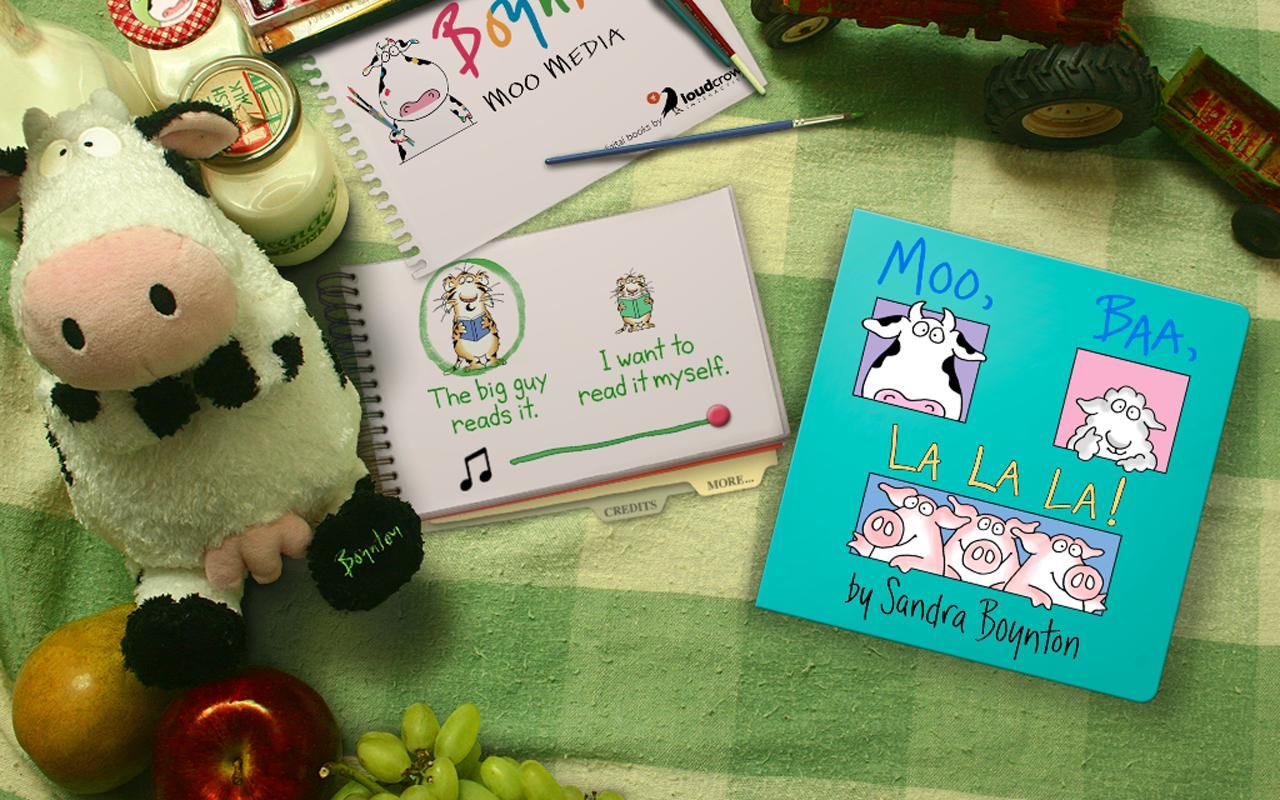
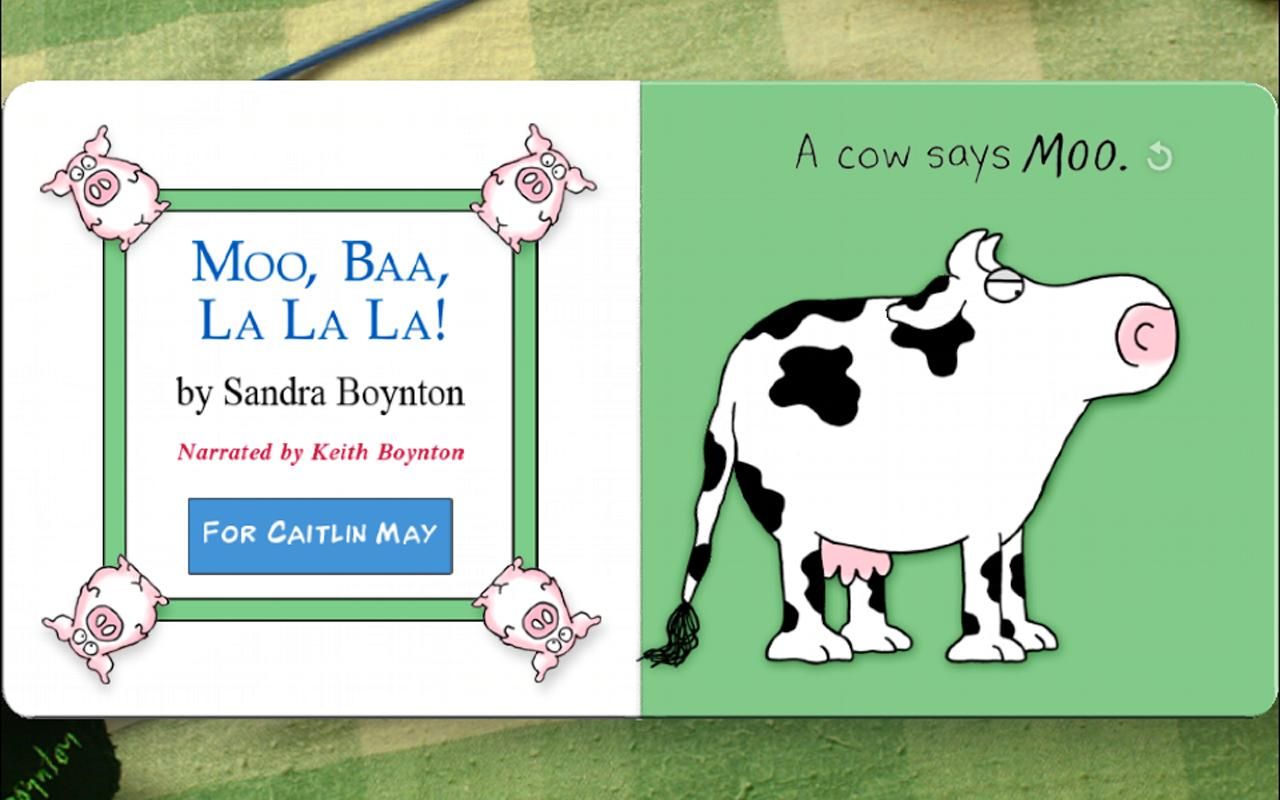
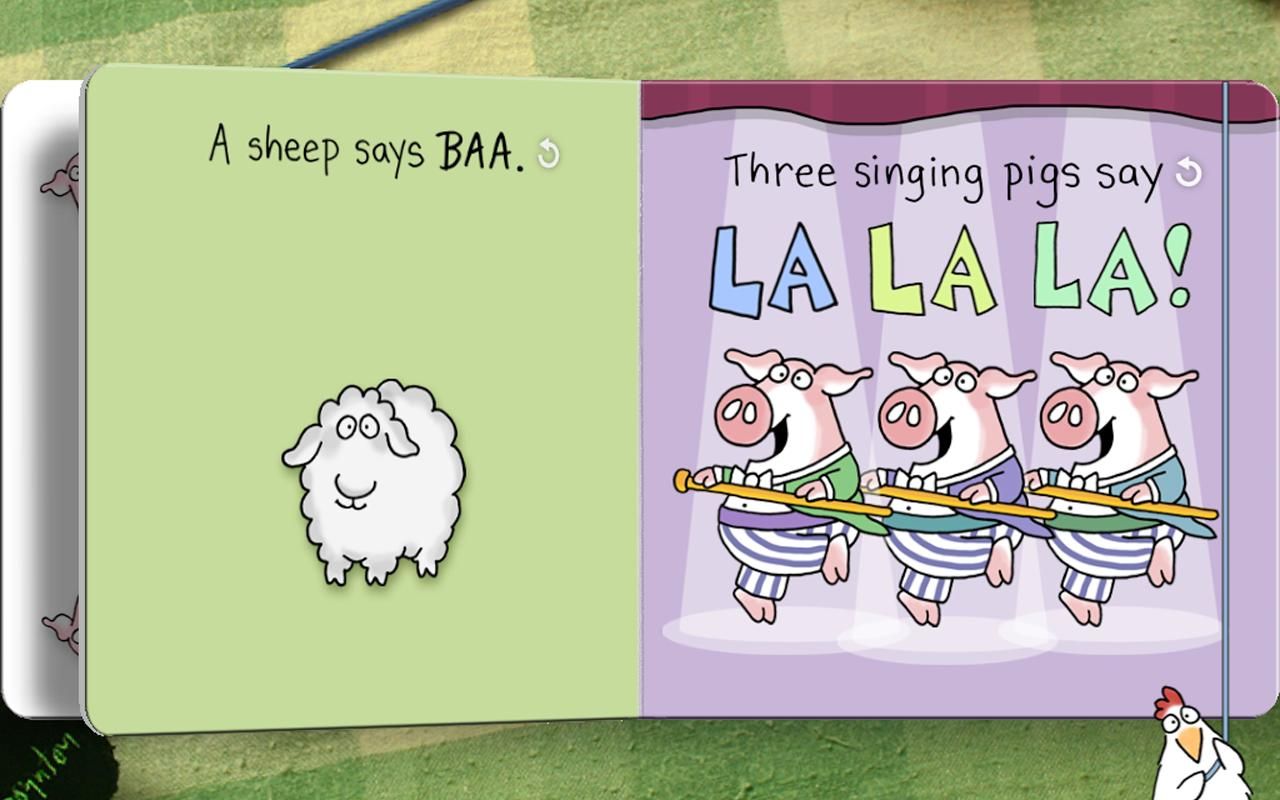
Android Police coverage: OneLouder Releases SportCaster - Live Scores And Twitter Commentary On The Go
From the creators of TweetCaster and FriendCaster comes SportCaster - an app that aims to combine tweets and scores together into one useful package. Not a bad idea and implementation.
SportCaster combines live scores and stats with up-to-the-minute information from Twitter, giving sports fans a personalized, real-time source of sports commentary. (Launching with pro and college football, but adding basketball, hockey and baseball as those seasons begin!)
ONLY SportCaster has a live feed of commentary directly from top sports analysts and players on Twitter. Plus, actual scores, standings and schedules, updated in real time.
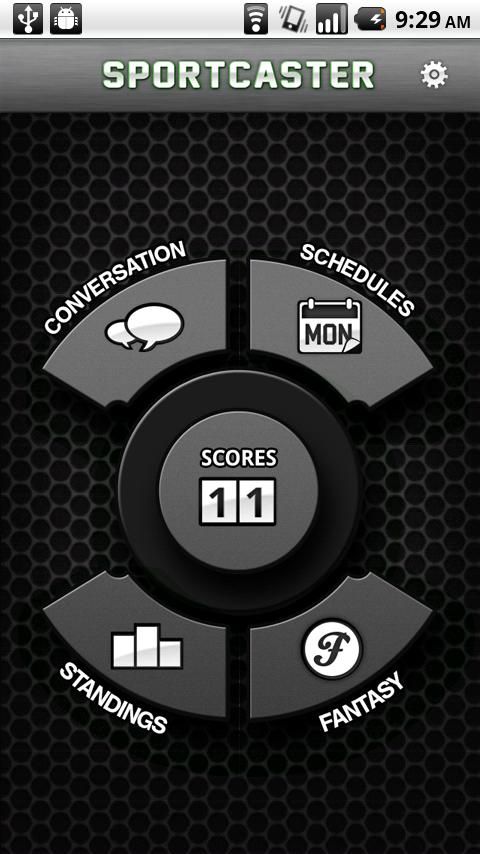

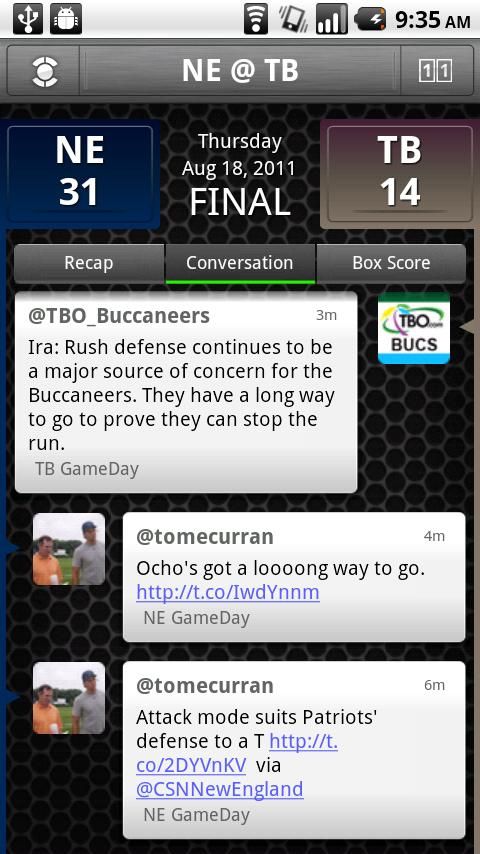
Android Police coverage: ESPN Fantasy Football Hits The Market Just In Time For Football Season
With the ESPN Fantasy Football 2011 app, you can manage multiple teams and leagues, follow your matchups in real-time, add/drop/trade players, and make last-second lineup changes from wherever you are. Spend your Sundays constantly connected to all of your leagues and teams and you won't miss the chance to grab that backup RB turned fantasy stud. The ESPN Fantasy Football App provides the added advantage you need to dominate your fantasy league.
- Team Management: Start/bench players, add, drop, and claim players off waivers, propose, accept or reject trades with other managers
- FantasyCast Live Scoring and Stats: Real-time scoring and detailed information for all your matchups.
- Personalized Push Notifications for injuries, substitutions, and scoring updates.
- Fantasy News, Videos and Tweets from ESPN’s fantasy analysts.
- View and post messages to your league’s message board
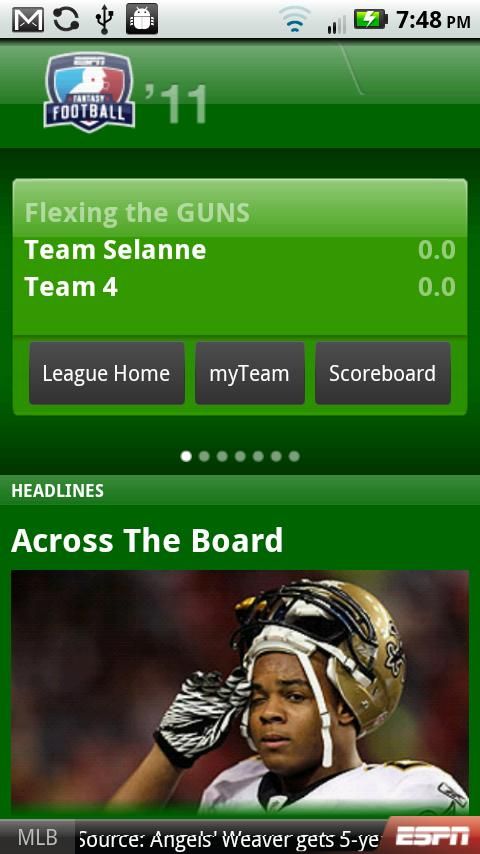
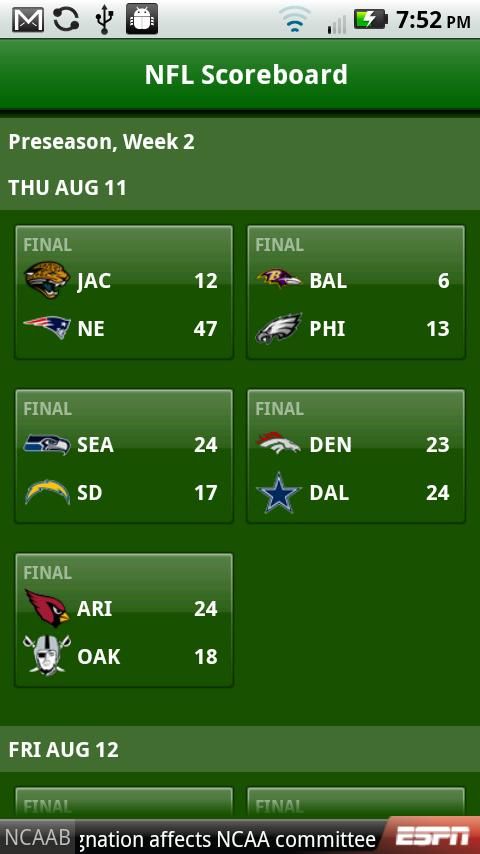
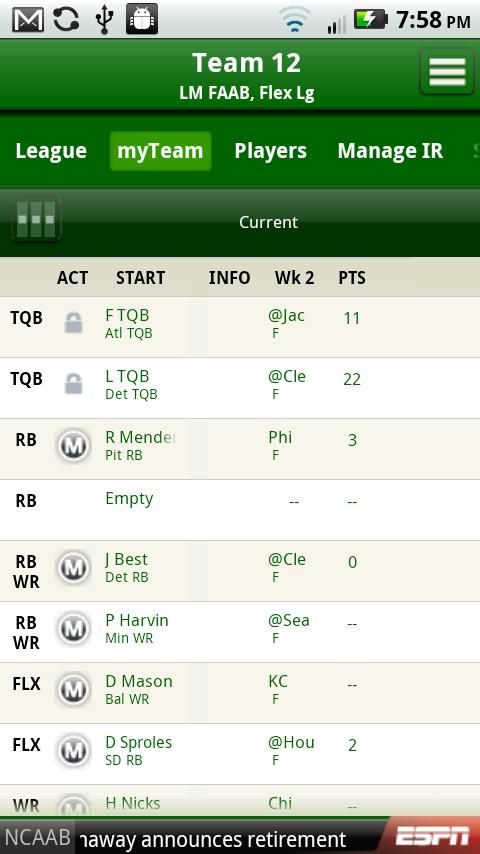
Don’t miss a thing during Rugby World Cup 2011 with the Official RWC 2011 mobile application. Access the Match Centre for live match coverage, including live commentary, stats and video highlights. Get the latest news and keep up to date with the RWC Daily video.



Android Police coverage: [New App] Stay On Top Of The US Open Tennis Championship With The Official App
The United States Tennis Association and IBM, with special features from American Express, are pleased to offer the official Android App for the 2011 US Open Tennis Championships. Follow the action LIVE during the Open, August 29 to September 11, 2011.
- Scores
LIVE scoring updates and completed match results during the US Open. - Video
LIVE streaming video during Labor Day and Finals Weekends, and on-demand video highlights, press conferences, analysis and more throughout the tournament. - News
Latest news updates from on and off the court throughout the tournament. - USOpen.org Radio - American Express Special Feature
LIVE streaming ball-by-ball coverage featuring Courtside Q&A — a live, interactive Q&A with match commentators featuring user-submitted questions via Twitter. - Schedule
Daily schedule of play. - Draws
Draws updated instantly as matches complete. - Photos
Stunning photo coverage during the US Open. - Social
US Open official Twitter coverage, as well as tweets from featured players. Foursquare integration to access tips and specials from the US Open and participating partners.
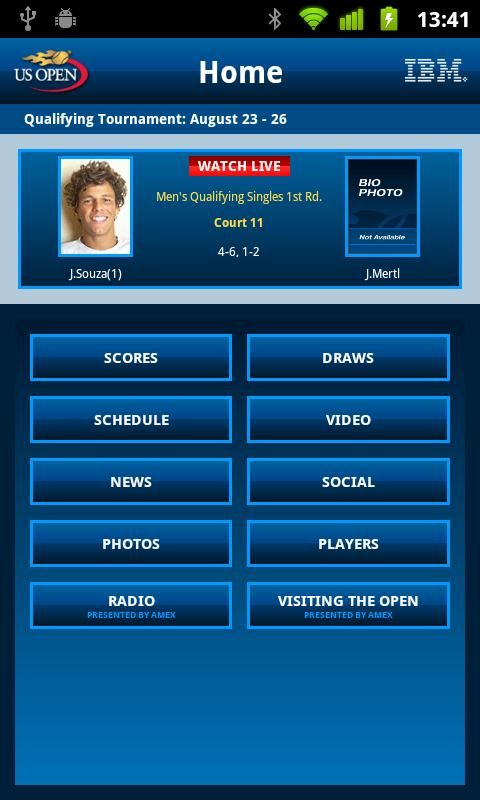

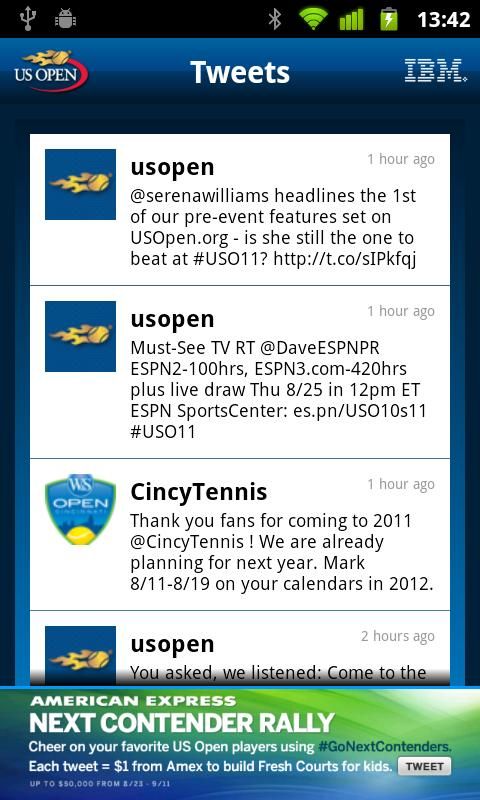
Android Police coverage: [New App] ESPN Bowl Bound 2011 Brings All The College Football You Can Handle To The Palm Of Your Hand
ESPN’s 2011 Bowl Bound application is your college football headquarters all season long. Proudly represent your school colors by customizing the app with your favorite team while staying on top of the latest news, videos, stats, photos and tweets for all FBS and FCS programs. Also new for 2011, Bowl Bound now gives fans the option to stream live games through the Watch ESPN mobile app.
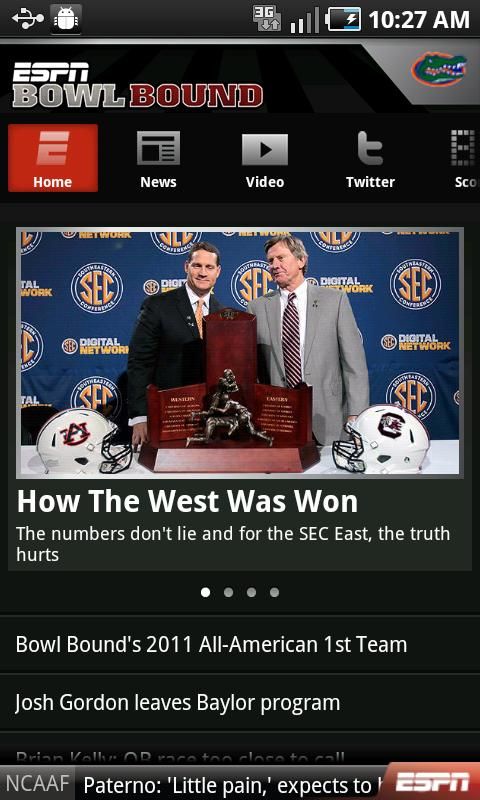
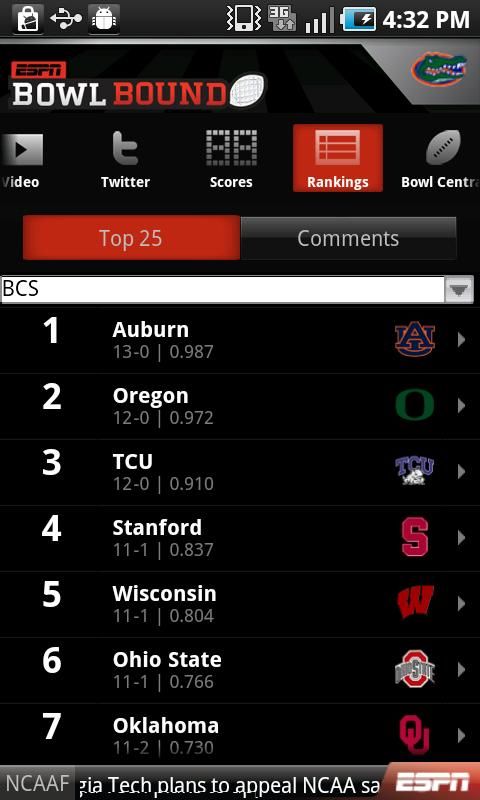
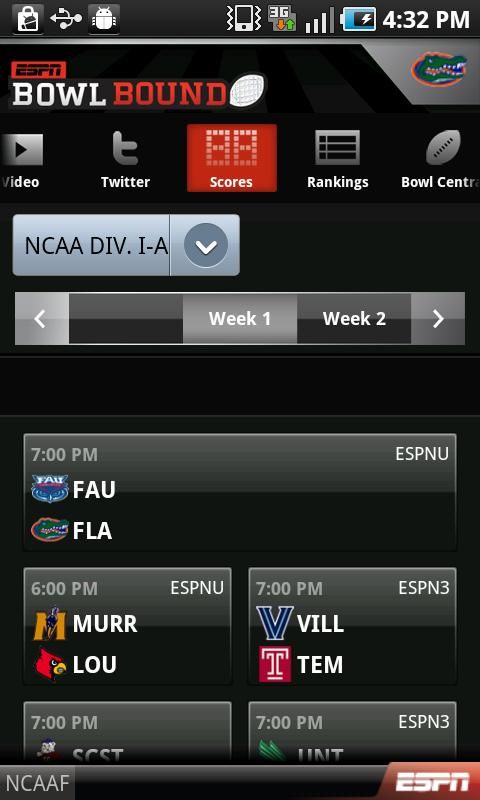
Android Police coverage: Squarespace Comes To Android, Puts Web Publishing Capabilities In Your Pocket
Squarespace for Android is your entire blog in your pocket. You can post and edit blog entries, upload pictures on the fly, save drafts, preview your updates, and access your site's statistics (including recent referrers, search queries, RSS subscribers, and more).
For power users, the Squarespace for Android application can manage multiple accounts all at once, allowing you to quickly switch back and forth between them. All the best features of Squarespace are now accessible right from your Android phone.
Key features:
- Post directly to your blog
- Edit content in multiple modes including Text, Markdown, Textile and HTML
- Post photos on the go
- Fully manage comments: approve them, reply back, or mark them as spam
- Receive a push notifications for new comments and comments awaiting moderation
- See a live preview of your entire site and posts
- Manage multiple Squarespace sites from one device
- View robust site statistics in real time
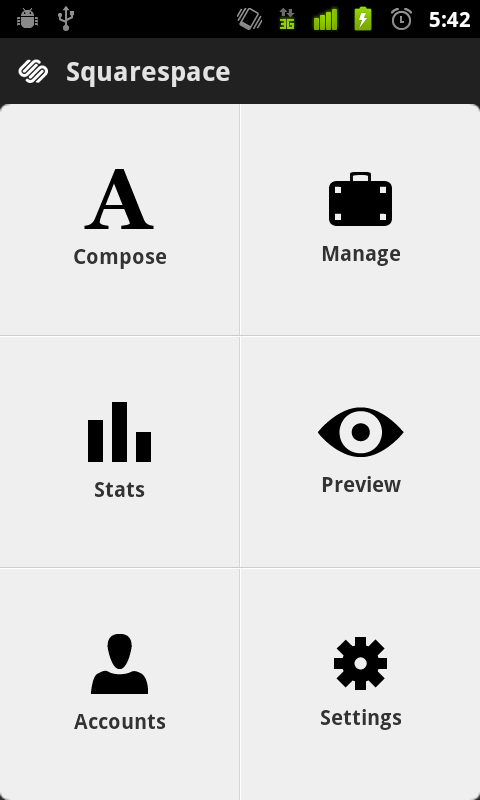
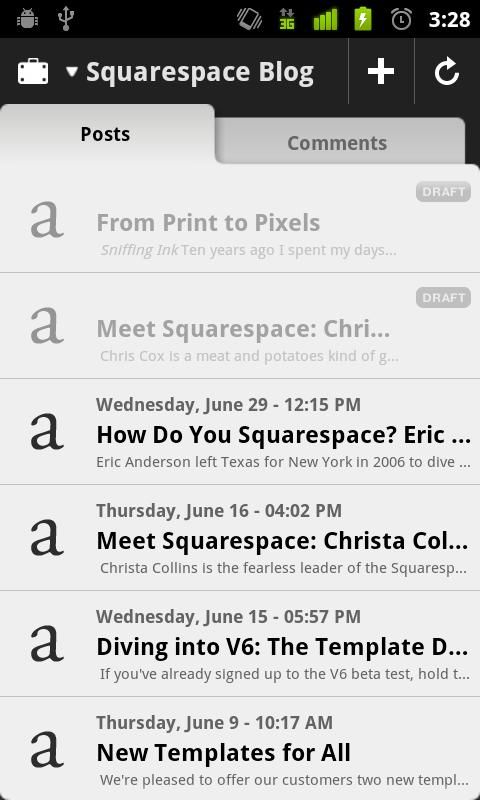
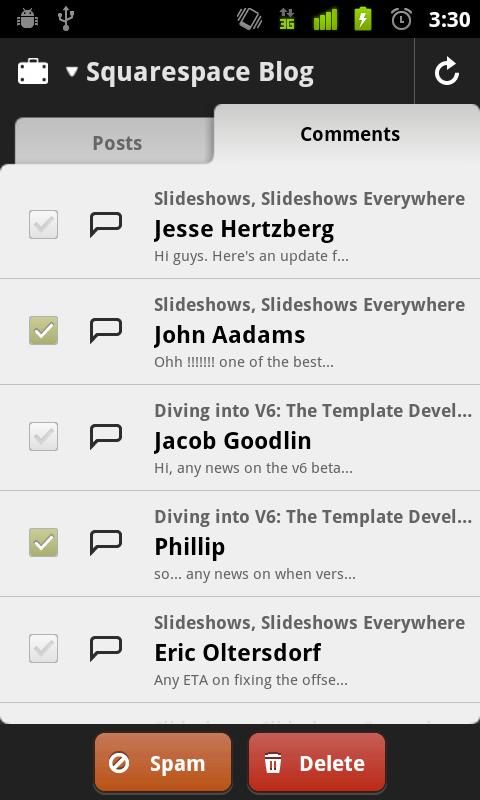
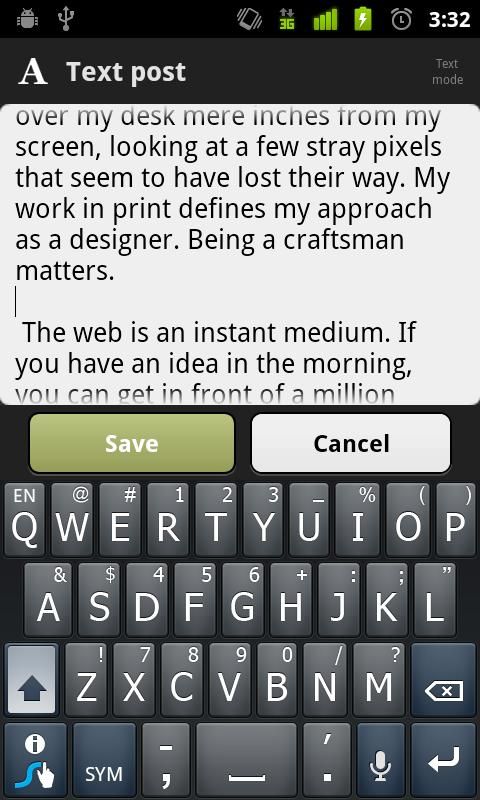
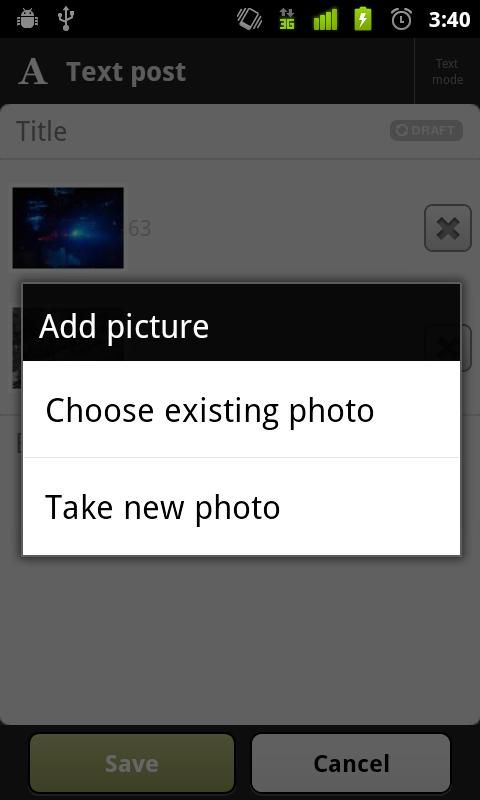
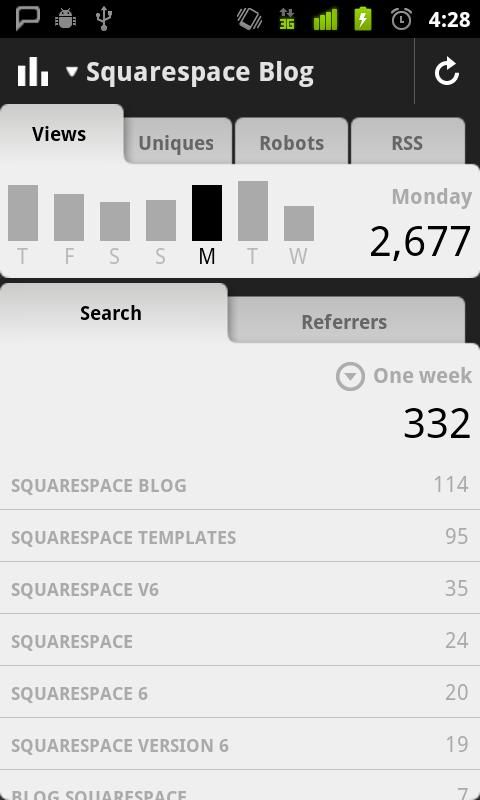
Say Cheese is a camera application with innovative voice recognition and response features. This camera app is heavy on useful photographic tools and includes onboard help.
Snap your photos four ways: 1) Normal Click that responds with voice according to settings 2) Long press for a quick snapshot 3) Ask the camera to take a picture 4) Stealth Mode.
Voice recognition does not clutter your camera with the big dialog visible in most voice recognition apps. Say Cheese Camera is loaded with cool features like the voice countdown timer and the stealth mode for taking secret photos. Uploading to Facebook is a breeze with the unique batch uploader and you can even generate a Facebook rainSlide automatically from the upload screen.
Other features include a zoom anywhere preview, support for content handlers like Google Goggles and photo editing apps. Immediate feedback forms make it easy to contact the developer right from your phone.
With Say Cheese, you will be surprised by the responses you will attract from a talking camera. Even customize your own responses for insults or compliments.


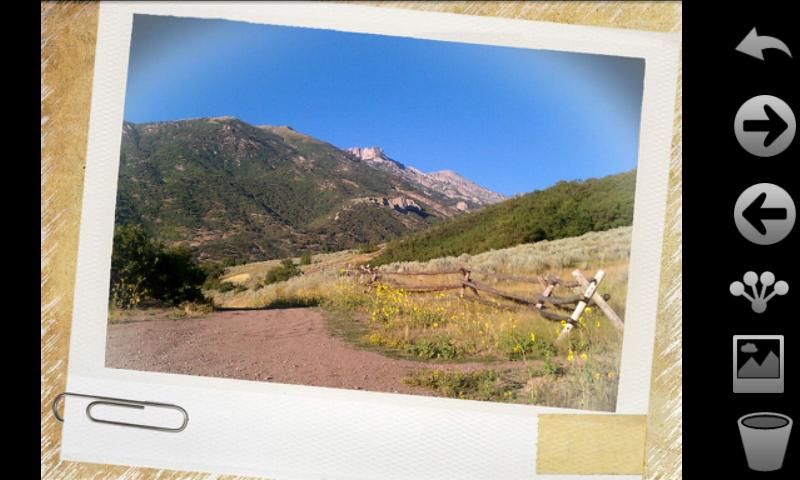
I have to admit, I don't have kids yet, but if I did, I might actually consider installing something like Mobiflock. Some might call it spying, but things like blacklists, location and app tracking, and allowed usage times, combined with uninstall protection and a web dashboard can be viewed as good parenting tools. In the end, it's up to you to decide if you want to go this route with your kids' devices.
Keep your children safe on their smartphones with Mobiflock and protect them from cyber-bullying, sexual harassment, sexting, and spending too much time on their phones. Locate your child’s phone in an emergency. Give your child some technology downtime with the timetable.
Mobiflock is currently in beta and available for FREE. Download the app onto your child’s phone and manage it from a web-based dashboard.
Key features:
- set blacklist and VIP contacts
- log the web sites visited
- log calls and SMS sent and received
- block calls and SMS to and from blacklisted contacts, unknown numbers and numbers not in the address book
- block premium rated numbers
- find out your child’s current location and where they have been (geo-fencing is coming soon)
- use the timetable to prevent your child using their phone late at night or while at school (VIP contacts can always be reached)
- keep track of which applications your child has installed
- easy-to-use web-based dashboard allows you to manage the application and see reports
- Dangerous activity alerts via email and SMS
- Uninstall protection
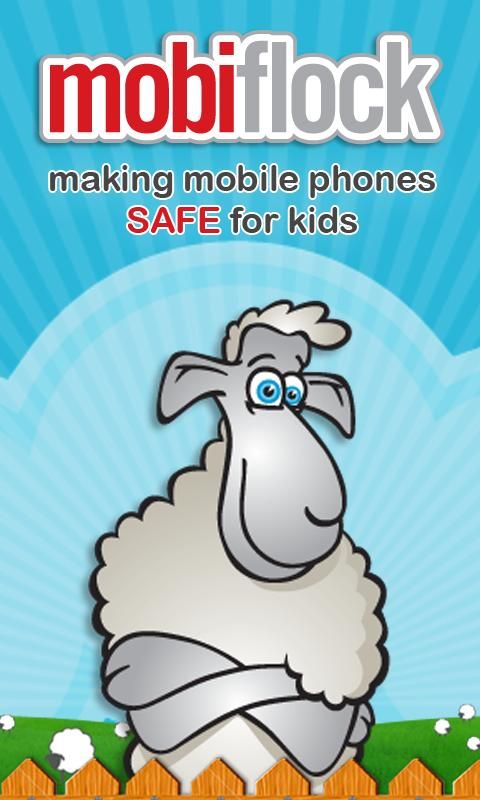
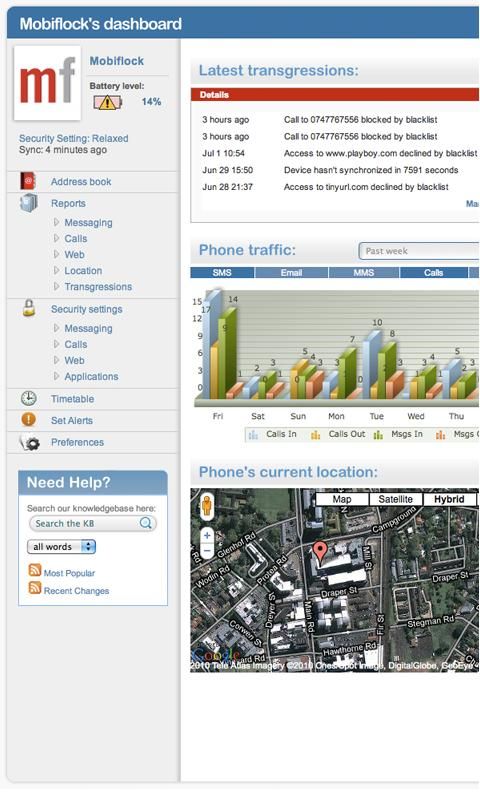
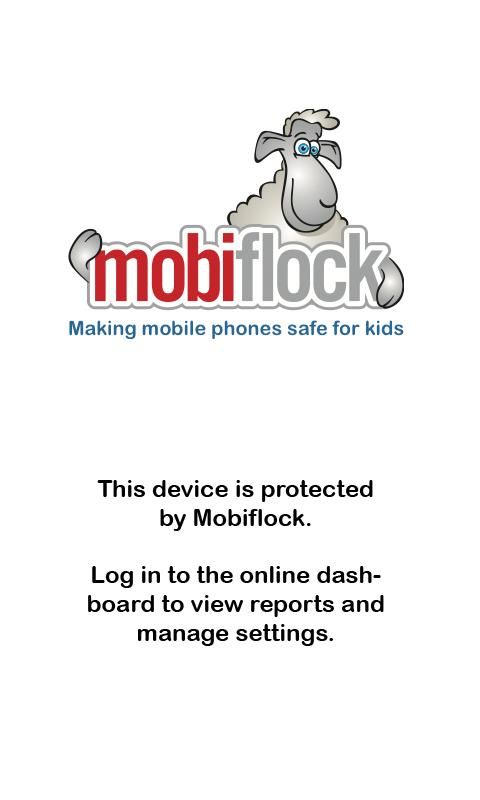
Android Police coverage: [New App] Smart Lyrics Makes It Easy To Find Lyrics For Currently Playing Tracks With A Simple Tap
This app sits in the background, watches your music player (see the list below), figures out which songs it's playing, and pulls up lyrics for those songs. Brilliant.
Easy to use lyrics app that works with your music player, with offline storage. Smart lyrics is an easy to use application to view lyrics for the current song without typing the name of it. While listening a song, just click on the "Smart Lyrics" notification in status bar notifications to see the lyrics for the current song.
When you download the lyrics for a song, they will be saved and you will be able to view these lyrics while offline. You can view, share or copy your saved lyrics anytime with the Stored Lyrics section. Also if you just want to check the lyrics for a song, open Smart Lyrics from your apps menu.
- Android Music Player
- HTC Music Player
- Winamp
- RealPlayer
- DoubleTwist Player
- Meridian Media Player
- PowerAMP
- 3(Cubed) Player
- MortPlayer
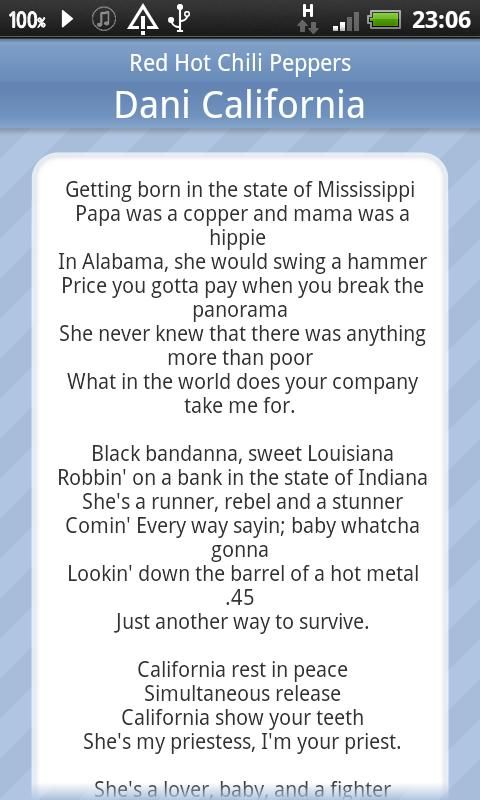

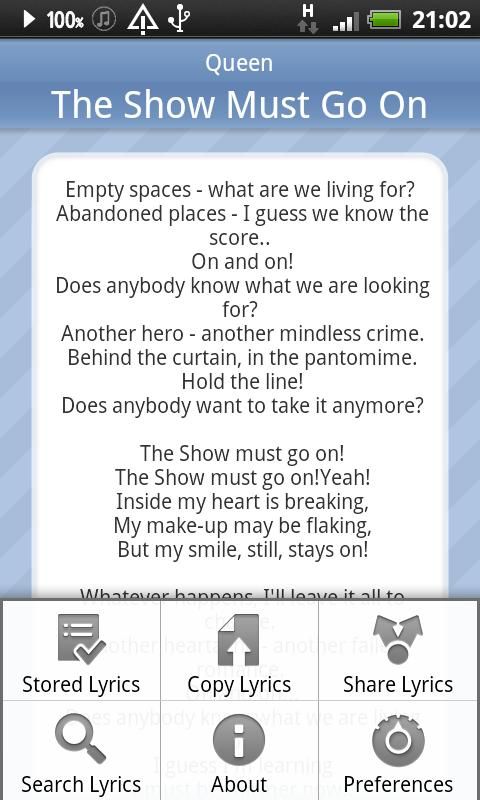
Android Police coverage: United Airlines Releases Android App With Post-Merger Support For Both United And Continental
United Airlines is proud to introduce our new mobile app for Android devices. With features from Flight Booking to Flight status for both United and Continental Airlines, the United Airlines mobile app will quickly become your indispensable travel companion.
Key Features:
• Check-in and Mobile Boarding Pass storage - quick access so you’re ready on the go.
• Flight Booking – book your flights from your mobile device.
• Flight Status - see upgrade priority list, seat map, in-flight amenities, as well as departure gate.
• Flight Status Push Notification - monitor a selected flight and receive automatic updates sent to your phone.
• Account Access- view your MileagePlus® account information.
• Airport Maps - zoom in on maps to help you navigate through the airport.
• Flight View – see flight maps of current flight status and weather.
The United Airlines mobile app also includes Continental Airlines flight information, booking, check-in, flight status and OnePass® account access.


Android Police coverage: Serval Mesh, A Network-Free Communication App, Finally Makes It To The Android Market
Android Police coverage: Serval Project: Network-Free Communication, Or A Temporary Self-Organizing Self-Powered Network, For Android
Mobile communications are useful, but depend on infrastructure that can be damaged, overwhelmed, or even absent. So we assumed zero infrastructure, and came up with this; just the phones talking to each other, relaying calls, and resolving numbers for each other; a cellular commons using our unique Serval Mesh telephony software. We have developed mesh software that uniquely allows you to use your existing phone number.
So with using your existing number, and not requiring Internet Access, our software is making the best of what you have, whether in a disaster or emergency situation, or where poor economies or regional & location restrictions can mean zero infrastructure, we enable communication using just existing mobile phones. Our software is :
* Completely open and open-source; free for all
* Can be carried and activated in seconds by those who need it when it is needed
* Carrier independent
* Can be retro-installed during an emergency
* Distributed nature makes network resilient
Ideal for remote, rural & impoverished communities, and disaster/emergency situations, and the services that support them, our software is making the best of one of the most ubiquitous of devices - the mobile phone. Turn your phone into a true communications device - anytime, anywhere.


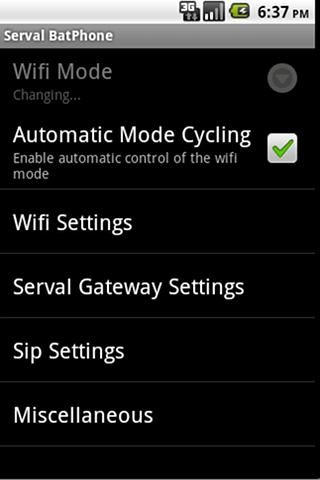
Android Police coverage: LiveSorter Eases The Process Of Sorting Apps - RIP, Manually Maintained Folders
Get your applications automatically sorted and categorized into folders. No more dragging and re-ordering your applications manually! Let LiveSorter do it for you. Open as many folders as you like on your favorite launcher, they will list all the applications from the same category.
After you install LiveSorter and complete the wizard any new application installed on your device will be placed in the corresponding folder.
The category list is populated automatically from the Android Market.
Performance: No battery usage, no memory usage, no CPU usage. LiveSorter ONLY wakes up when installing applications to update the database.
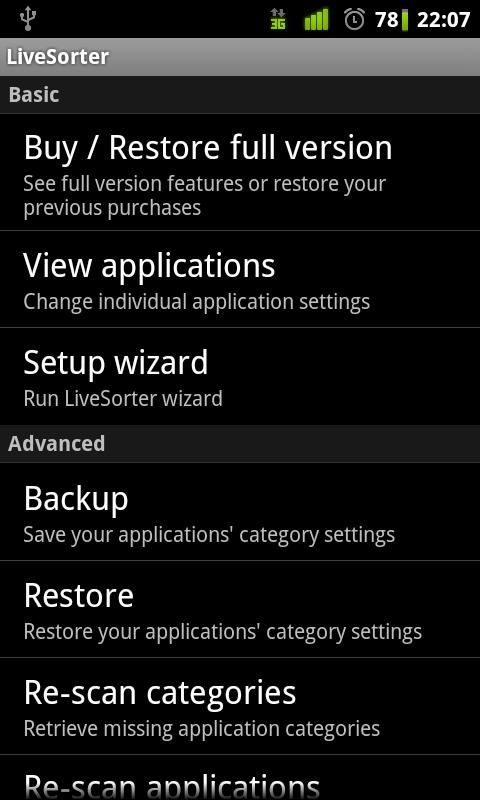
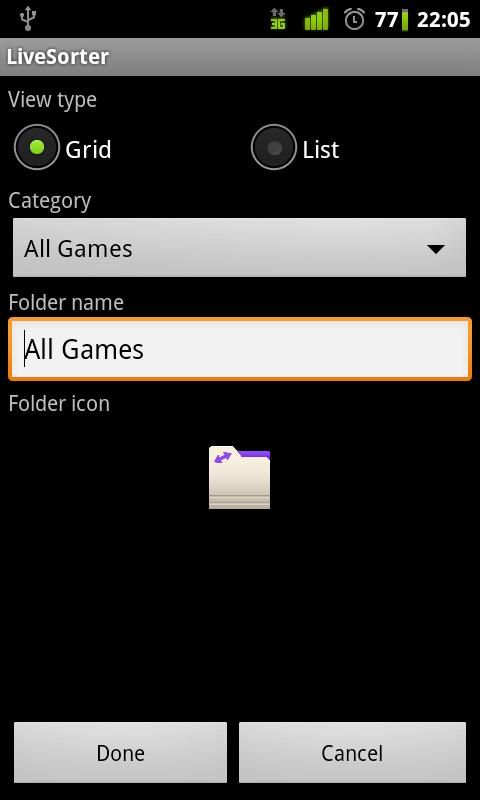
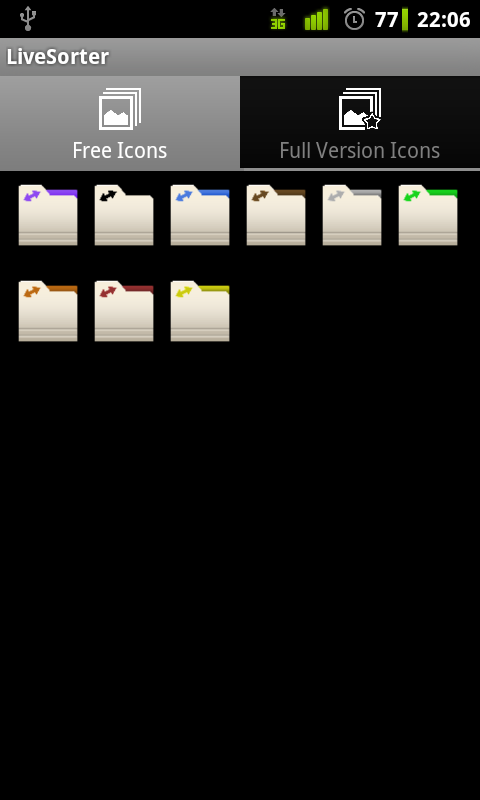
With How To, not only can you view guides made by users from all over the world, but you can share your own with the click of a button, too. For the first time ever, -anyone- can create a step by step guide for Android with no programming experience required at all! The only thing people need to see your work is How To.

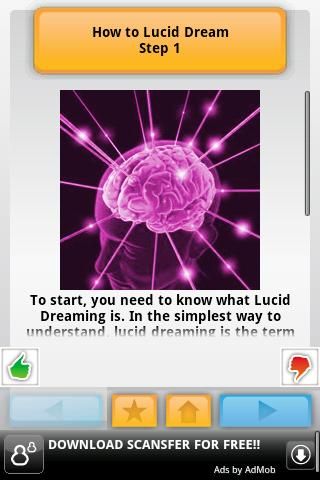
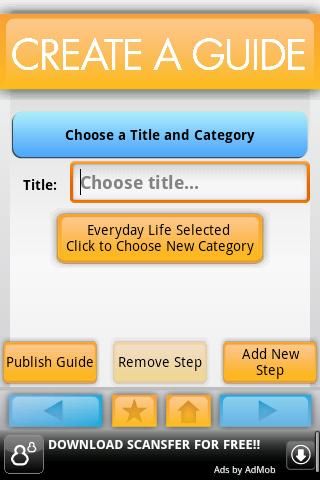
Glassboard makes it easy to privately share messages, photos, videos and locations with people you know. When you create a group in Glassboard, you’re the only one who can invite people to it – perfect for sharing with family members, co-workers, or whatever group you want to define without worrying that others will see what you're sharing. It's your own private corner of the internet.
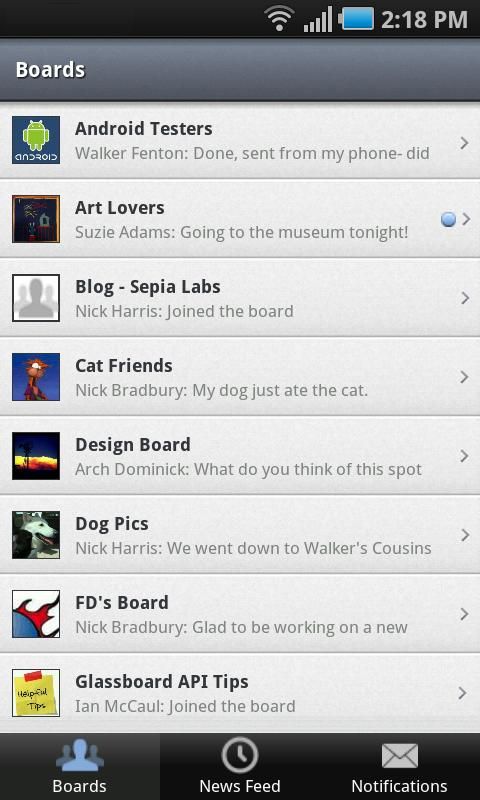
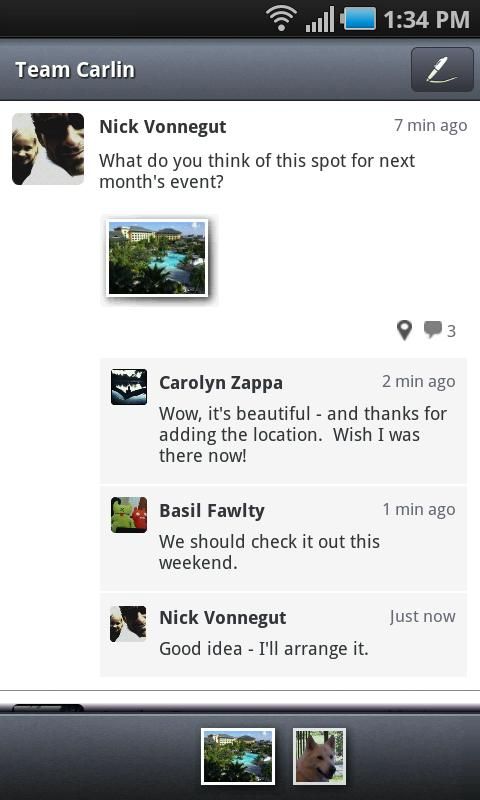
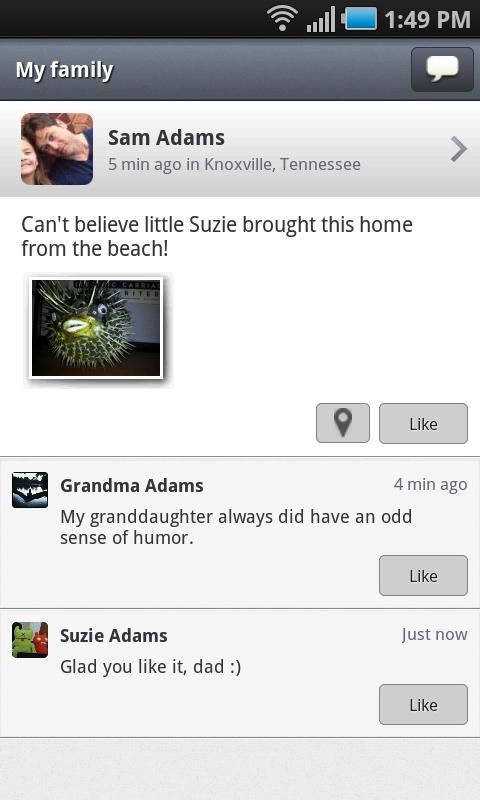
SoberApp - the app for those who like their coffee Irish. SoberApp is much more than your ordinary breathalyzer app - We're here to take care of all your drinking needs.
Simply enter some basic information(weight, gender), what you've been drinking and when, and the app will tell you if you can drive now and how long will it be until you could, in case you crossed the BAC limit in your country.

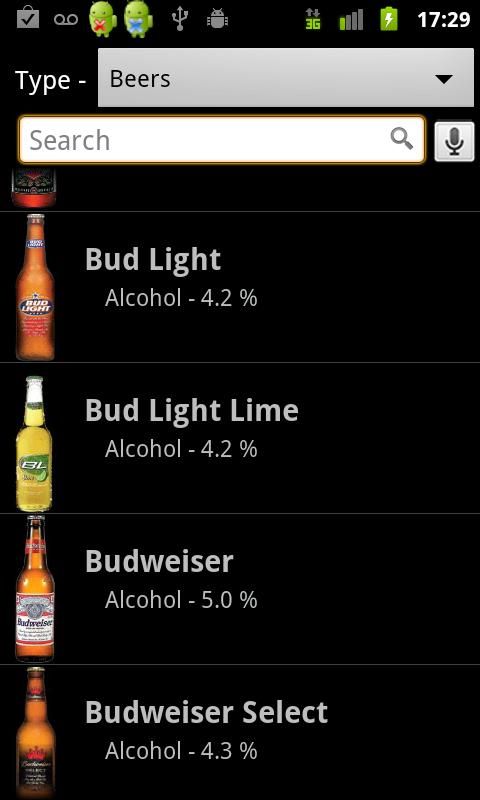
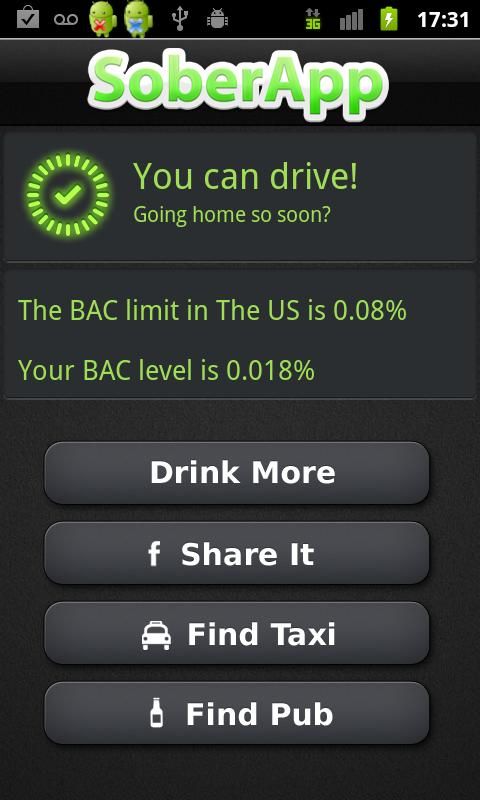
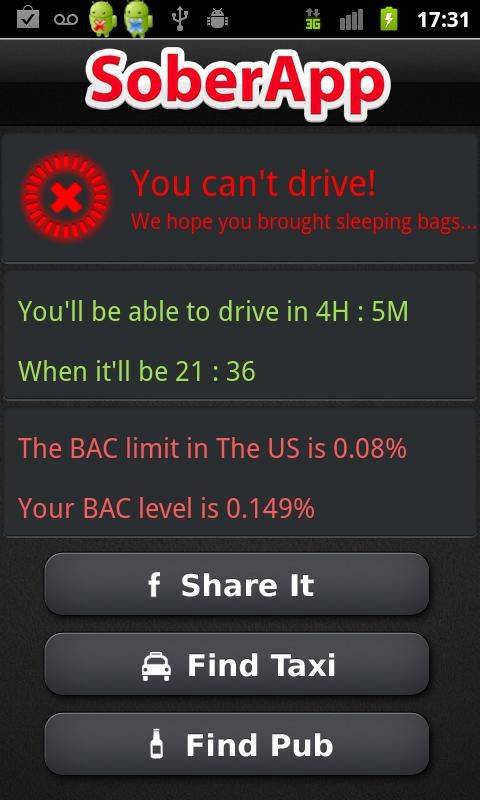
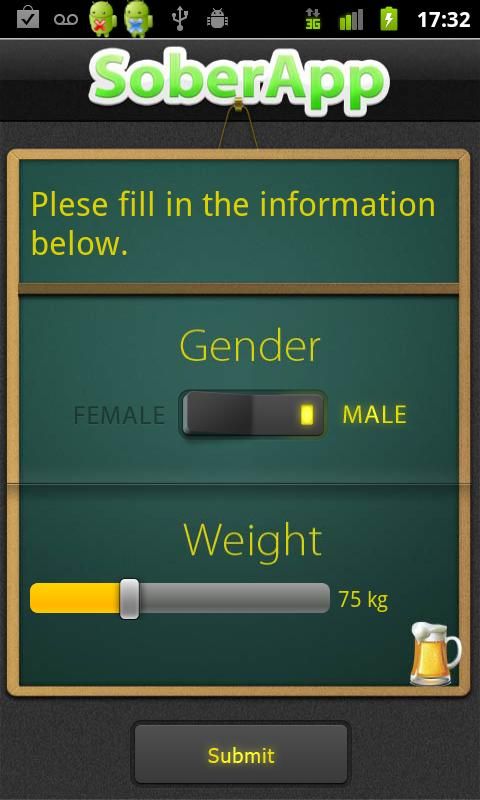
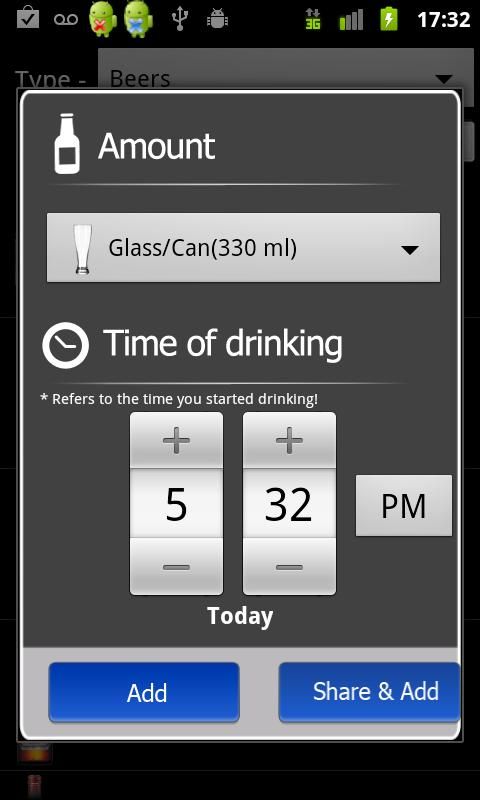
"OK, you can play with my phone but remember - don't mess with settings, don't make calls, don't text anyone, don't move icons, don't change wallpaper, don't make photos and don't install anything!" Did we just quote you? Well, it's time to install KidsProof Launcher and stop worrying about your phone. Your kid won't break anything anymore.
- Only allowed apps
You choose what your child can play with - Impossible to text or make a call
Unless you explicitely allow it - Free trial version
Two game slots stay free forever

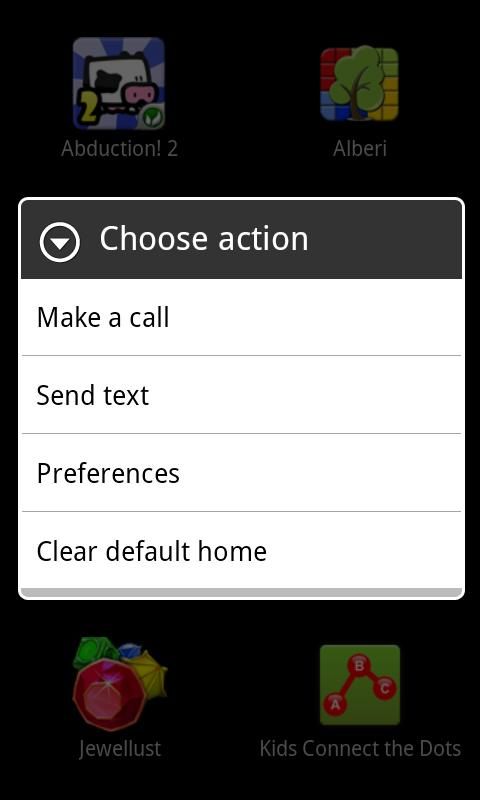
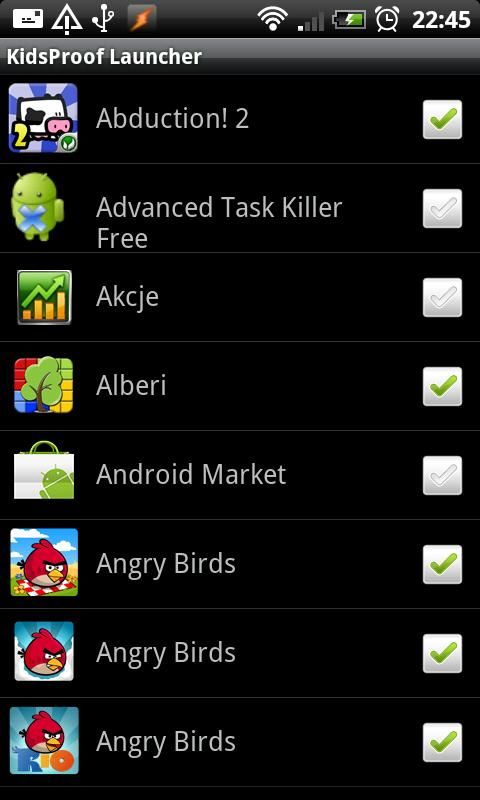
So Samsung decided to release a standalone launcher. Wait, what?
Bring a breath of fresh air to your Android phone with Pure Breeze from Samsung San Jose Mobile Lab. Pure Breeze is a customizable user interface that lets you easily organize your apps, groups, and tasks, and create shortcuts. Pure Breeze replaces your default home screen and allows you to enhance navigation by organizing your applications into groups. The "Kite", a customizable floating window is always available with one touch to access your phone’s widgets and shortcuts. The “Kite” becomes your new launcher and home screen.
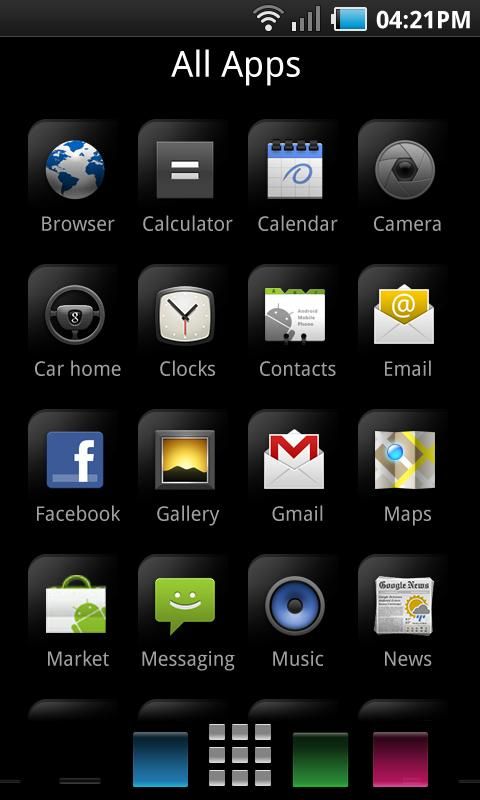
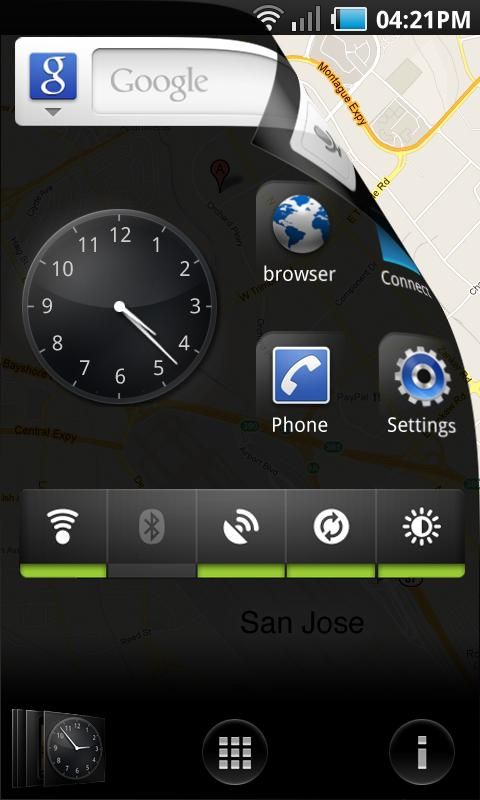
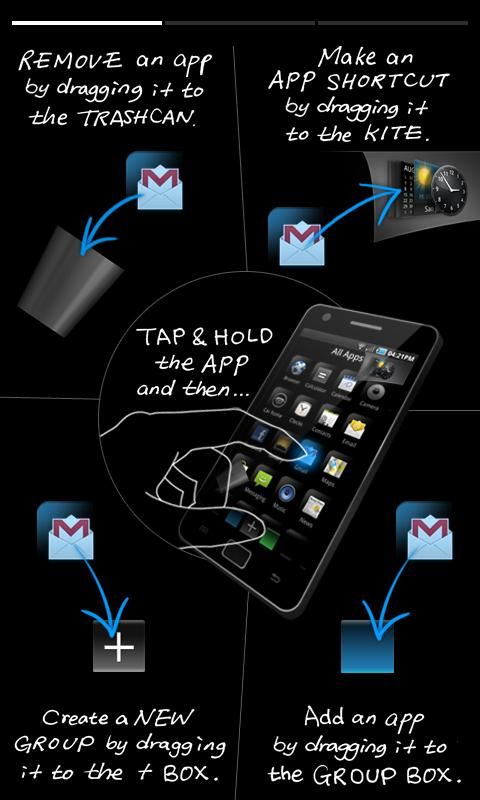
See the Market description for all supported printer models.
Print anytime to any nearby wireless Epson all-in-one. Print photos and webpages. You can even scan and save your file or send in an e-mail. Also supports online file services such as Box.net, Dropbox or Evernote.
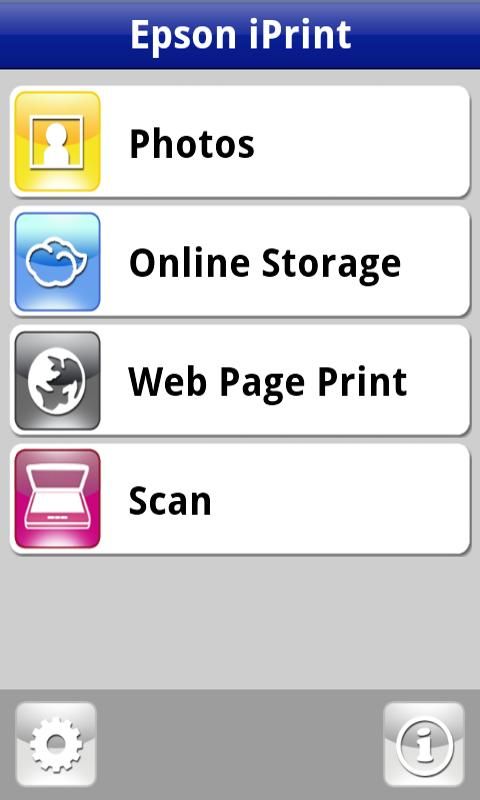
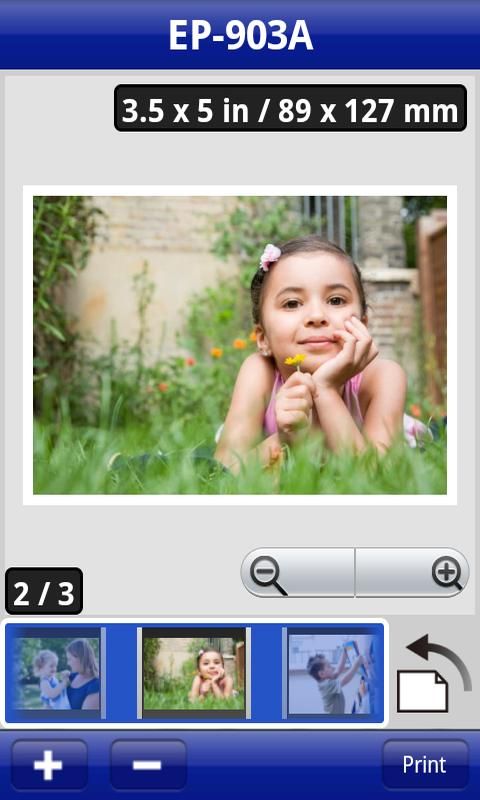
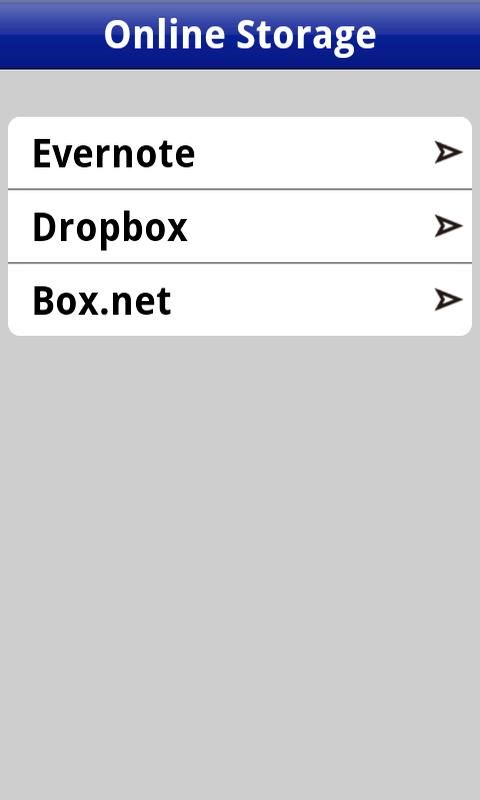
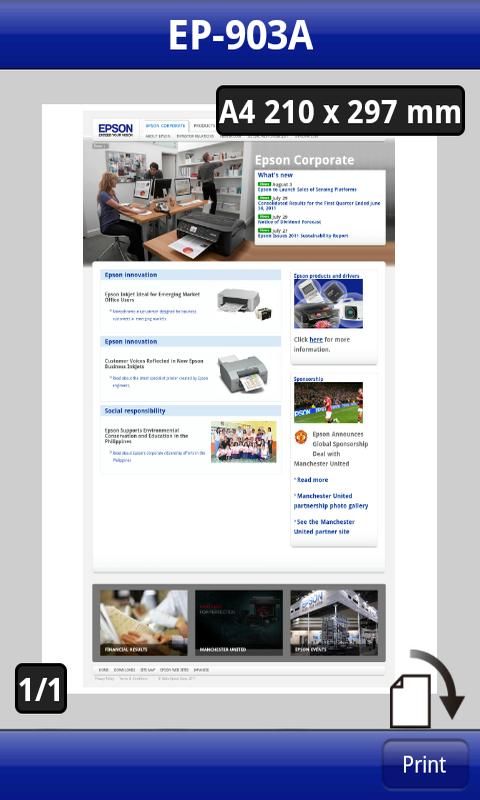

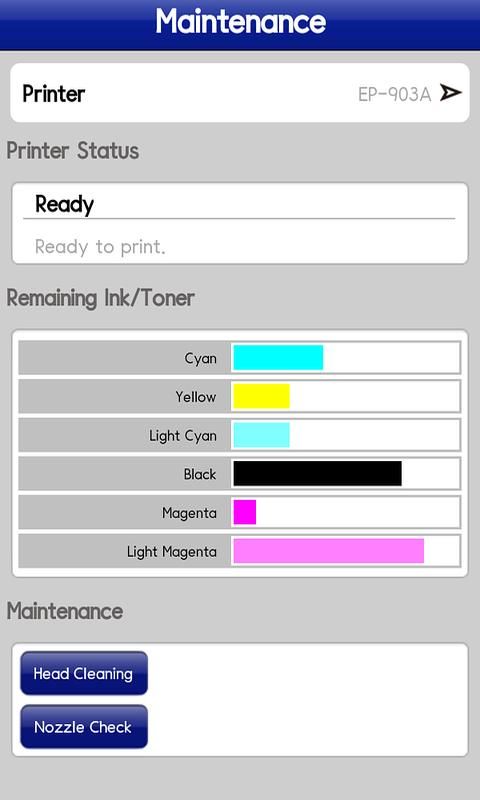
I've never even heard of Badoo until I found their app, but according to Alexa it's #107 website in the world (holy crap), so somebody must be using it. Is it you?
Badoo is the largest social network for meeting new people. 120 MILLION guys and girls already rely on Badoo to chat, socialize and date in their area. Want to find out who's in the same nightclub? Have lunch with someone new around you? Dating? Find love in your neighbourhood. Or simply chat with someone near you? Try the Badoo app now and find new friends in your area.

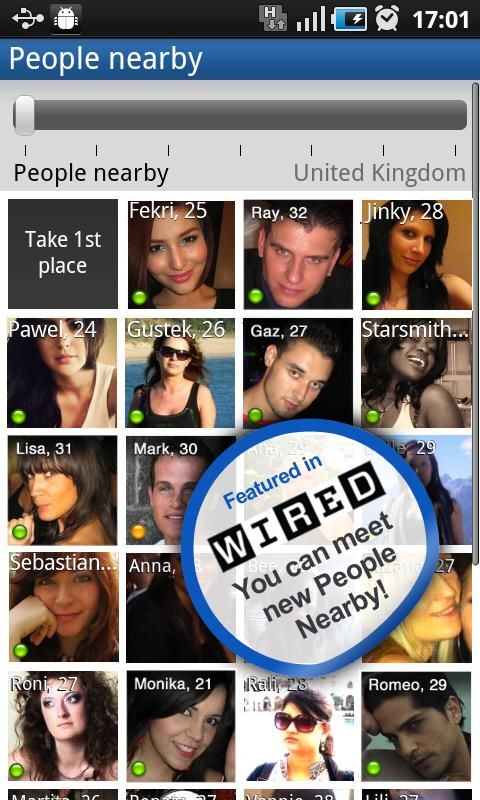

Take us with you, wherever you go. One-stop shopping, tracking and support for your favorite Dell products and more are right in your hand.
Dell Mobile is your single app for desktop computers, laptops, monitors, printers—all the Dell systems and accessories you need for your home, plus top-brand TVs, cameras and other electronic products. With a quick and easy purchase path, Dell Mobile for Android lets you get in, find what you need, fill your order and get out fast. Or you can take your time and have fun taking advantage of all the extra features we have for you. With Dell Mobile you can:
* Shop securely via Dell’s secure server, just as you would shop on the Web through Dell.com
* Compare up to three choices side by side
* Read product reviews and ratings
* Access support forums, videos and FAQs
* Open our advisor tool, tell us a little about yourself, and get instant Dell recommendations, just for your lifestyle.
* Choose and check out, or come back later to add more to your cart
* Track your order status
* Manage your account
* Contact us through email or by phone


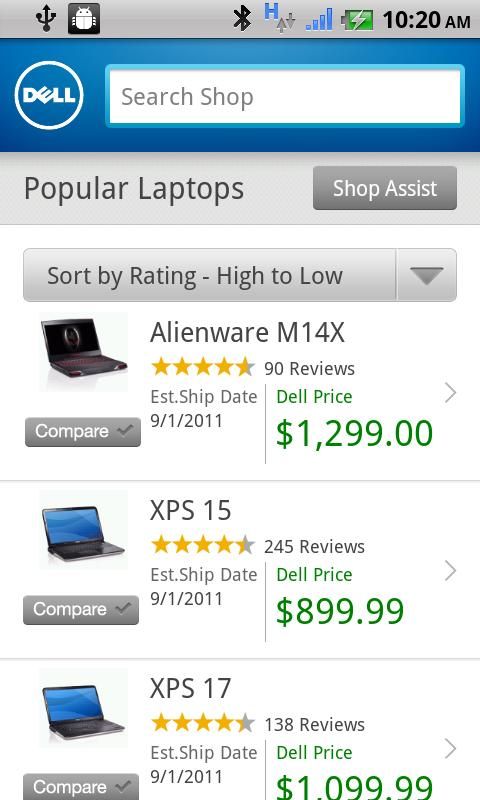
For our European friends.
Make your high speed rail journey a breeze from the off with the official Eurostar app. It’s completely free with no subscription, so download it now for quick, simple bookings on the move and even faster check-in with just a quick scan of your mobile. It also lets you keep up to date on the move with indispensable service updates and FAQs on your mobile.
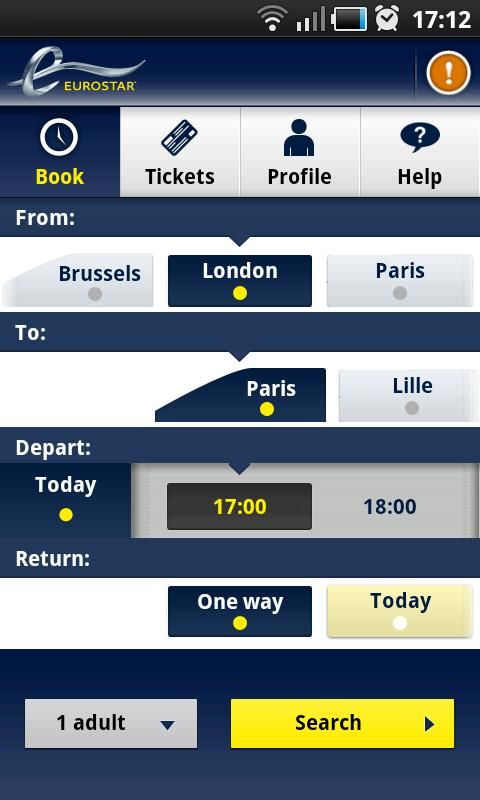


Does anyone even care anymore, Ask? (I suppose they do - its Alexa ranking is #45 - who still uses Ask, people?).
Take the power of Ask.com on the go for free. Ask any question and we’ll find the best answers from the web or real people. Need a personal answer? No problem. Ask our community to get a personal answer from people who know. It's perfect for local questions when you're out and about. Ask for Android is the only app that combines the best answers from the web with personal answers from real people. Just ask and we'll get your answer.
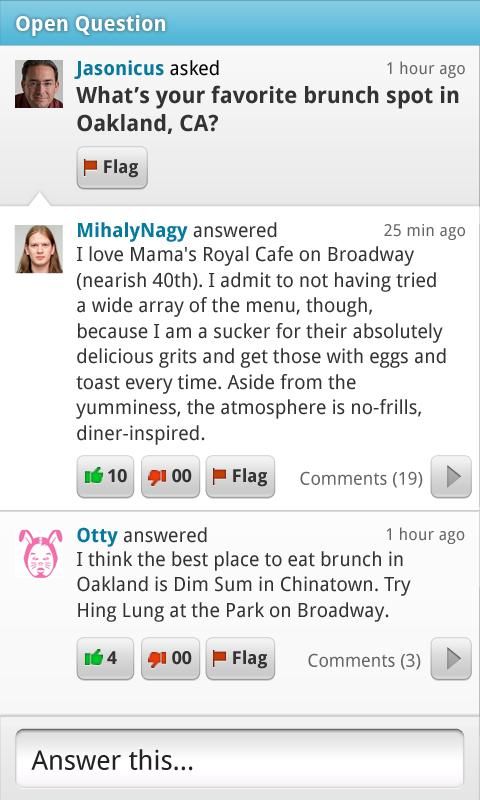
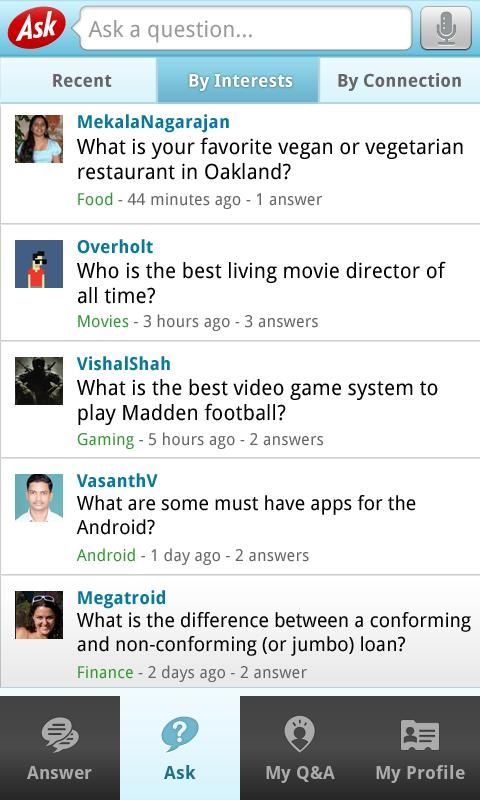
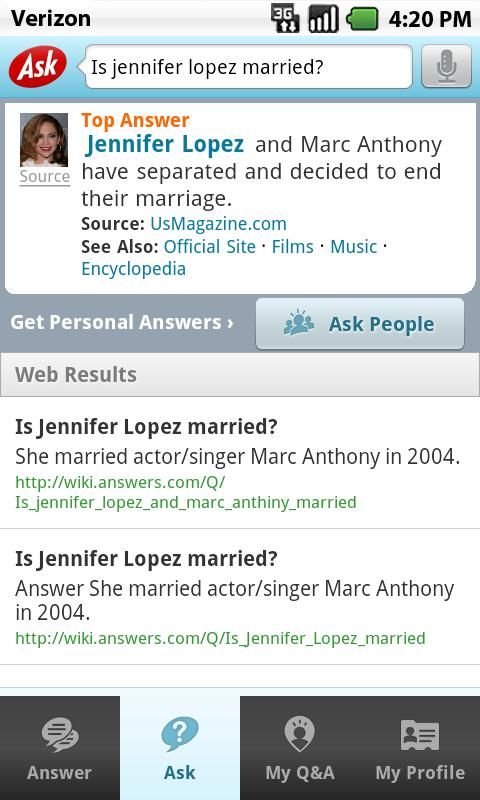
Games
We posted the game roundup separately - see here.
Widgets And Themes
Kinetic clock is a stylish clock widget for Android.


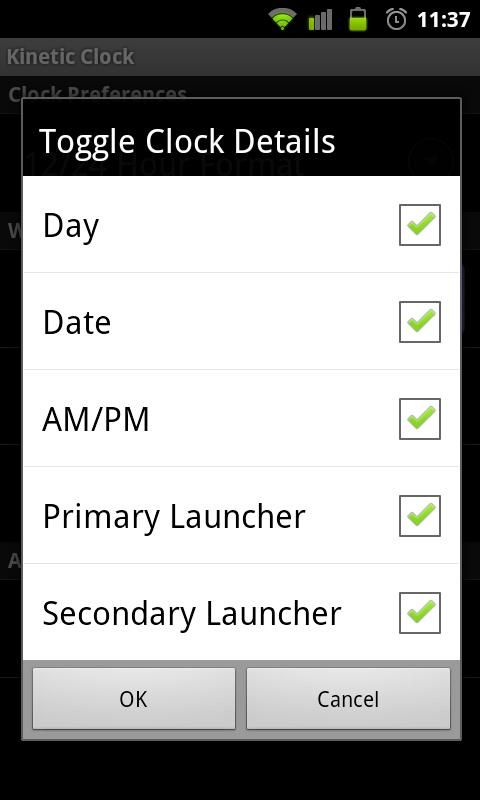
Android Police coverage: Go Launcher Dev Team Launches Switch GOWidget - Free, Clean, And Compact, Yet Functional
Switch GOWidget makes you the fast way to turn on/off the commonly used switches like Wifi, GPS, brightness, ScreenLock and so on. You can set your phone profiles and edit the positions of the switches too. You must have the newest version of GO Launcher EX installed, which is the most popular home launcher app in Android Market.
Actions: Wifi,Ringer,Brightness,Bluetooth,MobileNetwork,GPS,Auto-sync,Airplanemode,Auto-rotate,Vibrate,ScreenTimeout,Lock screen,Display setting
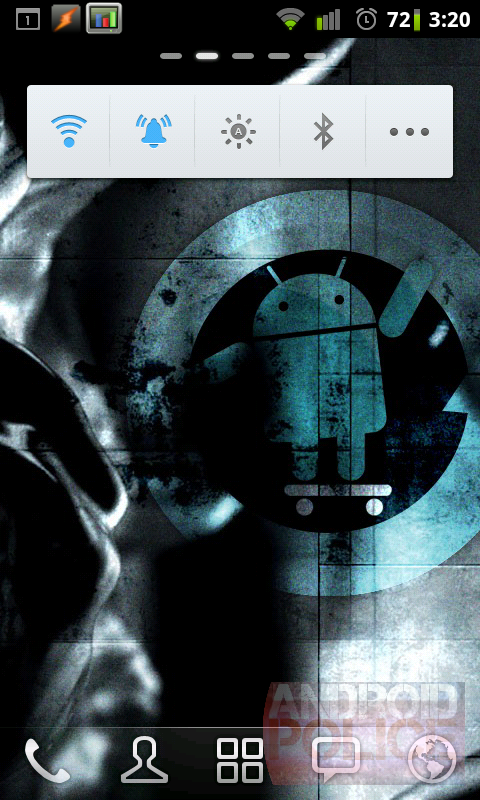
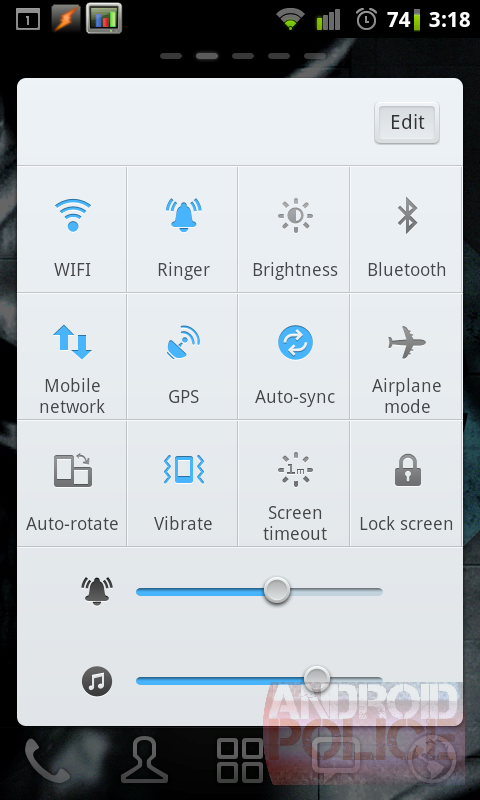
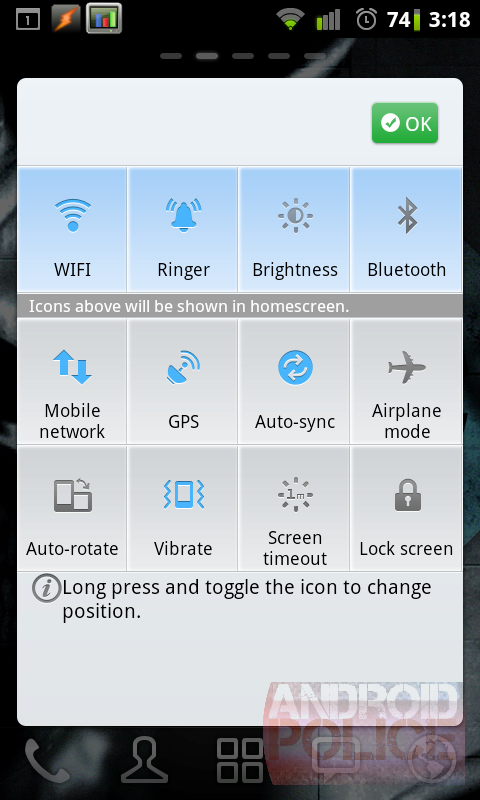
Live Wallpapers
Android Police coverage: [New LWP] Swirling Ornaments Is One Of The Best Live Wallpapers We've Seen In Months
One word - gorgeous.
Swirling Ornaments is a beautiful live wallpaper for Android. Randomly generated ornaments are drawn on the background of your Android device.
You can customize the following parameters: speed, color, brightness and thickness of the swirling ornaments; color, brightness and variable factor of the center area of the background; the size of the corner shade; and density of the swirling ornaments. You can also disable the slide effect if you don't like it for some reason.
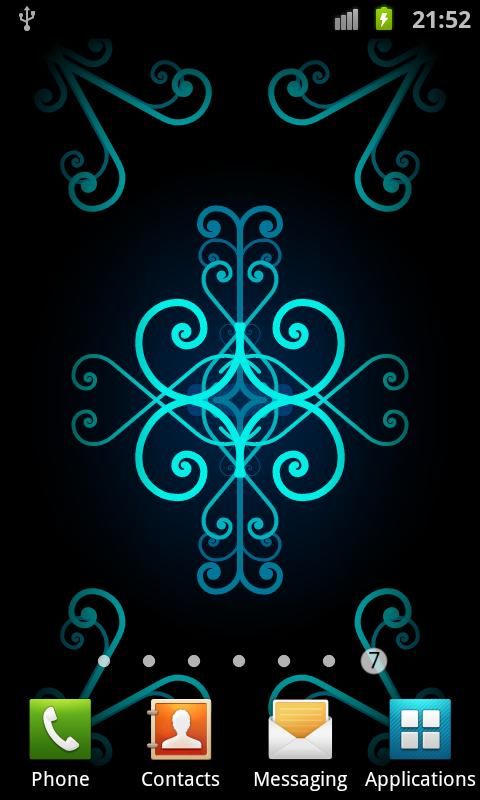
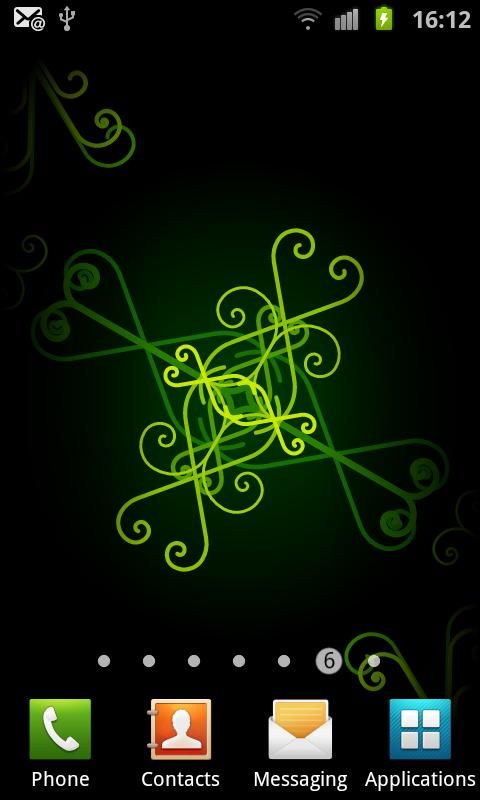
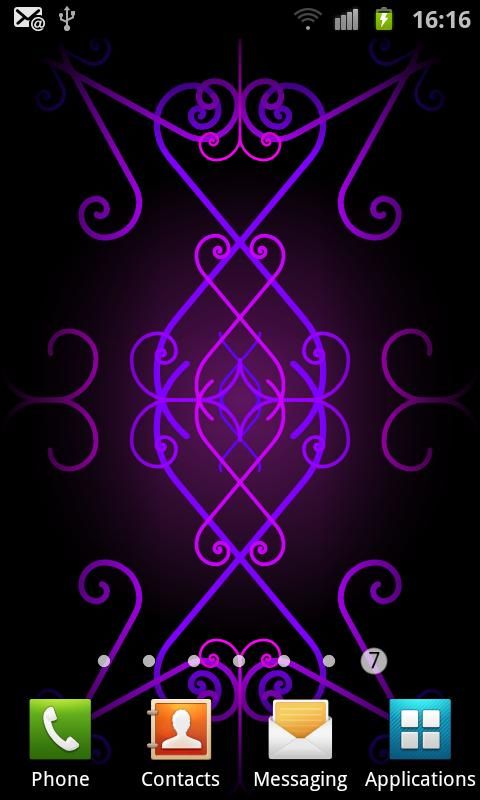
A cool, abstract live wallpaper of rotating patterned rings. This is the free version of Mystic Halo Live Wallpaper! Paid version adds touch events, multiple fade schemes, rotation schemes and special effects.
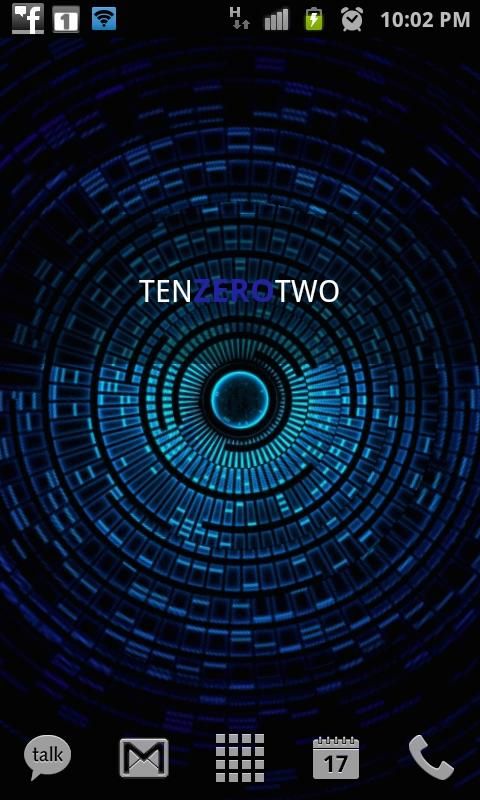

This is the live wallpaper to the game Pax Britannica (we covered this game here).


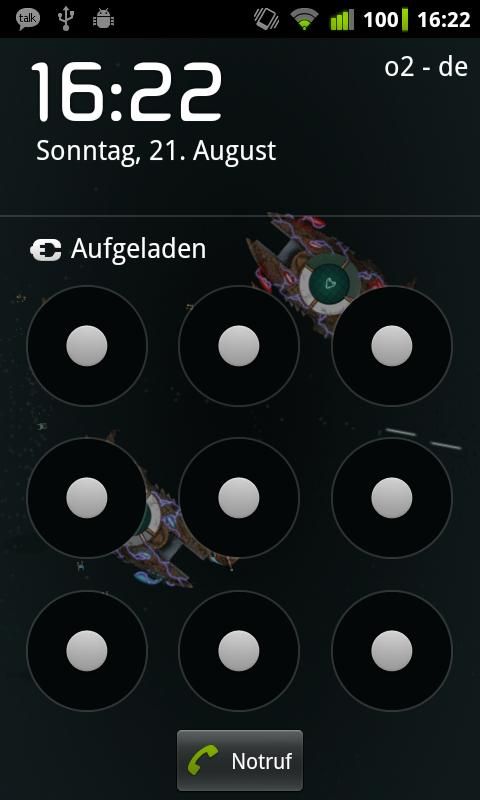
For Tablets
We posted the tablet roundup separately - see here.
WTF App Of The Week
Yup, you won't find THIS in the App Store.

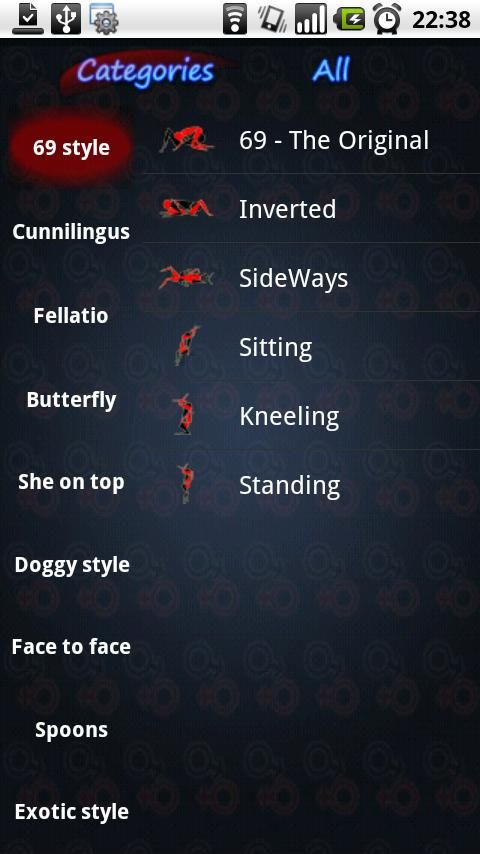
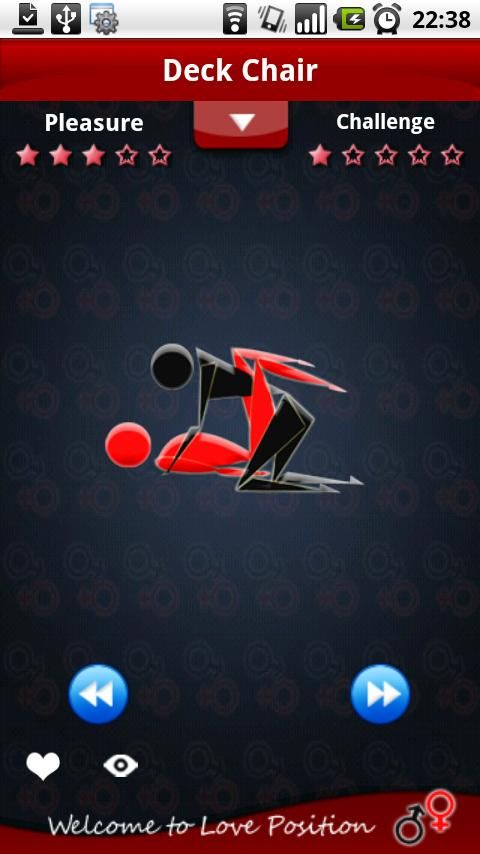
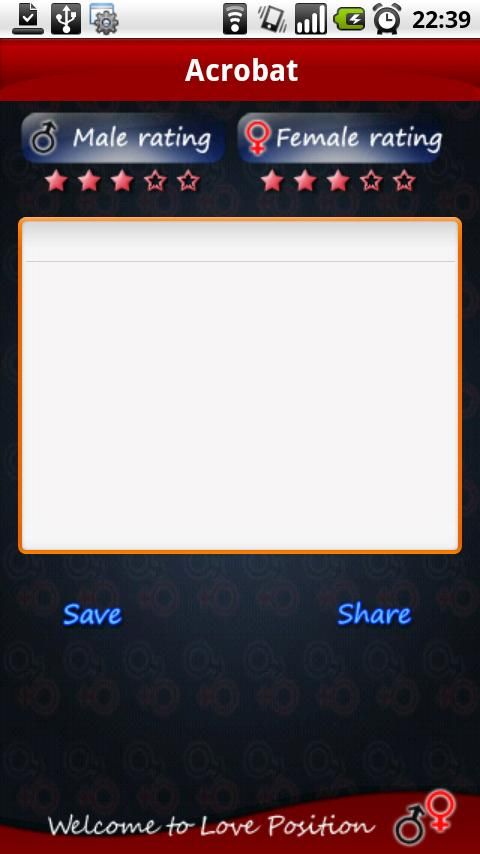
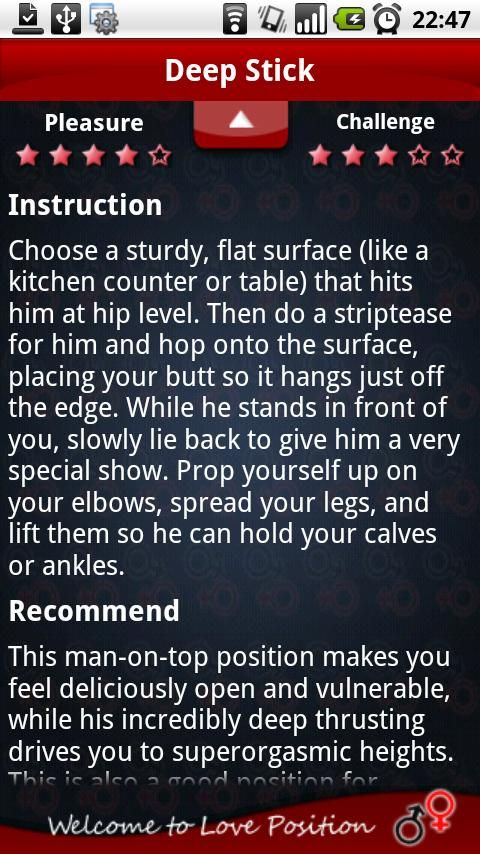
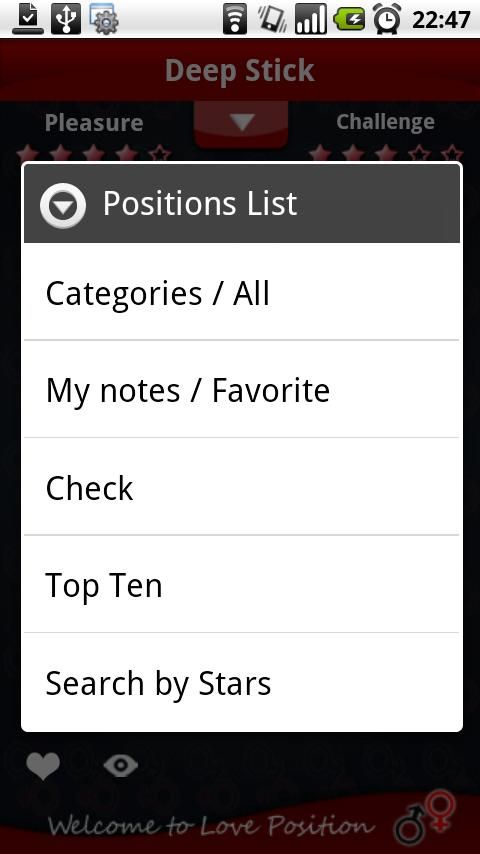
Know A Worthy New App? Let Us Know!
If you have an application in mind for the next issue of the roundup, feel free to send us an email and let us know.
Important: there are 2 requirements in order for the app to be considered, listed below.
- the app's launch date has to be no longer than 2 weeks ago
- it has to be original, ground-breaking, well-reviewed, interesting, fun, etc - the cream of the crop
Now, if and only if the above requirements have been satisfied, fire up an email to this address: oh.no.its.the@androidpolice.com.
1 sponsored placement per week is available (your app would be featured at the top and marked as sponsored) - please contact us for details.

