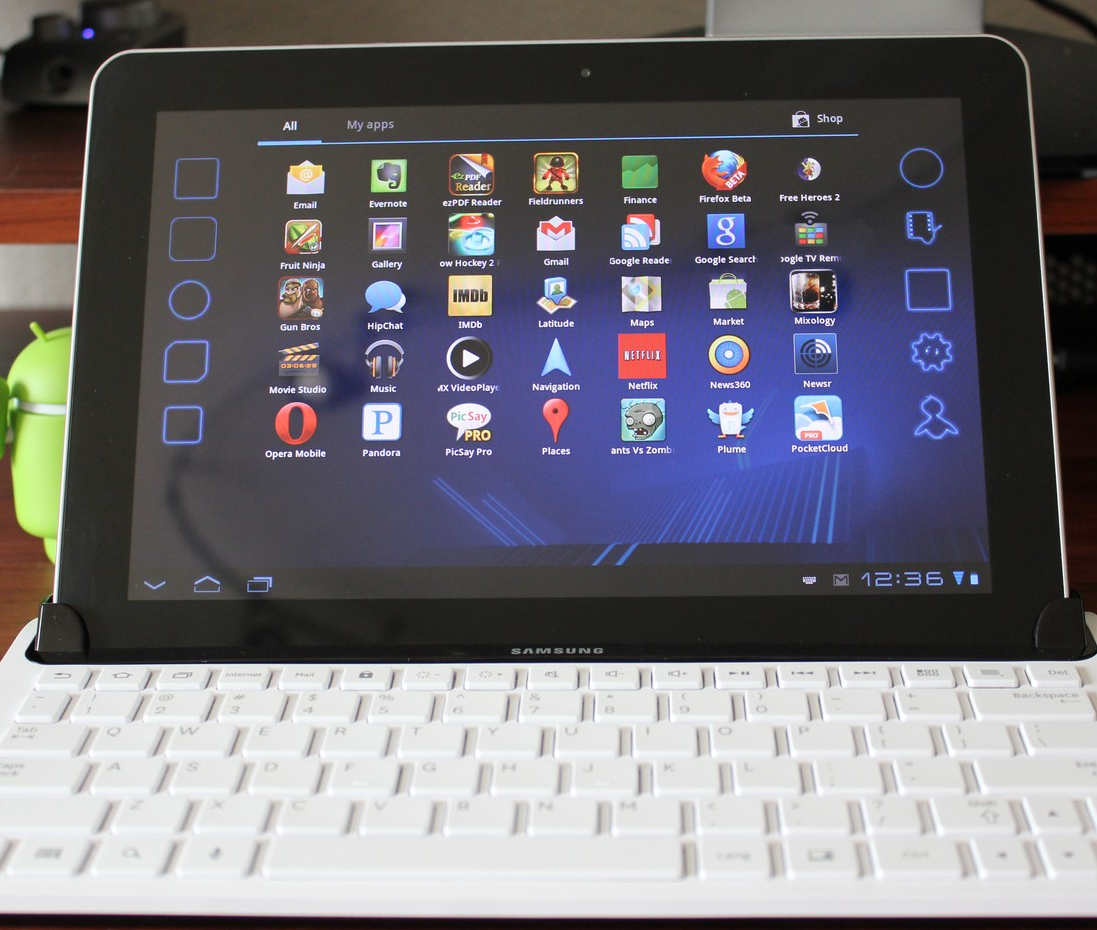Intro
Update 8/9/11: Cameron took the keyboard out for a spin after the TouchWiz UX update and posted his impressions here. In short, it fixes some bugs, but most of the shortcomings remain in my opinion, and my verdict doesn't change.
Some people may never end up updating to TouchWiz UX, so I'm leaving the review below intact.
Samsung Galaxy Tab 10.1 is currently my favorite Android tablet, so I was excited to see how some of its accessories, like the keyboard dock in this review, pan out. If the tablet is so drool-inducing, how bad can a keyboard dock made specifically for it be?
Well... it can be bad, to the point of sending it back and never wanting to see it again. Sorry, Samsung, but for the price (.99), this keyboard is not worth the trouble or the money.
Let's take a look at why.
The Keyboard Dock
While there are many different kinds of useful and interesting keyboards out there for both phones and tablets, the $69.99 Samsung keyboard dock is nothing more than strictly a keyboard that conveniently puts the tablet in an upright position and is made with Honeycomb in mind.
Physically, the keyboard is pretty slim but has an ugly tablet guide/holder that is sticking out, effectively doubling its thickness. Thankfully, it's removable, but more on that later.
The keyboard is white, which makes it look like an Apple product. Frankly, I absolutely hate the design. It looks plasticky, and combined with the black guides makes the whole attachment look like a glorified old-school typewriter or a printing calculator. Ugh. I suppose some of you will disagree with me, but I'm putting it into the Cons pile.
The keyboard has a pass-through 30-pin connector on the right side, which you can use to charge the tablet or, supposedly, hook up peripherals, such as mice, HDMI connectors, SD card readers, and pretty much anything a USB-host capable device is supposed to handle. Too bad that the latter part is absolutely flawed - more on that in the Cons.
The only other connector on the keyboard is the 3.5mm audio jack on the back side. You won't believe it, but even the jack is flawed.
There is one LED light on the keyboard on the right side, which indicates CAPS LOCK mode - it's not meant to show whether the keyboard or tablet are on or not - strictly CAPS LOCK.
But let's move on to the [few] pros (after my 12-minute video review).
Video Review
[EMBED_YT]https://www.youtube.com/watch?v=kszo1NMMLy0
[/EMBED_YT]Pros
- First and foremost, this is a keyboard, and as a keyboard, it's great. I have almost no complaints about typing on it, and the button configuration is quite pleasant.
-
It's made specifically for Honeycomb, with a ton of tablet-only buttons:
- Back, home, app switcher, Internet/Mail, lock/unlock, brightness, volume, music controls, app drawer, and menu keys on the top.
- On-screen keyboard toggle, language, and notification bar keys on the bottom right.
- Search, voice input, and on-screen keyboard toggle (again) on the bottom left.
- Nice to haves: cursor keys, tab, ctrl, shift, CAPS LOCK (that doesn't work at all), both del and backspace (no alt, forward, or home/end buttons, although there is a workaround for the latter - ctrl-left and ctrl-right, and for the usual ctrl-home/ctrl-end we have ctrl-up and ctrl-down on the Tab 10.1).
- Relatively light and sturdy construction.
Cons
- Ugly design (in my opinion), very reminiscent of Apple. I would have much rather preferred a black option.
- The keyboard fits only Samsung tablets with a proprietary 30-pin connector and is made specifically for the 10.1 (8.9 and the 7" will probably fit but may be wobbly and/or incompatible in some ways)
-
Switches the software keyboard to stock every time you dock, so you have to switch it back to your favorite one, like Thumb Keyboard, every time you undock - one of my biggest gripes.
- No alternative inputs whatsoever - just 1 proprietary Samsung port. No USB, SD, HDMI - nothing.
- No battery like in the transformer (I would have been glad to pay more for this option).
- Some plastic flex in the keys - nothing major but feels cheap.
- While typing, sometimes here and there a letter gets duplicated. It's rare but it happens, and I'm not sure if the problem is hardware or software. It's annoying.
- The CAPS LOCK key doesn't work. It does nothing but turn on the LED indicator on the right.
- Plugging in a mouse using the 30-pin <-> USB connector (sold separately for .99) doesn't work and actually breaks the keyboard until you re-dock it. Yeah, it's that bad - watch the video where I show exactly what happens. Note: the mouse works just fine if plugged in directly to the tablet.
- Little things like the Del key doesn't work in Gmail and in general, you end up using the touchscreen a lot more than you should with a keyboard. This is not Samsung's fault at all - it's more of a sign that Android is not yet well optimized for keyboard docks.
- Speaking of typing, you would think that the on-screen keyboard would disappear if the dock is plugged in, right? Wrong! The on-screen keyboard pops up all the time for no reason whatsoever - is Samsung trying to justify having those 2 on-screen keyboard toggle keys this way?
- The black guides/mounts are very difficult to remove and bulge out otherwise, making the keyboard twice as thick - you will also likely scratch whatever you have in your bag if you drop it in there.
-
Audio jack turns itself "off" when not in use, which ends up producing noise/interference when connected to a stereo using a 3.5mm cable.
- Let me explain - and by all means it's not going to be a problem with all cables/speakers, but when I plug just one end of the 3.5mm cable into my speaker, it starts making noise that sounds like a bunch of audio interference, until I connect the other end of the cable into my phone, for example. This makes the noise go away completely, so that I can enjoy music and podcasts.
- With the Tab 10.1's keyboard, this is not the case. Unless there's active audio output present, the jack in the keyboard is in the same state as if the cable is just unplugged, thus creating the noise. This is a big problem, so I would opt in for using the Tab's own audio jack, which sits at the top of the tablet.
- On initial power-on, the keyboard was detected as a media dock rather than a keyboard and didn't work at all. I've seen other cases of this reported on the Internet, but I'm not sure how to reproduce it (it may be related to not rebooting the first time or a low battery charge).
- $69.99 - that's a whole of a lot of money to pay for a keyboard dock that doesn't do much else and is compatible with only a few devices.
Conclusion
The keyboard dock offered by Samsung is a disaster at this point. It's not worth the money, and the list of cons currently outweighs the pros 15 to 3. My recommendation would be to stay away from this keyboard, unless all you need it for is typing emails or documents all day, and even then you have to use a Bluetooth mouse with it, as the USB one plain doesn't work.
A much nicer, though a lot more expensive solution - a Bluetooth keyboard/case combo - will be coming out of Samsung soon (currently listed at 0+ at Expansys), and should provide for much better experience. Update: Here it is in action:
[EMBED_YT]https://www.youtube.com/watch?v=mQwGnXFrz_c
[/EMBED_YT]
If that's not your cup of tea, I suggest exploring regular USB or Bluetooth keyboards and combine them with a simple upright stand - you will save a ton of money, and your keyboard will be compatible with pretty much anything else on the market.
This concludes my review, but if I missed anything, don't hesitate and ask down below.
Until next time.