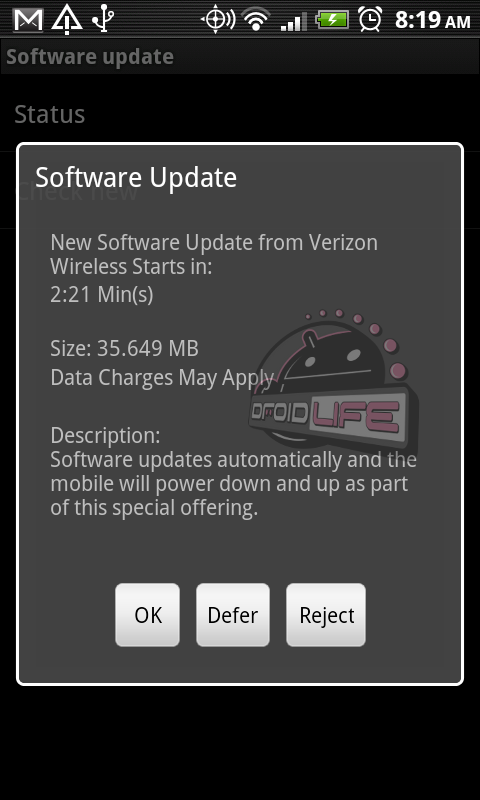Word via DroidLife's tipsters is that an update for the HTC Thunderbolt is rolling out now. As this just started happening, details are a bit light at the moment, but Kellex surmises that this is the same update we heard about a few weeks ago, and we're inclined to agree.
Assuming this update is an improved version of the one we heard about a few weeks ago, it will be packin':
We're impatiently awaiting details from our guy Justin of TeamAndIRC - in case you haven't heard, he's pretty close to ground zero of the Thunderbolt modding gang, and he's had his hands on various iterations of this update for a few weeks now. Stay tuned!
Update: For those who don't want to wait for the update to hit their device, we've snagged the update.zip for manual installation.
Installation Instructions:
- Rename the file to "update.zip" (without quotes). If you're using Windows, make sure it doesn't rename to "update.zip.zip"
- Drop the renamed file onto the root of your SD Card. Disconnect your phone from your computer after the transfer is complete.
- Turn off your device.
- Reboot while holding Volume Up and Power buttons simultaneously.
- Choose "Recovery." (If no menu shows up after choosing recovery, hold volume up, volume down, and power at the same time)
- Select "Update."
- The update will install and your phone will reboot.
- Enjoy!
Big ups to Justin from TeamAndIRC for the hookup!
[Source: Droid-Life]