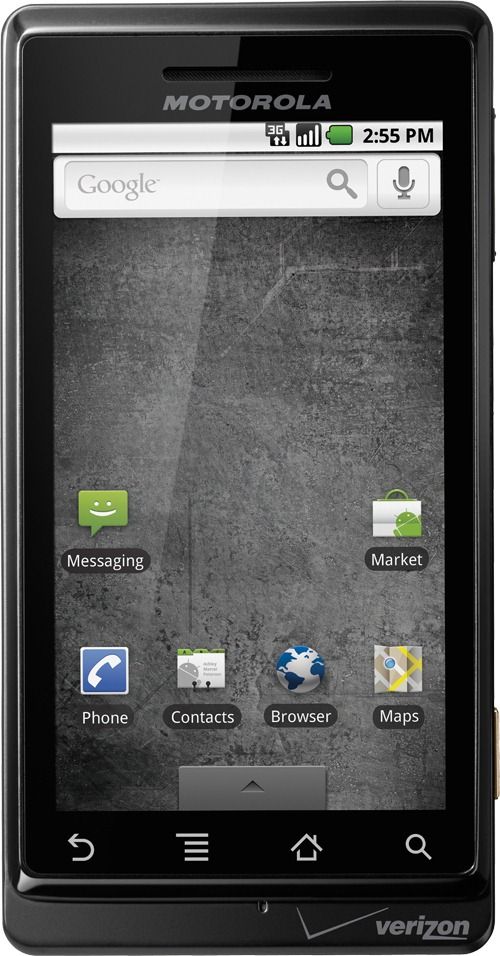TeamBlackHat has publicly released a leaked official Gingerbread (Android 2.3.3) software update build for the Motorola DROID 2. To install the update, you must have the DROID 2 Bootstrapper by Koush. Instructions and download links below:
Installing Firmware
1. Download this file from the TBH app or download below
2. Use Bootstrap to get your phone into recovery.
3. Create a backup (This is not compatible with new firmware)
4. Install the Firmware using recovery
In Recovery
1. select install zip from sdcard
2. choose zip from sdcard
3. navigate to teamblackhat folder
4. select the file you downloaded
5. Restart phone
6. Re-activate your phone
Re-activate:
1. dial *228
2. select 1
If your phone bootloops you need to wipe data to enter recovery:
1. hold down x and power button
2. when you see the triangle hold down both volume buttons
3. select wipe data/factory reset ---press power button to select
4, reboot system
If your phone asks you to select/create an account
1. press the home button
2. go to accounts (you may be sent there automatically)
3. select done
http://www.megaupload.com/?d=TPAQDZL0
http://www.multiupload.com/7X2TPSIFDA
http://www.multiupload.com/RS_7X2TPSIFDA
http://www.multiupload.com/MU_7X2TPSIFDA
http://www.multiupload.com/DF_7X2TPSIFDA
http://www.multiupload.com/HF_7X2TPSIFDA
http://www.multiupload.com/ZS_7X2TPSIFDA
http://www.multiupload.com/UP_7X2TPSIFDA
Alternatively, you can use the TBH app.