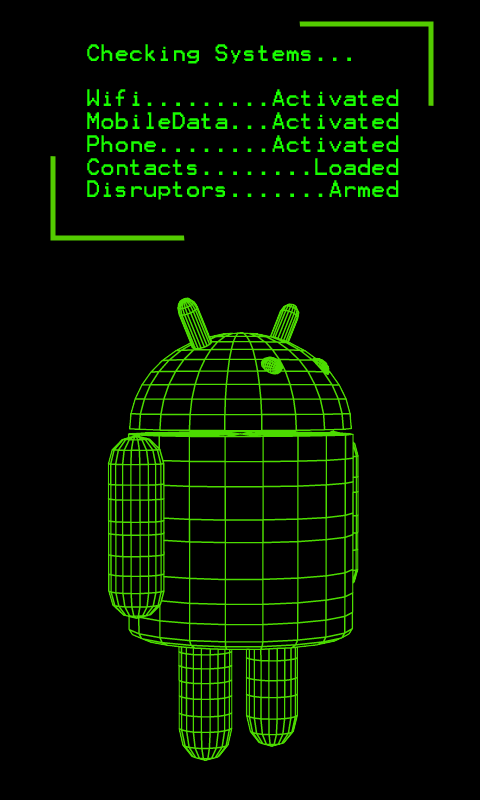Let's face it: It sucks waiting for your phone to turn on. It takes too long, and you're forced to watch what is essentially a commercial for your carrier and hardware manufacturer. Well, no more! Here are five bootscreen animations that will make rebooting your phone a much celebrate event! Have your friends gather round and watch at the spectacle that is your phone powering on! Gasp at the twists and turns of pretty images on your screen before your device has even turned on!
Smooth Ring
Let's start off with a fairly simple, straight-forward, but still gorgeous animation. Smooth Ring is just a ring of what I assume to be robotic particles flurrying in a circle around Andy. You can download it HERE (this is a non-flashable .zip so you'll be installing this the manual way).
[Source]
N1BIOS
N1BIOS is a fun little throwback to the days of verbose system startups. It looks really legit and it made everyone I know that is remotely nerdy laugh hysterically. I love it. You, too, can go back in time by downloading it HERE (this one is flashable, so you'll install it through recovery).
[Source]
Honeycomb Boot Animation
This is a direct rip from the new Honeycomb (Android 3.0, if you live under a rock) ROM. It is quite possibly the most beautiful boot screen ever created by mortal hands. Get it HERE (non-flashable).
Robot Arm
This one consists of some sort of disembodied mechanical automaton welding the Android logo onto the fabric of space itself. Nice. Get it HERE (non-flashable).
[Source]
System Startup
This bootscreen must have been incredibly involved. Wireframe Andy spinning under some system startup text? Yes. Yes, we approve. Get it HERE (non-flashable).
[Source]
Well, there they are, folks. The best and the brightest bot animations the development has to offer. I hope you guys found a good bootscreen for you. If you didn't, I hope we inspired you to make one. If you know of an awesome bootscreen, send it to our tips line or post it in a comment below.