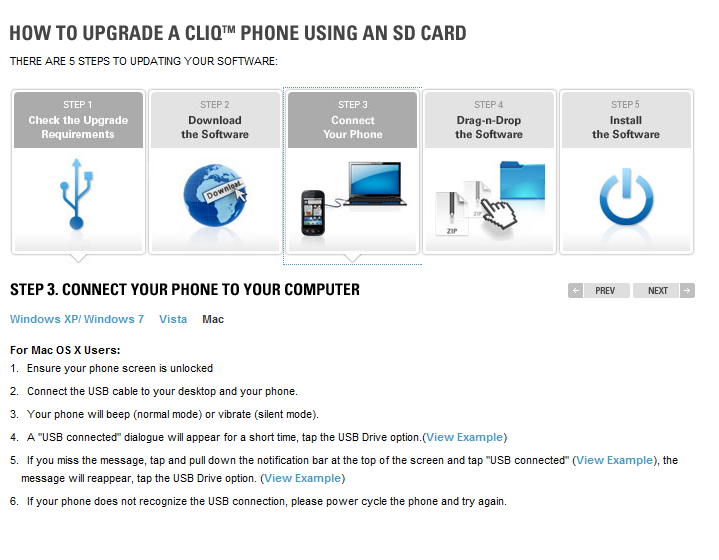Motorola CLIQ owners have been waiting for this day for a very-very-very long time, but, believe it or not, it's finally here. Following the leaked version from 3 weeks ago, the official Éclair for you phones (but not CLIQ XT just yet) is now available from Motorola - not as an OTA, but as a downloadable .zip.
Why Motorola put together the longest update instructions I've ever seen, with more warnings than a prescription drug, is beyond me - it seems to me like the same effect could have been achieved via the existing OTA (over-the-air) update mechanism Android already supports.
Prepare yourselves for the following 5-step process:
But before you install the update, why not see what the 2.1 update's got in store for you?
What's New
CLIQ - What's new in 2.1
What changes should I expect after upgrading my CLIQ to Android 2.1(Eclair)?
You'll have more Home screens, resizeable widgets, a new music player, and widgets for toggling wireless connections.
Check out all the great things you'll be able to do after the update!
- More Google apps – Google Speech-to-Text, Google Turn-by-Turn Navigation, Google Voice Search and others have been added to make your CLIQ even more functional
- New Android Market - Access to a larger range of apps specifically designed for devices using Android 2.1 or later
- Improved multimedia apps - Media Gallery and Connected Music Player have been enhanced for better interaction with your media
After the update, you'll have more space on your Home screen, and more ways to customize it:
- You'll have 7 screens to make your own.
- Resize your widgets! You can make them larger or smaller. They also rearrange easily when you drag them to new locations on your Home screen.
- Customize your Happenings and Messaging widgets by selecting the updates and messages you want to display.
- Have a few people who you always call or email or text? The new Contact quick tasks widget lets you put a picture of a contact on your homescreen and assign quick actions for that contact. So, with one touch you can call their cell or home phone, or start a text message. Talk about instant access! Resize the widget and you can add even more actions/quick tasks.
The update includes other great features too:
- Use widgets to toggle Bluetooth, GPS, and Wi-Fi on and off; connect when you need to, turn it off to save your battery.
- Task Manager - New feature provides information about programs running on your phone, eliminating the need for 3rd party task manager apps.
- Find and play more music, get full screen lyrics, album art, song identification, and view what others around you are listening to with Connected Music Player (MP3 Player, and Internet Radio). You can also now download songs using Amazon MP3.
- Save a quick note on your Home screen with the Sticky Note widget.
- Try out these improved widgets: Calendar, and Weather.
- Exchange now has Global Address Lookup, address history lookup, and Push ActiveSync. And now you can multiselect emails (if you want to delete a bunch at once, for example).
Download/Upgrade
The CLIQ update instructions are linked off this innocent looking page. A warning admonishes you to secure a Windows or Mac computer (like Motorola's never heard of Linux before, instructions for which would be practically the same) as well as 25 minutes or so.
If you do decide to dare and click the Upgrade Now link, brace yourself for the longest and most confusing upgrade guide ever created for an Éclair update.
Countless warnings on almost every one of 5 guide pages could fit in a small book. Here, I'll list the most important ones below:
Key Considerations
- Motorola has developed this upgrade to provide an enhanced experience for CLIQ owners with new features and improvements to existing features. However with the additional software included on the phone, some users may experience slower operation of some phone functions.
- DRM Protected Media: While media saved on your SD card will be preserved, DRM-protected media stored on your phone's internal memory will not be preserved.
- Instant Messaging: The Instant Messaging login information will not be preserved so please record its information.
- Android Market™ Applications and Data: Android Market applications that you have previously downloaded will be preserved. However, Motorola does not guarantee that all of these applications will be compatible with the new software. There may also be some instances of Cupcake specific applications not appearing in Eclair at all due to compatibility reasons. This is to be expected.
- Home Screen Widgets: Since we have added new resizable widgets, not all of your current widgets can be restored to their original location. You may need to re-add them after the upgrade.
- Settings: System settings, such as Ringtone, Volume, Display, Security, and Wallpaper will not be preserved. You will need to reset them after the upgrade.
- Bluetooth and WiFi Connections: Bluetooth and WiFi connections that are setup on your device will be preserved. However, some Bluetooth devices may need to be unpaired and then repaired if they are not connecting properly after the upgrade. Some WiFi connections may also need to be deleted and re-added
- Contacts: Your contacts will be preserved. However, since we have enhanced our contact shortcuts, any current contact shortcuts on the home screen will need to be re-created after the upgrade. You will also have to re-link previously linked contacts after the upgrade.
- DRM Protected Media: While media saved on your SD card will be preserved, DRM-protected media stored on your phone's internal memory will not be preserved.
Off you go now - see you on the other side.
Source: Motorola