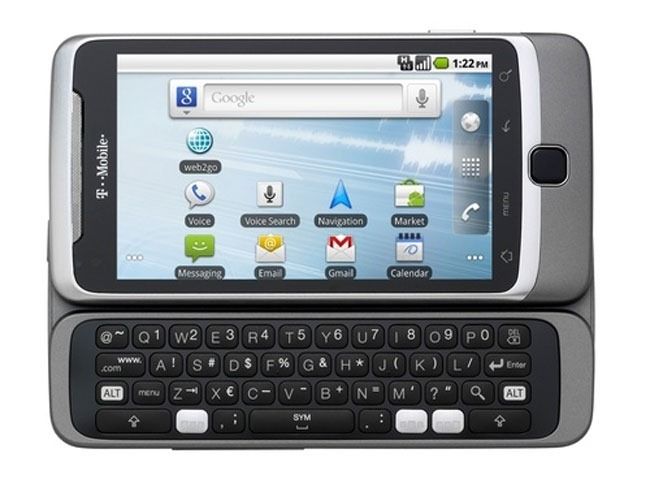This article deals with a couple of advanced topics. If you’re unfamiliar with some of the terms, hit up our primers here:
- Rooting Explained + Top 5 Benefits Of Rooting
- 8 Great Apps Every Rooted Android User Should Know About
- Custom ROMs Explained And Why You Want Them
- How To Fully Back Up And Restore Your Android Phone Using Nandroid Backup
- How To Flash A Custom ROM To Your Android Phone With ROM Manager + Full Backup & Restore
Much has been made of the T-Mobile G2's current rooting situation - in case you've been living under a rock for the past few months, it's currently rootable, albeit not permanently just yet. This comes as a direct result of the NAND protection HTC has inflicted upon the G2. The locked NAND partition means that the scripts created by the rooting process get erased upon a system reboot, essentially resulting in a complete loss of root access.
Another direct result of the NAND protection? Files in the /system/app directory - home of most bloatware apps - cannot be deleted in the usual fashion via a tool such as Titanium Backup or through a command prompt. Like the rooting process itself, the NAND protection ensures that the system apps will return upon reboot rather than being deleted permanently.
Well, my friends, such shenanigans never go long without due punishment, and in this case, Paul O'Brien, founder of MoDaCo.com and inventor of a few Android hacking tools has come up with the proper medicine for this naughty little issue:
# Package com.tmobile.selfhelp new state: disabled# Package com.google.android.maps.mytracks new state: disabled
# Package com.google.android.apps.unveil new state: disabled
# Package com.google.android.apps.listen new state: disabled
# Package com.htc.web2goshortcut new state: disabled
# Package com.amazon.mp3 new state: disabled
# Package com.google.android.apps.googlevoice new state: disabled
# Package com.photobucket.android new state: disabled
# Package com.htc.android.htcsetupwizard new state: disabled
# Package com.google.android.apps.finance new state: disabled
# Package com.twitter.android new state: disabled
How exactly did he get there? It turns out that Android manages apps via a tool called "Package Manager." This tool can be called up from within a command prompt or a terminal emulator directly on the device by typing "pm" after you've been elevated to root access (to do this, type "su;" after this, all commands should have a "#" prompt rather than a "$" prompt). And so, to see all the installed apps on your phone, simply type "pm list packages" to be greeted by a list that should look a lot like this:
# pm list packagespackage:com.google.android.location
package:com.tmobile.selfhelp
package:com.android.voicedialer
package:com.android.defcontainer
package:com.android.launcher
package:com.google.android.maps.mytracks
package:com.android.debugtool
...
#
Of course, you're in it to delete rather than to observe, so what you'll want to do next is type "pm disable" followed by the package name (i.e. com.rovio.angrybirds).
After this, you should be done - the apps you don't need or want should be gone. I would be remiss if I didn't mention the fact that the .apk file is still sitting there on your phone's internal storage, but it will not appear in the Launcher and will not consume resources by running in the background when you don't want it to. It is also important to note that this works on all phones with a locked NAND partition, not just the G2.
And so, on that note, I must ask you the all-important question: which app will be retiring from your phone first - Photobucket or Web2Go?
Source: xda-developers (Thanks for the tip, Mitchell!)