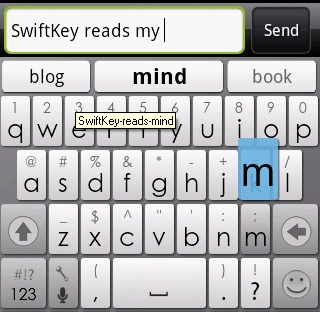SwiftKey Keyboard has been in beta ever since its introduction to the Android Market a few months ago. Having tried Swype, I also jumped on SwiftKey to give it a fair shot and ended up sticking with it. Yes, it was that good.
SwiftKey is different from other keyboards because it uses predictive recognition based on both tons of statistical information and your own typing habits. In fact, you can make whole sentences without typing a single key and just picking default suggestions.
Every company needs to make money at some point, and so today, having shed the beta status, SwiftKey is turning into a paid app. A very-very well deserved paid app - in fact, it is currently the top paid app on the Market and is rated very close to 5 stars.
In order to kickstart the sales, Touchtype, the company behind the keyboard, is blowing it out at $0.99 until September 30th, and tacking on $3 on top of that after. If you are planning to use or try out this keyboard, now would be the best time.
My only complaint at this time is that there doesn't seem to be a way to expose the arrow keys on the main keyboard layout, which is a very much desired feature for phones without trackballs (such as my EVO 4G). The HTC stock keyboard has these cursor keys, and it is the only thing stopping me from moving to SwiftKey completely full time.
Video
Check out this new video of SwiftKey in action:
[EMBED_YT]https://www.youtube.com/watch?v=t6poOrKoEf8
[/EMBED_YT]Features
- swipe top to bottom to hide the keyboard
- swipe right to left to delete the last word
- swipe bottom to top to shift case
SwiftKey’s core features include:
- Support for US/UK English, Spanish, French, German, Italian, Dutch, Portuguese and Swedish
- Unique next-word prediction engine based on word context
- Rapid and comprehensive learning of individual writing style
- Up to 50% greater text entry efficiency than other market solutions
- A third of next words predicted without any character input
- Relevant, personalized predictions
- Ability to predict in two languages simultaneously
- Advanced error correction designed for small mobile keyboards
- Novel and intuitive user interface
- Inline spelling and grammar correction
- Automatic accent insertion (for non-English character entry)
- Voice dictation support
- Multi-touch support
What’s new? Since launching the SwiftKey Beta, we’ve added all these great features to our full version:
- Simultaneous bilingual prediction
- Voice-to-text support
- Multi-touch support
- Improved keyboard layout, with numpad, arrow keys and improve symbol access
- Vast performance/speed improvements
- Enhanced settings options, including ability to alter prediction behavior on hard keyboards
- Predictions now shown in browser, search etc.
- Language module handling improved
- Many fixes to initial bugs
Resources
Before we move on to the press release, I wanted to point out a few useful SwiftKey resources:
- Official FAQ, including some answers regarding the paid app launch
- Android Market app announcement also has some commonly asked questions answered
- Changelog for the latest version 1.0.763
- More coverage: TechCrunch, Android Central
Download
Download SwiftKey by clicking on the QR code below if you're on your phone or by scanning it with Barcode Scanner if you're not.
[qr]com.touchtype.swiftkey[/qr]
Press Release
Touchscreen typing app uses AI to write for you
LONDON, UK – SwiftKey™, a new keyboard app for Google Android smartphones that uses
breakthrough artificial intelligence (AI) technology, launched on Thursday after receiving more than
250,000 downloads during its public beta. The app’s AI learns a user’s writing style to complete
words and sentences for them, offering an unrivalled touchscreen typing experience.
About a third of words can be accurately predicted by
SwiftKey before a user taps a key and the majority of
remaining words only require one or two key-presses to
type, speeding up SMS or email composition by up to 50%.
London-based developers TouchType Ltd launched the app
following the popular beta, which saw SwiftKey become
the most downloaded keyboard on the Android Market
amid hundreds of positive reviews. Tech blog Gizmodo
wrote, “The star feature of SwiftKey is its predictive text --
it literally learns the way you type.” Engadget said the app
has “an uncanny ability” to guess your next word. “It’s like
a psychic, only for less money,” wrote Mobile Crunch.
The key is TouchType’s Fluency™ prediction engine, which uses new techniques to analyze billions of
sentences of background text to understand how words combine. The technology can also learn
from users’ message archives and their typing over time to provide eerily accurate personalization.
“We were overwhelmed by the success of SwiftKey’s beta launch, the response from users and the
positive reviews,” TouchType CEO Jon Reynolds said. “SwiftKey is already one of the most popular
keyboards on Android. We hope to continue that trend now with our enhanced full version.”
The new app supports voice dictation and multi-
touch, has a new keyboard layout including a
numpad and arrow keys, and can make
simultaneous predictions in two languages. To
celebrate the launch, TouchType is giving SwiftKey
away for just $0.99 for the next week on the
Android Market, a three-dollar discount.
Dr. Ben Medlock, TouchType’s CTO, said, “Not only
is SwiftKey the first keyboard app to harness the
incredible power of statistical language processing;
it’s now the first keyboard to offer multiple-language prediction – an amazing breakthrough for
bilingual smartphone users.”
Medlock said these innovations are just the beginning. “We’re developing new techniques based on
machine learning that will blow away today’s keyboard technology. Watch this space.”
SwiftKey offers predictions in US English, UK English, Spanish, German, French, Italian, Portuguese,
Dutch and Swedish, with many new languages coming shortly.
See SwiftKey in action on our new YouTube video: https://www.youtube.com/watch?v=t6poOrKoEf8
Quotes about SwiftKey
“SwiftKey … not only offers the usual spell-correction and auto-complete of words, it goes so far as to offer the
most likely word you will type next. It’s like a psychic, only for less money.” – Simon Chester,
MobileCrunch.com
“SwiftKey lets you text like a teenage girl – we mean quickly, not with bad grammar and lds of txt spk, lol ;-)” –
Paul Lamkin, Pocket-lint.com
“The app works by offering to complete words as the user types them … but is also context sensitive, throwing
up three suggested words in a space above the virtual keyboard which the user can then insert into a message
with one tap.” – Richard Wordsworth, T3.com
“Before I was even done with typing my first text message using this keyboard I fell in love with it.” – Beta
tester Nathan Bryant
“I wanted to write and say thank you for making such a great product. In the span of 24 hours this product has
already changed how I write. Excellent work.” – Beta tester Mat Duggan
SwiftKey’s core features include:
- Support for US/UK English, Spanish, French, German, Italian, Dutch, Portuguese and Swedish
- Unique next-word prediction engine based on word context
- Rapid and comprehensive learning of individual writing style
- Up to 50% greater text entry efficiency than other market solutions
- A third of next words predicted without any character input
- Relevant, personalized predictions
- Ability to predict in two languages simultaneously
- Advanced error correction designed for small mobile keyboards
- Novel and intuitive user interface
- Inline spelling and grammar correction
- Automatic accent insertion (for non-English character entry)
- Voice dictation support
- Multi-touch support
What’s new?
Since launching the SwiftKey Beta, we’ve added all these great features to our full version:
- Simultaneous bilingual prediction
- Voice-to-text support
- Multi-touch support
- Improved keyboard layout, with numpad, arrow keys and improve symbol access
- Vast performance/speed improvements
- Enhanced settings options, including ability to alter prediction behavior on hard keyboards
- Predictions now shown in browser, search etc.
- Language module handling improved
- Many fixes to initial bugs