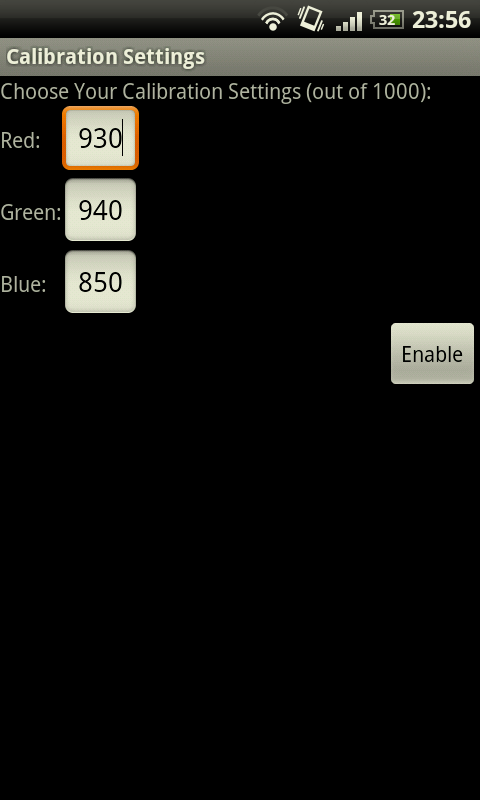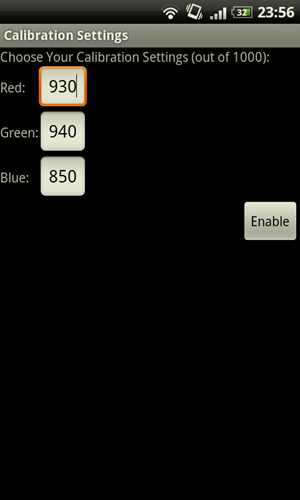After several rapidly-iterated versions, storm99999’s Calibration Settings hack is branching out from the Nexus One. Now at version 4.1, the hack has morphed into a standalone application with a GUI allowing you to set individual levels for each of the Red, Blue and Green subpixel channels.
It also no longer requires CyanogenMod 6 – I have it running fine on my rooted, stock FRF91 Nexus One. A user has reported that it is working well on their Samsung Galaxy S running the leaked JP3 firmware. This is especially good news because of wide-spread complaints about blue tinting on the SGS’s Super AMOLED panel. It’s quite possible that this will work on any Android device if you have SuperUser permissions. All you have to do is flash the Universal ZIP (making sure to do a Nandroid first!), and then install the Calibrator.apk which allows you to set your own custom colour levels.
For more info, see our original post: SurfaceFlinger Hack Brings Screen Calibration To Nexus Ones Running CyanogenMod 6.
Already using this screen calibration hack? Share your settings in the comments below!
Source : XDA-Developers